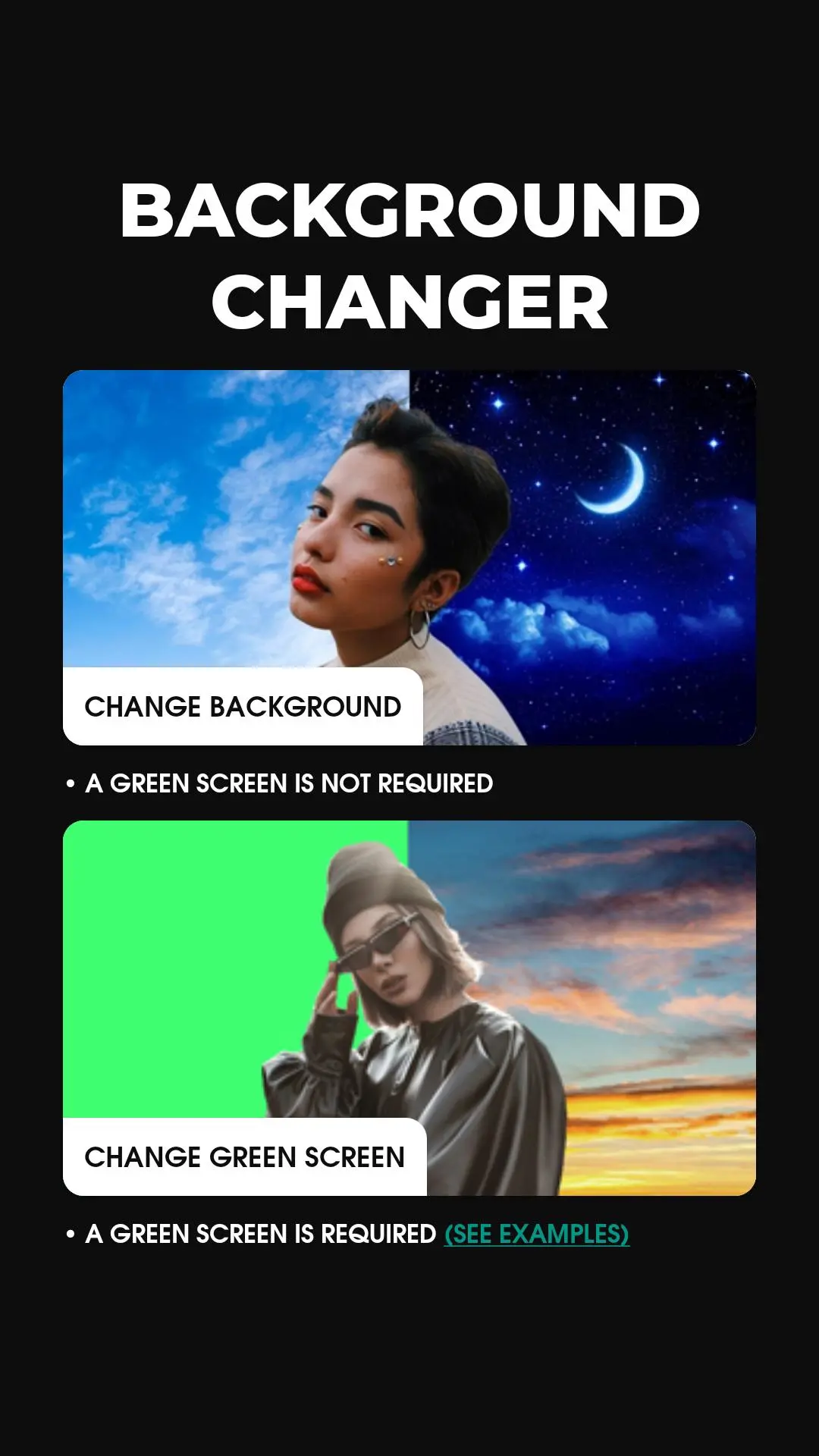Remove Video Background PC
MAA FOR APPS
Tải xuống Remove Video Background trên PC với Trình giả lập GameLoop
Remove Video Background trên PC
Remove Video Background, đến từ nhà phát triển MAA FOR APPS, đang chạy trên hệ điều hành Android trong quá khứ.
Giờ đây, bạn có thể chơi Remove Video Background trên PC với GameLoop một cách mượt mà.
Tải xuống nó trong thư viện GameLoop hoặc kết quả tìm kiếm. Không còn để ý đến pin hoặc các cuộc gọi bực bội vào sai thời điểm nữa.
Chỉ cần thưởng thức Remove Video Background PC trên màn hình lớn miễn phí!
Remove Video Background Giới thiệu
Remove video background is a real time camera video background changer, it lets you change the background of your video instantly, yes, you can record a video with your favorite background, removing video background gives you the ability to remove the background from your video or change it to any background you like.
Remove video background is a useful app for people who want to remove background from their videos as well as photos, remove video background is an app that provides you the ability to remove background from your video as well as change the background of your video from the camera or gallery, the remove video background app offers two options for you, our app offers extra features such as remove background from image or change the green screen background to your favorite background.
Remove video background app is a free app video background changer that offers a bunch of features such as changing the video background with color, talking about colors, the Remove video background app contains thousands of colors to choose from as well as gradient color, select your favorite one, and change your camera video background with it.
Remove video background app support removing the green screen from your video, so it's the best app if you're a streamer or gamer who make gaming content, you can use remove video background app to remove the green screen behind you so easily.
In addition to the colors and gradient color features, removing the video background lets you change the video background with an image from your gallery or even a video, just one click there your video background will be changed.
The green screen effect has two modes of the camera, selfie camera, and back camera, one tap to switch between them, you can change the background of your video selfie as well as the back camera.
Green screen is one of the darlings of the crowd that likes to make videos more elaborate and fun, but what is a green screen? The name refers to a filter that offers several options for funds to use in videos created by the social network.
The feature resembles the green background used in the film super heroes, for example, used as a scenario for people to act. The tool, as expected, is successful on the internet, but what about you, do you know how to use the effect?
Features :
- Remove background from an image with two options, automatically background remover or manually background remover.
- Thousand of hd backgrounds and wallpapers to choose from.
- Big collection of solid colors and gradients colors to select from.
- No time limit for recording video.
- Trim your video before starting to remove the background from it.
- Remove background from camera video or remove background from video gallery.
- Possibility to change the green screen, yes, you can change the green screen background to your favorite background.
How to use :
- Open the remove video background app.
- Select between the two options, the first one if you want to remove video background (does not contain a green screen), the second option is if you want to remove video background (contains green a screen).
- After selecting one of the options, the remove video background will start removing the background from your video, all this in real time.
- Click on the gallery icon and select your favorite background, there are a lot of backgrounds and wallpapers to choose from such as solid colors, gradient colors, and hd backgrounds, select one by clicking on it, and your video background will automatically be changed.
- If you like to start recording your video, just click on the red circle button, the video background changer process will start recording your video, there's no time limit, you can stop the record whenever you want.
Thẻ
Làm đẹpThông tin
Nhà phát triển
MAA FOR APPS
Phiên bản mới nhất
3.0
Cập nhật mới nhất
2022-04-05
Loại
Làm đẹp
Có trên
Google Play
Cho xem nhiều hơn
Cách chơi Remove Video Background với GameLoop trên PC
1. Tải xuống GameLoop từ trang web chính thức, sau đó chạy tệp exe để cài đặt GameLoop.
2. Mở GameLoop và tìm kiếm “Remove Video Background”, tìm Remove Video Background trong kết quả tìm kiếm và nhấp vào “Cài đặt”.
3. Thích chơi Remove Video Background trên GameLoop.
Minimum requirements
OS
Windows 8.1 64-bit or Windows 10 64-bit
GPU
GTX 1050
CPU
i3-8300
Memory
8GB RAM
Storage
1GB available space
Recommended requirements
OS
Windows 8.1 64-bit or Windows 10 64-bit
GPU
GTX 1050
CPU
i3-9320
Memory
16GB RAM
Storage
1GB available space