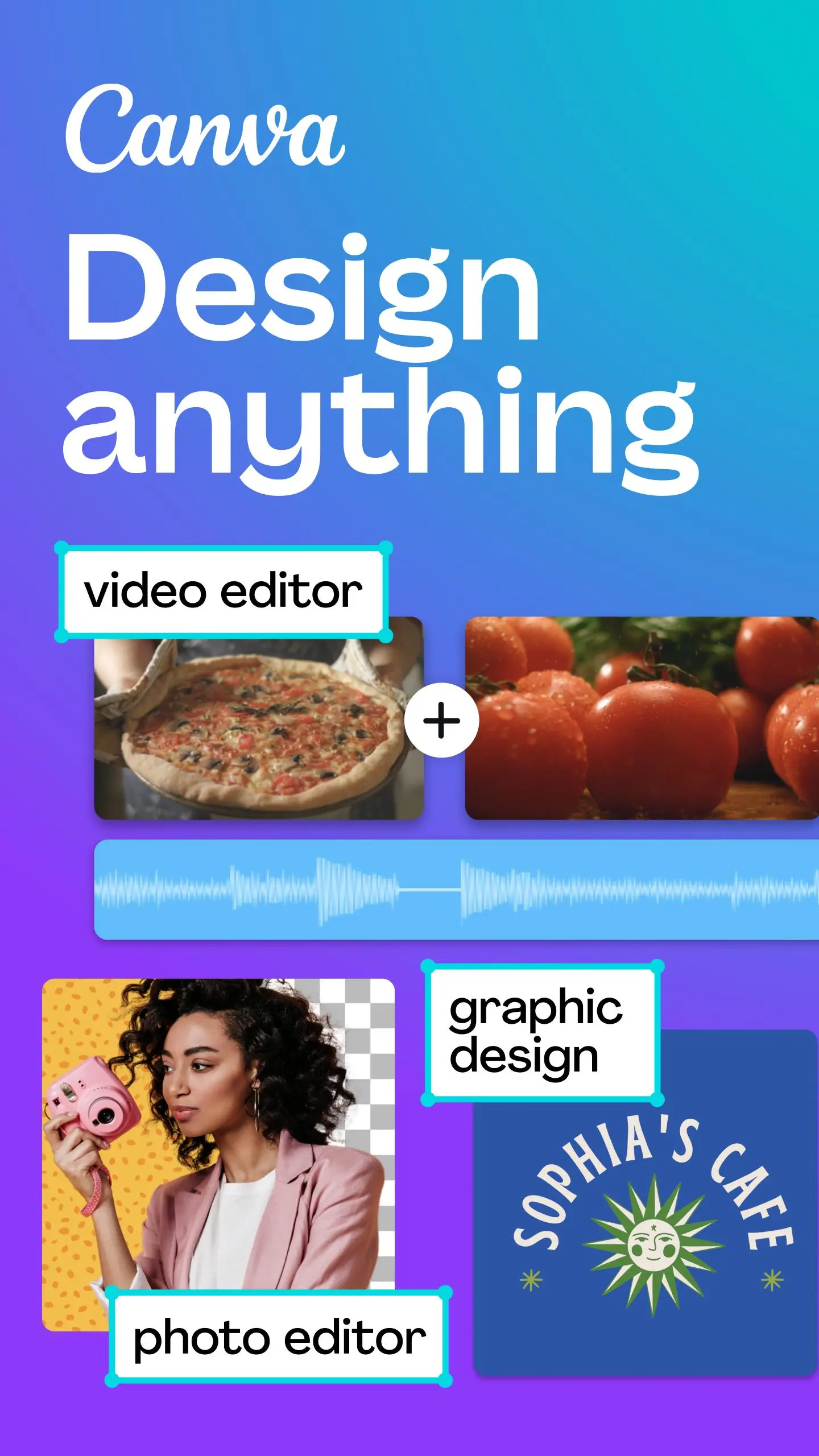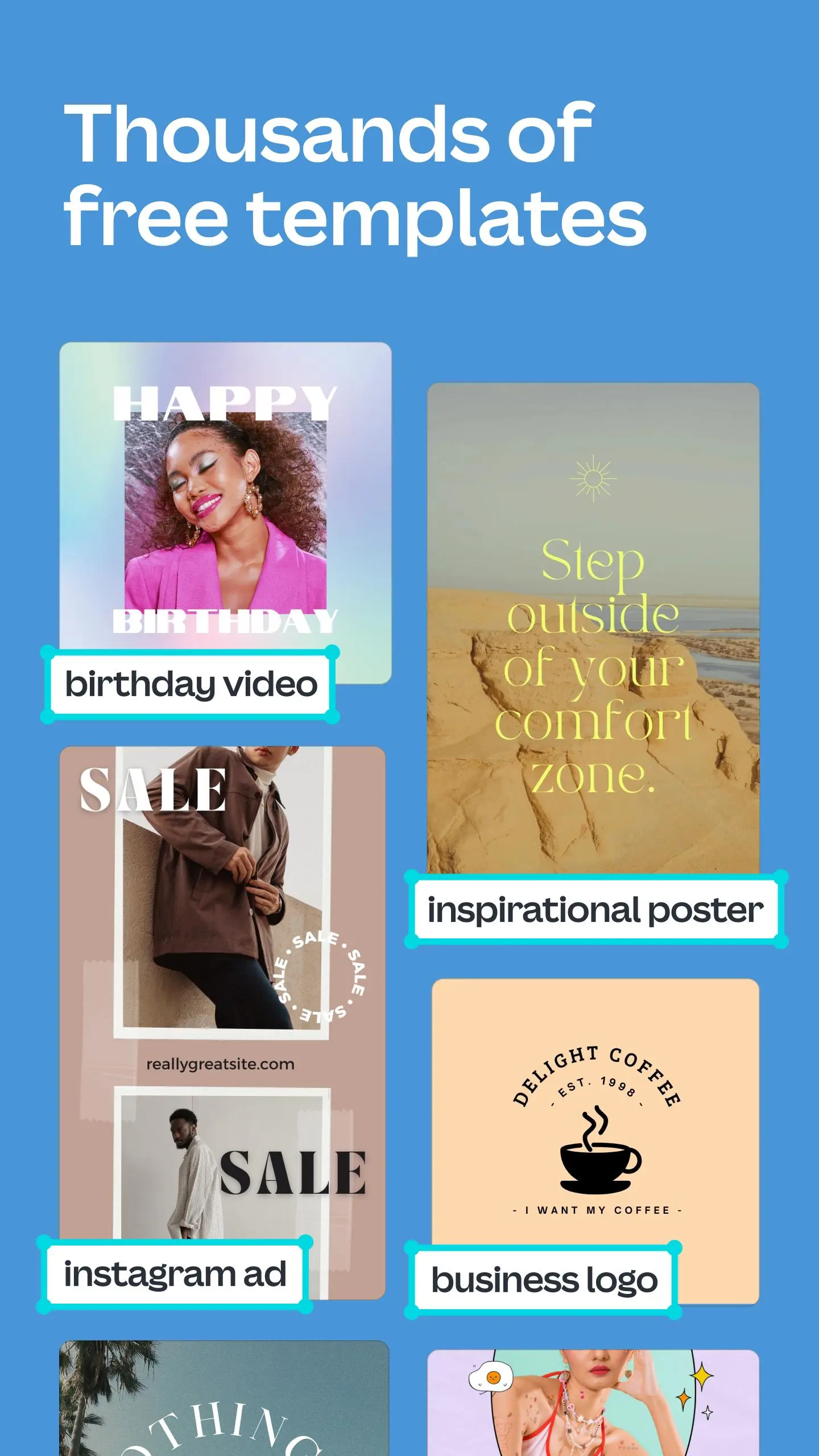Canva: Design, Photo & Video PC
Canva
Tải xuống Canva: Design, Photo & Video trên PC với Trình giả lập GameLoop
Canva: Design, Photo & Video trên PC
Canva: Design, Photo & Video, đến từ nhà phát triển Canva, đang chạy trên hệ điều hành Android trong quá khứ.
Giờ đây, bạn có thể chơi Canva: Design, Photo & Video trên PC với GameLoop một cách mượt mà.
Tải xuống nó trong thư viện GameLoop hoặc kết quả tìm kiếm. Không còn để ý đến pin hoặc các cuộc gọi bực bội vào sai thời điểm nữa.
Chỉ cần thưởng thức Canva: Design, Photo & Video PC trên màn hình lớn miễn phí!
Canva: Design, Photo & Video Giới thiệu
Canva is your free photo editor and video editor in one graphic design app! Create stunning social media posts, videos, cards, flyers, photo collages & more. Stand out with one-tap animations and fun music for Insta stories and video collages.
No design experience or expertise? No problem! From photo editor to collage maker, to logo maker – we made Canva really simple & easy for anyone in the world to design.
THOUSANDS OF TEMPLATES – endless creative possibilities
• Start inspired with thousands of customizable templates
• Playful Facebook posts, Insta layouts, Instagram post maker, IG Story, & mood boards
• Professionally-designed invitations, flyers, gift certificates, etc. to boost your business or event
• Showcase your product with our logo maker
• Visualize data with sleek presentation templates and slideshow maker
PHOTO EDITOR – free to use, no ads, no watermarks
• Effortless picture apps to crop, flip, & edit photos
• Adjust brightness, contrast, saturation, tint, blur, etc.
• Auto Focus for background blur & sharpen photo subject
• Apply your style with aesthetic filters & effects (Retro, Pixelate, Liquify, etc.)
• Top it off with text on photos and loads of stickers
• Fun photo grid & photo collage maker
• Design easily on a small screen without disruption from ads
VIDEO EDITOR – make amazing videos in just a few taps
• Produce professional videos right on your phone
• Trim, cut, & split video layout and audio tracks
• Crop, resize, and flip videos & images to any dimensions
• Make static images move with one-tap animations & page transitions
• Overlay multiple audio tracks of music, sound effects, & voiceovers
• Use the video editor as a video collage maker & slideshow maker too!
SOCIAL MEDIA – hit it big with on-trend content
• Discover thousands of templates for Instagram, TikTok, Facebook, Twitter, YouTube, Snapchat, LinkedIn etc.
• Queue your planned posts on Instagram with Scheduler [Canva Pro]
• Play with our photo editor for thumb-stopping Instagram layouts
• Use as a banner maker for eye-catching thumbnails & ads
• Easy collage maker & video editor to create photo grids, collages
HUGE STOCK LIBRARY – over 2M+ assets for you
• Complete package: all the elements you need are here
• 2M+ royalty-free images
• Thousands of watermark-free stock videos
• 25K+ pre-licensed audio & music tracks
• Add text on photos with 500+ fonts & effects (curved, neon, and more)
• Graphic design elements - illustrations, stickers, photo frames, etc.
• Beautifully animated charts, graphs, & tables from any data
SMART MOCKUPS – see your designs on a shirt or poster
• Look professional by visualizing your designs on products
• High-res mockups for phones, laptops, posters & other displays
• Order printed flyers, mugs, and apparel for gifts or business
REAL-TIME COLLABORATION – with anyone across any device
• Edit team projects & presentations anytime, anywhere
• Start a design on mobile & finish on your desktop seamlessly
• Work with your team in real-time, leave comments & apply changes
CANVA PRO – get more for a low monthly cost
• Access premium templates, images, videos, audio & graphic design elements
• One-click Background Remover
• Magic Resize - Instantly resize your project to any photo & video layout
• Brand Kit - Stay on brand with consistent logos, fonts, & colors
• Scheduled publishing to Instagram, Facebook & more
DESIGN FOR EVERYONE
• Personal - Layout designs for creative & professional pursuits like Instagram templates, resume, photo collages, etc.
• Entrepreneurs - Grow your business with our logo creator, video editor, poster maker, etc.
• Students & Teachers - Engage with beautiful presentations and worksheets
• Social Media Managers & Content Creators - Use the photo editor and collage maker for consistent visuals & mood boards for your brand
Thông tin
Nhà phát triển
Canva
Phiên bản mới nhất
2.254.0
Cập nhật mới nhất
2024-03-06
Loại
Art-design
Cho xem nhiều hơn
Cách chơi Canva: Design, Photo & Video với GameLoop trên PC
1. Tải xuống GameLoop từ trang web chính thức, sau đó chạy tệp exe để cài đặt GameLoop.
2. Mở GameLoop và tìm kiếm “Canva: Design, Photo & Video”, tìm Canva: Design, Photo & Video trong kết quả tìm kiếm và nhấp vào “Cài đặt”.
3. Thích chơi Canva: Design, Photo & Video trên GameLoop.
Minimum requirements
OS
Windows 8.1 64-bit or Windows 10 64-bit
GPU
GTX 1050
CPU
i3-8300
Memory
8GB RAM
Storage
1GB available space
Recommended requirements
OS
Windows 8.1 64-bit or Windows 10 64-bit
GPU
GTX 1050
CPU
i3-9320
Memory
16GB RAM
Storage
1GB available space