How to Enable VT on ASUS Motherboards
2025-09-01
Step 1: Restart your computer and enter the BIOS.
If the screen lights up and you repeatedly press the “Del” or “F2” key to enter the BIOS setup, but if the boot process is too fast to access the BIOS, what should you do?
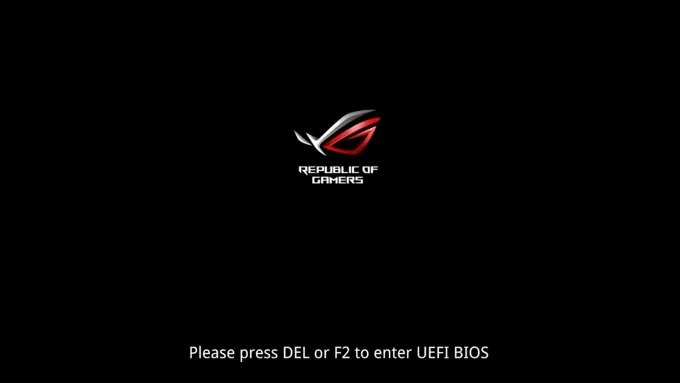
Step 2: Locate the VT option in the menu and enable it. **Note that different motherboard models have varying BIOS interfaces, and the VT feature may be labeled differently.**
Method 1 (Intel):
1. After entering the BIOS page on an ASUS motherboard, press F7 first to enter Advanced Mode as shown below;
2. Enter “Advanced Mode” → “Advanced” → “CPU Configuration” → Scroll to the bottom and locate the “Intel Virtual Technology” option. Change the setting from ‘Disabled’ to “Enabled”.
3. Then press the F10 key to save and exit. VT is now successfully enabled!
If you've completed the above steps but the emulator still shows VT as disabled,What should you do?
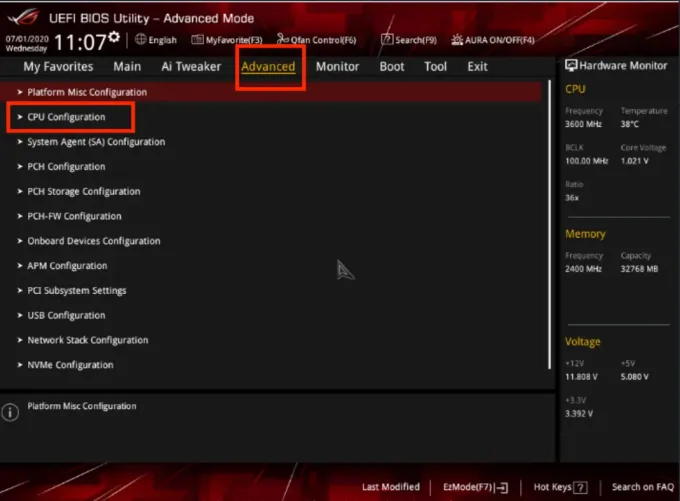
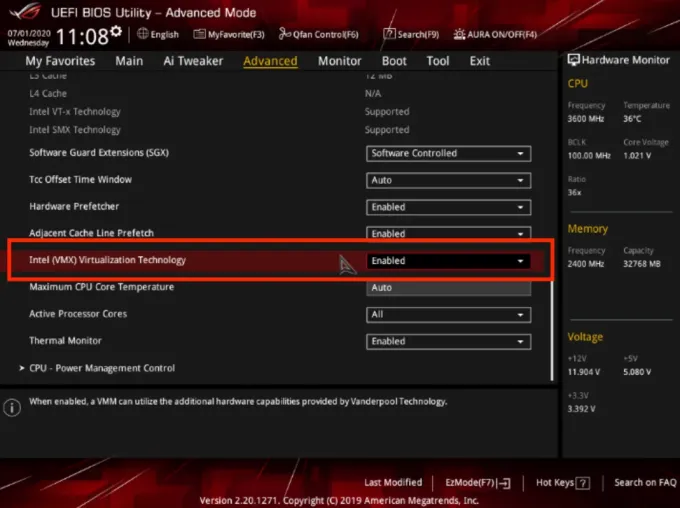
Method 2 (AMD):
1. After entering the BIOS page on an ASUS motherboard, press F7 first to enter Advanced Mode as shown below;
2. Locate the “Advanced” section → “CPU Configuration” → “SVM” option, and change the setting from ‘Disabled’ to “Enabled”.
3. Then press the F10 key to save and exit. VT is now successfully enabled!
If you've completed the above steps but the emulator still shows VT as disabled,what should you do?
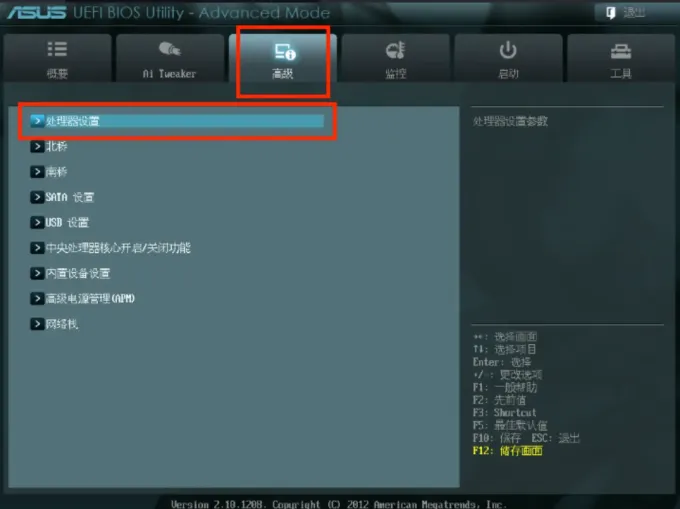

Method 3:
1. After entering the BIOS page on an ASUS motherboard, press F7 first to enter Advanced Mode as shown below;
2. Locate “Advanced” → “CPU Configuration” → “Secure Virtual Machine” option (or SVM Mode), and change ‘Disabled’ to “Enabled”;
3. Then press the F10 key to save and exit. VT is now successfully enabled!
If you've completed the above steps but the emulator still shows VT as disabled,what should you do?
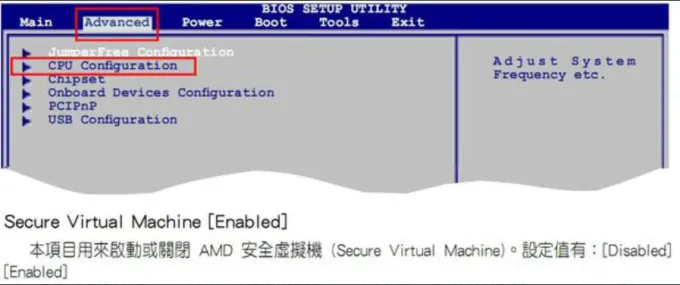
Special Note: In some cases, users may not locate the “Intel® Virtualization Technology” option by following the tutorial. In such cases, navigate to different top menu bars and search for keywords like “Virtual,” “Virtualization,” “VT-X,” “SVM,” or “Virtualization Technology” to find the VT settings.
Bài viết phổ biến nhất
Nhìn thấy tất cảHow to enable VT
2025-09-01
How to Enable VT on Lenovo Motherboards
2025-09-01
How to Enable VT on HP Motherboards
2025-09-01
How to enable VT on a Gigabyte (AMD) motherboard
2025-09-01
How to Enable VT on Dell Motherboards
2025-09-01