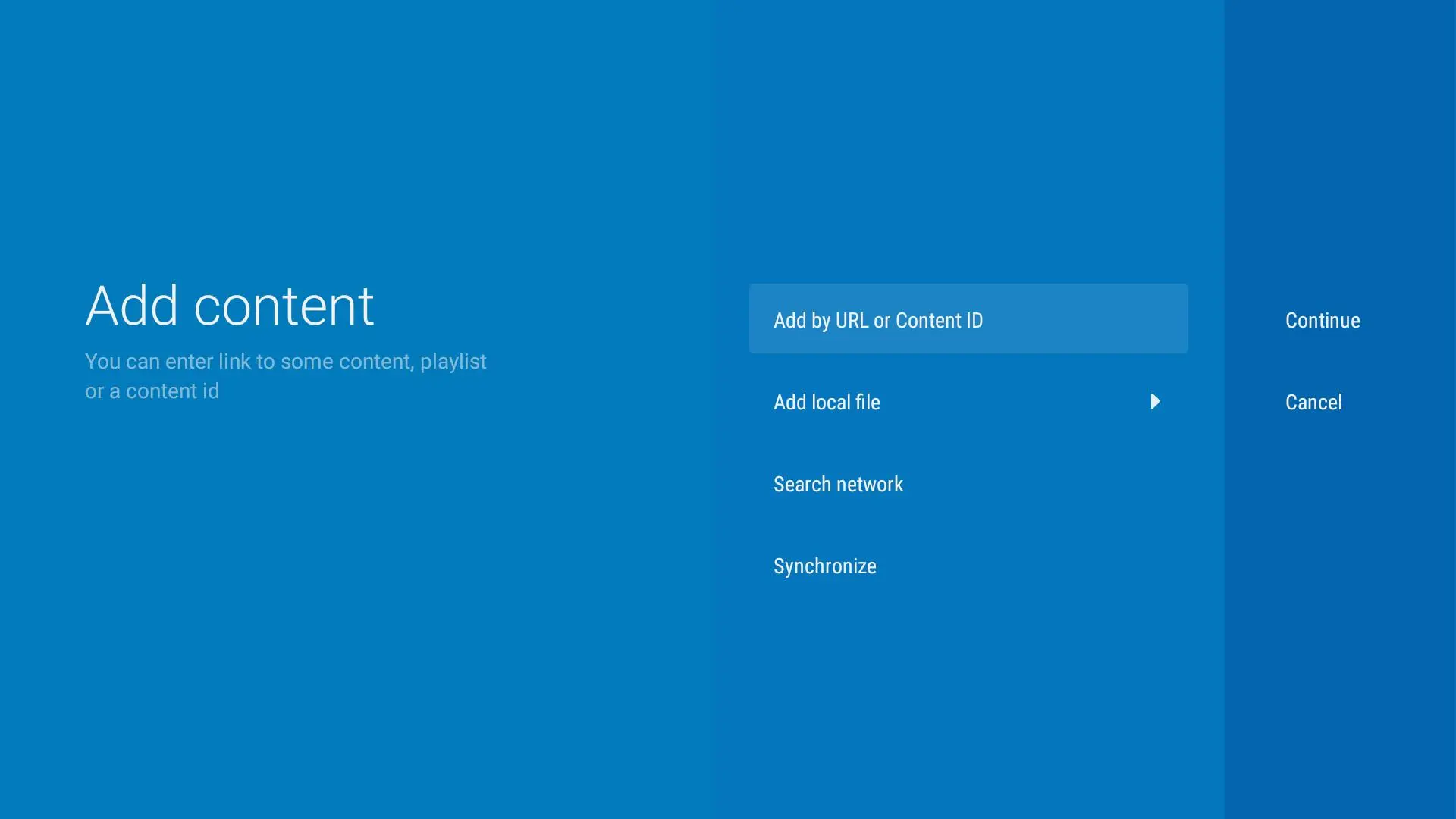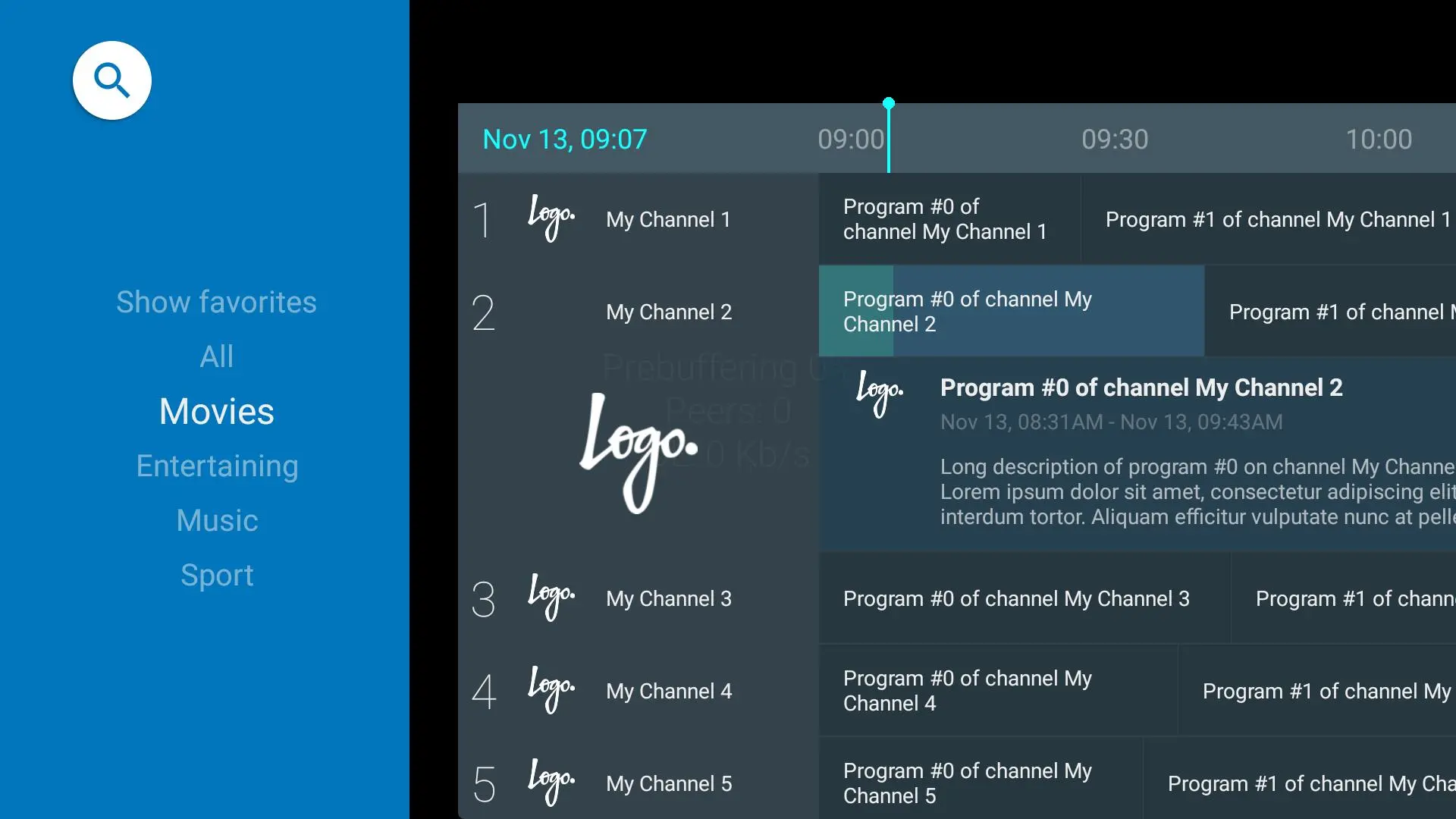Ace Stream LiveTV 電腦版
INNOVATIVE DIGITAL TECHNOLOGIES, LLC
用GameLoop模拟器在電腦上玩Ace Stream LiveTV
Ace Stream LiveTV 電腦版
來自發行商 INNOVATIVE DIGITAL TECHNOLOGIES, LLC 的 Ace Stream LiveTV 能夠在安卓系統上運行。
現在,您可以在電腦上使用 GameLoop 模擬器流暢地玩 Ace Stream LiveTV。
在 GameLoop 遊戲庫或搜索結果中下載。 不需要再暢玩遊戲時盯著電池電量或被令人懊惱的來電打斷。
只需在電腦大屏幕上免費下載暢玩Ace Stream LiveTV 電腦版!
Ace Stream LiveTV 簡介
* This application does not contain TV channels or video sources!
** This application is designed for STB devices (set-top boxes) with remote control and will not work on smartphones or tablets.
Watch TV channels and various live broadcasts by adding into application playlists and broadcast sources from your content providers (OTT/IPTV etc).
This application uses P2P technology which provides better broadcast quality.
When standard playlists with TV channels (HLS) are added from any OTT/IPTV services, P2P support will be automatically enabled. You will receive a stream not only from your broadcaster's servers but also from other viewers. Thanks to this function, you can enjoy watching TV channels of any standard OTT/IPTV service with a much higher level of quality (stability) of broadcasts comparing to watching the same playlists or TV channels in any other application. At the same time, none of your personal identifiers/keys/links issued to you by the OTT operator are transferred to the P2P network. In addition, the use of this application will significantly reduce the load on the server infrastructure of your TV provider, thereby improving the performance of its service as a whole.
Key features:
- Convenient user interface created specifically for the TV screen
- Ability to add an unlimited number of playlists and other content sources
- Synchronization of playlists between user’s devices and applications (for example, you can add playlists and various broadcast sources available to you in your Ace Stream for Windows application and during synchronization, they will be displayed in your application)
- Search for broadcasts in EPG, in playlists, and in content sources
- TV guide screen
- Adaptive sorting and filtering by categories
- Automatically add EPG and logos from various sources
- Support for TV programs in XMLTV formats, when manually adding programs from a local source or from the Internet
- Live broadcast, timeshift
- Recording and programs archive (in development)
- History of watched channels
- Channel editor
- Favorites, grouped by category
- Parental control
- Picture-in-picture
- Automatic reconnection to the broadcast source when disconnected
- Channel grouping by name
When you add several playlists with identical TV channels by name, the channels will not be duplicated in EPG, and you can choose the best broadcast source in the player menu
- Automatic search for a working source (available only to users of “Standard”, “Premium”, “Smart for Android” tariff plans)
If there are several sources of the TV channel, you can use the auto search mode to find and launch a working source.
If all the sources added by you are not working, the system will automatically search for an available working source on the Web.
Permissions notice:
* Storage: needed to hold a cache of various app files
* Record audio: needed for voice search
Ace Stream LiveTV includes the following products:
- Ace Stream Engine (Server) is a universal multimedia stream manager which uses the most advanced P2P technologies for efficient data storage and transmission (MIT License, https://github.com/acestream/acestream-engine-android)
Documentation is available here: https://acestream.readthedocs.io
Attention! All Ace Stream's software products and applications don't contain any video and audio content, including links to such content. This application is intended solely for cataloging and/or playing by the user personal content (which is either owned by him or is at his disposal), as well as for playing other legal content, including content that is freely available on the Internet, by self-adding such content (video, audio, photos, texts or any other materials) in the application.
標籤
Video-Players訊息
開發商
INNOVATIVE DIGITAL TECHNOLOGIES, LLC
最新版本
3.1.73.0
更新時間
2022-08-06
類別
Video-players-editors
同時可用
Google Play
更多
如何在電腦上用 GameLoop 玩 Ace Stream LiveTV
1. 從官網下載GameLoop,然後運行exe文件安裝GameLoop
2. 打開GameLoop,搜索“Ace Stream LiveTV”,在搜索結果中找到Ace Stream LiveTV,點擊“安裝”
3. 享受在 GameLoop 上玩 Ace Stream LiveTV 的樂趣
Minimum requirements
OS
Windows 8.1 64-bit or Windows 10 64-bit
GPU
GTX 1050
CPU
i3-8300
Memory
8GB RAM
Storage
1GB available space
Recommended requirements
OS
Windows 8.1 64-bit or Windows 10 64-bit
GPU
GTX 1050
CPU
i3-9320
Memory
16GB RAM
Storage
1GB available space