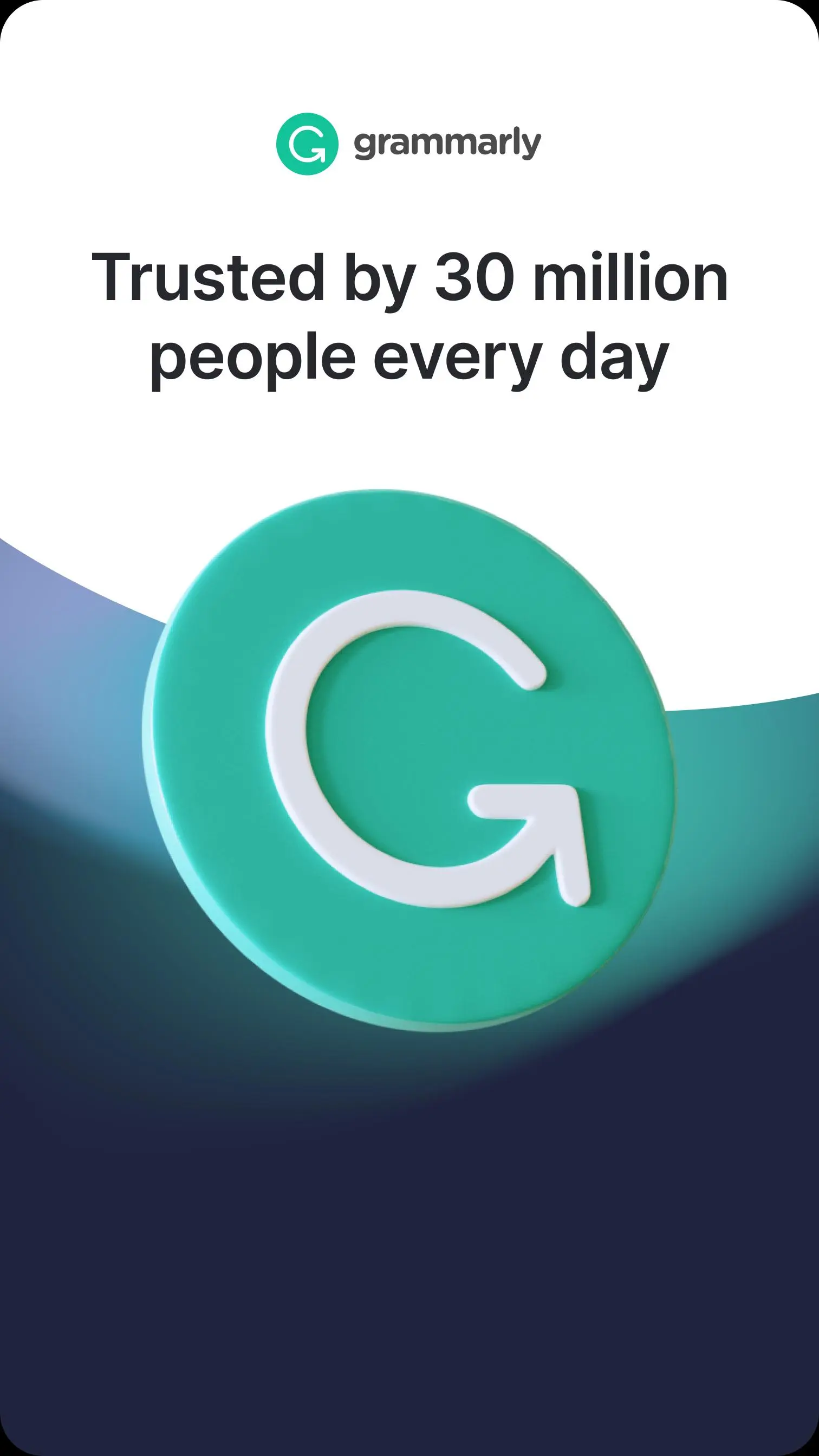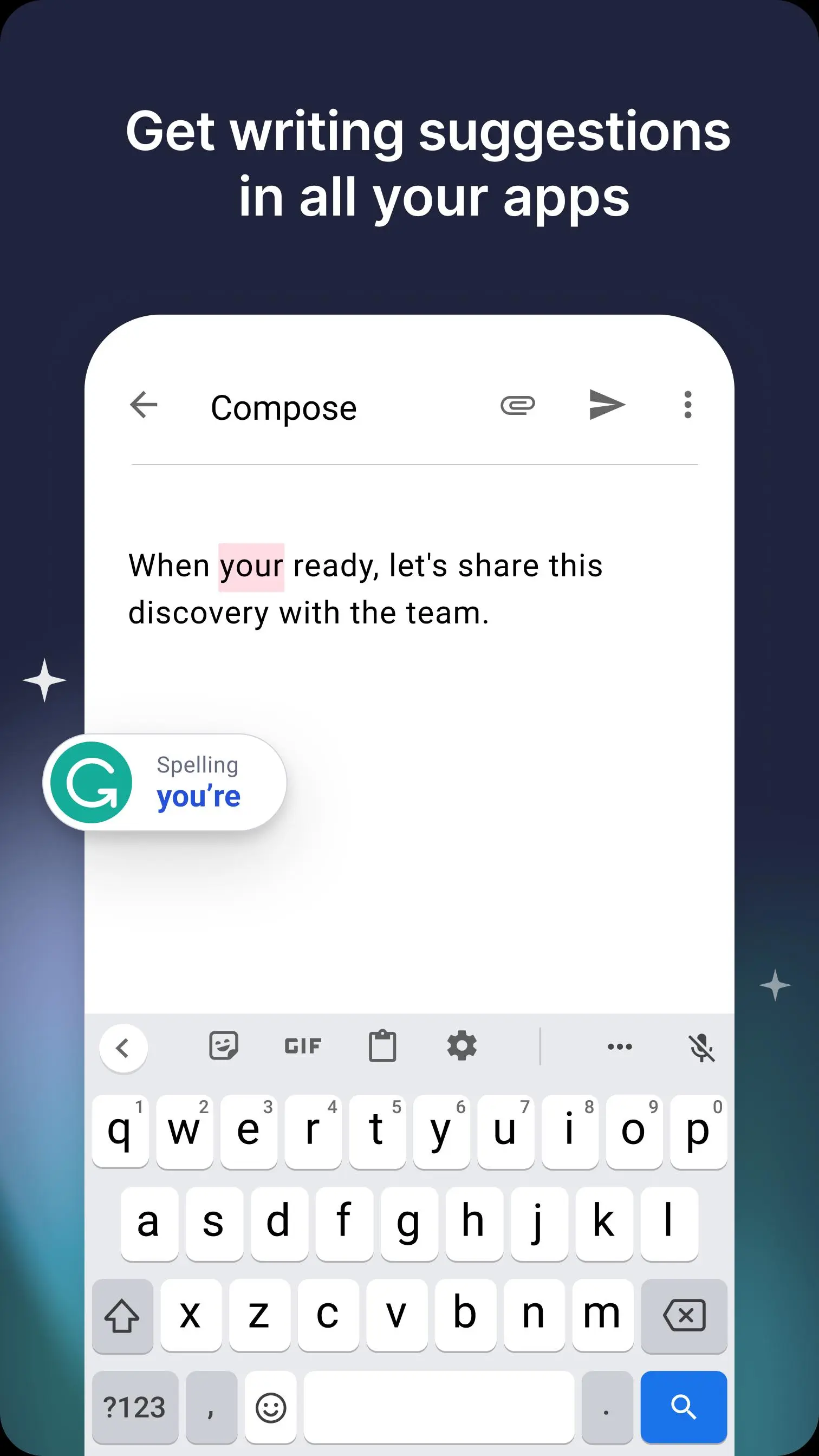Grammarly - Grammar Keyboard 電腦版
Grammarly, Inc.
用GameLoop模拟器在電腦上玩Grammarly - Grammar Keyboard
Grammarly - Grammar Keyboard 電腦版
來自發行商 Grammarly, Inc. 的 Grammarly - Grammar Keyboard 能夠在安卓系統上運行。
現在,您可以在電腦上使用 GameLoop 模擬器流暢地玩 Grammarly - Grammar Keyboard。
在 GameLoop 遊戲庫或搜索結果中下載。 不需要再暢玩遊戲時盯著電池電量或被令人懊惱的來電打斷。
只需在電腦大屏幕上免費下載暢玩Grammarly - Grammar Keyboard 電腦版!
Grammarly - Grammar Keyboard 簡介
Edit and correct your grammar, spelling, punctuation, and more with your personal writing assistant, grammar checker, and editor.
The Grammarly Keyboard and proofreader allows you to write clearly, confidently, and mistake-free in all your apps. Advanced features such as the synonyms tool help you enhance your vocabulary, spell check words and improve your writing - from emails to social media posts.
Grammarly grammar checker and editor - how does it work?
1. Simply download the Grammarly app and enable Grammarly in your Keyboard settings.
2. You can adjust the look of your Keyboard for a customized experience—choose light or dark, key borders, the number row, and more.
3. You’re now good to go! Simply start typing in any app. Grammarly will check each word, your grammar, spelling, and punctuation, suggest synonyms, and help you improve your communication skills.
Whether you’re typing emails on the go, editing an important LinkedIn post, sending a text message, or composing an essential tweet, the Grammarly writing assistant and grammar checker lets you spell check, correct, edit and perfect your message from your mobile device with confidence.
The Grammarly Keyboard also supports swipe typing, so you can compose quality writing without slowing down.
Edit, spell check and correct your writing in real time
– Grammar checker: Know your grammar is always mistake-free.
– Spelling checker and proofreader: Easily avoid common typos.
– Advanced punctuation correction: Take the guesswork out of punctuation.
– Synonyms and editor: See better word choices and select synonyms as you’re typing.
Writing assistant and proofreader: Improve your communication skills
– Receive short, clear explanations for every correction.
– Understand your mistakes and avoid them in the future.
Customizable for your needs
– Dialect settings (American, Canadian, British, and Australian English)
– Light and dark themes
– Personal dictionary: Easily add your own vocabulary to your dictionary
*** Uplevel Your Communication Skills With Premium ***
Take your writing and communication skills from good to great with our advanced features and suggestions.
Grammarly Premium helps you strike the right tone, gives you real-time feedback, and helps you broaden your vocabulary by suggesting impactful, vivid words to help your message, social media post, or email come to life.
Premium features include:
✓ Vocabulary enhancement
✓ Clarity improvements
✓ Tone adjustments
✓ Word choice
✓ Formality level
✓ Fluency
****************
We designed the Grammarly Keyboard to be a writing assistant that works anywhere you write—no copying or pasting required, no proofreader needed.
By installing the Keyboard, you agree to Grammarly’s Terms and Conditions (www.grammarly.com/terms) and acknowledge that you have read Grammarly’s Privacy Policy (https://www.grammarly.com/privacy-policy). California residents, please see the California Privacy Notice (https://www.grammarly.com/privacy-policy#for-california-users).
訊息
開發商
Grammarly, Inc.
最新版本
2.23045
更新時間
2023-11-13
類別
效率提升
同時可用
Google Play
更多
如何在電腦上用 GameLoop 玩 Grammarly - Grammar Keyboard
1. 從官網下載GameLoop,然後運行exe文件安裝GameLoop
2. 打開GameLoop,搜索“Grammarly - Grammar Keyboard”,在搜索結果中找到Grammarly - Grammar Keyboard,點擊“安裝”
3. 享受在 GameLoop 上玩 Grammarly - Grammar Keyboard 的樂趣
Minimum requirements
OS
Windows 8.1 64-bit or Windows 10 64-bit
GPU
GTX 1050
CPU
i3-8300
Memory
8GB RAM
Storage
1GB available space
Recommended requirements
OS
Windows 8.1 64-bit or Windows 10 64-bit
GPU
GTX 1050
CPU
i3-9320
Memory
16GB RAM
Storage
1GB available space