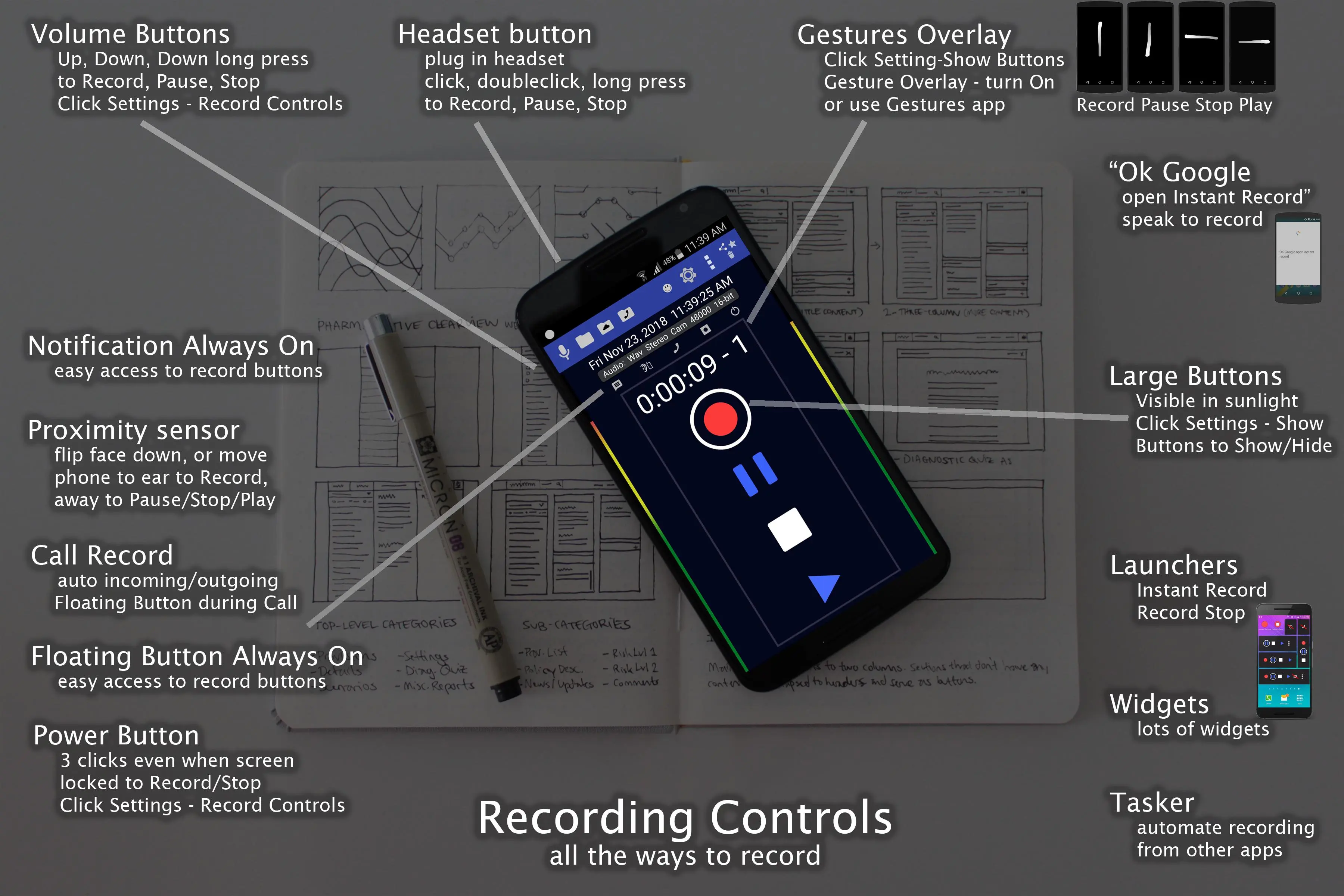Amazing MP3 Recorder 驚人 電腦版
StereoMatch
用GameLoop模拟器在電腦上玩Amazing MP3 Recorder 驚人
Amazing MP3 Recorder 驚人 電腦版
來自發行商 StereoMatch 的 Amazing MP3 Recorder 驚人 能夠在安卓系統上運行。
現在,您可以在電腦上使用 GameLoop 模擬器流暢地玩 Amazing MP3 Recorder 驚人。
在 GameLoop 遊戲庫或搜索結果中下載。 不需要再暢玩遊戲時盯著電池電量或被令人懊惱的來電打斷。
只需在電腦大屏幕上免費下載暢玩Amazing MP3 Recorder 驚人 電腦版!
Amazing MP3 Recorder 驚人 簡介
沒有廣告!許多免費功能!
- HiRes音頻多部分WAV(32位/ 192kHz:棉花糖+)
- OGG
- MP3(付費)
- 語音備忘錄
- RT監視器現場錄像機:音量/ 3頻段均衡器/音高
- RT Cosplay:12聲音更換(付費)
- 電話錄音機 (三星,Nexus: Menu - Contact Us)
- 用電源按鈕記錄(屏幕鎖定時)
- 可靠性:連續測試100小時(2.4GB MP3/OGG)
- 電池:單電池充電連續測試34小時 (Note 4)
- 內存:7MB(使用小部件)
- 內存:87MB(使用應用程序)
- 立體聲錄音:設置 'Audio Source for Stereo'
- 禁用自動增益/降噪功能:設置 'Audio Source for Mono' = RAW
- HiRes音頻:32位,88.2kHz,96kHz,172kHz,192kHz(棉花糖+)
- TalkBack /盲人用戶友好!
- Tasker和Dimple.io NFC按鈕支持 (請參 Help - FAQ)
免費/付費(免費試用)
- 付費:MP3,Voice Changer,Call Recorder(auto-outgoing),Themes
- 免費:呼叫記錄器(手動傳入/傳出,自動傳入)和所有其他功能
一個捐贈解鎖所有功能 (Menu - Donate)
Paid features (except MP3) are free for TalkBack, Shine Plus screen reader users
通話記錄器
- 一些Moto G第二代(不是Moto X)
- 三星
- Nexus / Google Pixel (Help - Contact Us for help)
- 其他呼叫記錄器應用建議:Help - Call Recorder
實時12聲音更換(付費)
- Dark Father
- Rylo Ken
- Dane
- Exterminator
- Space Trooper
- Captain Phase
- Badman
- Optimal Prime
- Uldron
- P3CO
- Collum
- Smug
每個聲音都可以單獨調節
角色扮演:插入耳機(或輔助電纜到揚聲器),然後單擊錄製。最初保持音量低。
記錄/暫停/停止控件
- 手勢 (Settings - Show Buttons)
- 全屏手勢:https://play.google.com/store/apps/details?id=com.stereomatch.gestures.recording
- 電源按鈕:3次點擊(記錄/停止),4次點擊(記錄/暫停/停止) (Settings - Record Controls)
- 接近傳感器 (Ear Detect):將耳機/翻蓋手機放在桌子上
- 音量(上/下/長按)
- 耳機(點擊/雙擊/長按)
- 鈕扣
- Widgets
- 'Notification Always On' 按鈕(打開)
- Launchers: InstantRecord, RecordStop
- 說 'Ok Google open Instant Record' 來記錄
為了避免在錄音中使用TalkBack聲音:使用手勢,耳朵檢測,耳機
Volume Buttons don't work for TalkBack, but do for Shine Plus
抬頭(步行/慢跑)
- 大按鈕(在陽光下可見)
- 振動反饋
- 聲音反饋 (Settings - Vibration & Sound)
- 刪除按鈕 (Settings - Show Buttons)
注意:為避免錄製中的振動,請減少振動持續時間/增加錄像延遲設置
文件/文件夾的
- 平面/每日文件夾(默認)
- 自定義錄音/雲/呼叫文件夾
- 移至垃圾桶/收藏夾/雲端子文件夾(組織錄像)
- 錄音/雲/呼叫文件夾按鈕!
- 同步文件夾到雲(DropSync應用程序)
- 輕鬆播放最後錄音
- 分享(Skype,電子郵件,WhatsApp)
- 設置鈴聲,通知,鬧鐘聲音 (Settings - File Management)
文件管理器
- OI File Manager (內置)
- Total Commander (最適合TalkBack用戶)
- ES File Explorer
- X-plore File Manager
- ES File Explorer Pro
節省電池
- Ear Detect: Dim Screen near Ear
- set Settings - Dim Screen on timeout
訊息
開發商
StereoMatch
最新版本
0.10.78
更新時間
2019-10-28
類別
效率提升
同時可用
Google Play
更多
如何在電腦上用 GameLoop 玩 Amazing MP3 Recorder 驚人
1. 從官網下載GameLoop,然後運行exe文件安裝GameLoop
2. 打開GameLoop,搜索“Amazing MP3 Recorder 驚人”,在搜索結果中找到Amazing MP3 Recorder 驚人,點擊“安裝”
3. 享受在 GameLoop 上玩 Amazing MP3 Recorder 驚人 的樂趣
Minimum requirements
OS
Windows 8.1 64-bit or Windows 10 64-bit
GPU
GTX 1050
CPU
i3-8300
Memory
8GB RAM
Storage
1GB available space
Recommended requirements
OS
Windows 8.1 64-bit or Windows 10 64-bit
GPU
GTX 1050
CPU
i3-9320
Memory
16GB RAM
Storage
1GB available space