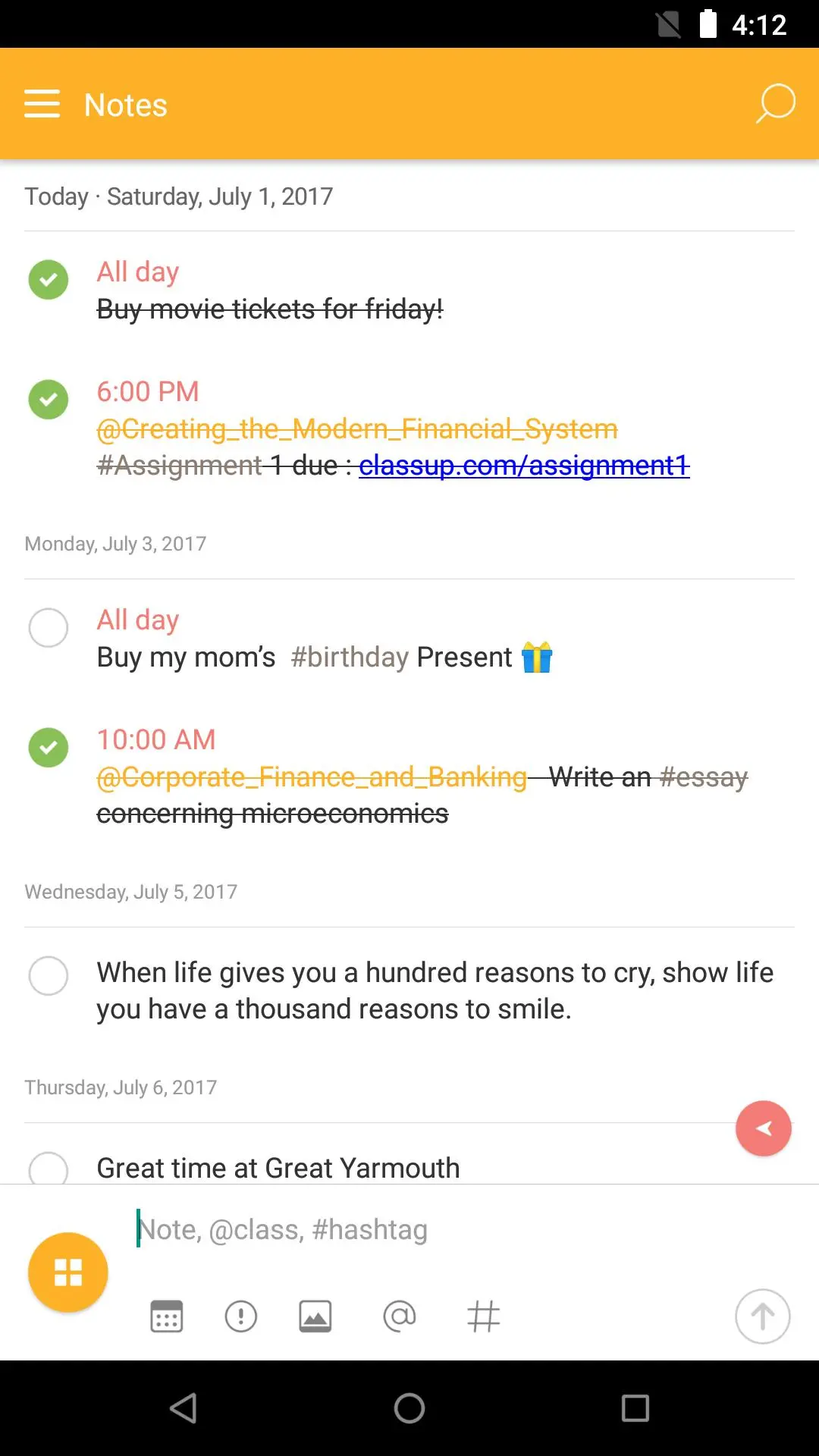ClassUp 電腦版
PLOKia
用GameLoop模拟器在電腦上玩ClassUp
ClassUp 電腦版
來自發行商 PLOKia 的 ClassUp 能夠在安卓系統上運行。
現在,您可以在電腦上使用 GameLoop 模擬器流暢地玩 ClassUp。
在 GameLoop 遊戲庫或搜索結果中下載。 不需要再暢玩遊戲時盯著電池電量或被令人懊惱的來電打斷。
只需在電腦大屏幕上免費下載暢玩ClassUp 電腦版!
ClassUp 簡介
ClassUp幫助學生(大學,學院,學校)管理課程,組織記事,跟踪任務,並與同學交流。
課程表
- 通過搜索和添加其他用戶輸入的課程,輕鬆管理課程。
- 利用自己的背景圖像,各種框和文本顏色設計您獨特的課程表。
- 創建多個課程表,探索你的朋友的課程表。
記事
- 在一個地方組織一切,包括事件,待辦事項,備忘錄。
- 使用簡單的代碼(#,@)和自動填充模式,輕鬆地添加日期,圖片,#標籤(#hashtag)到您的記事。
- 使用@課程名稱自動填充模式組織課程記事。
課程記事
- 點擊你的課程箱查看其記事。
- 添加備忘錄,事件(考試,演示),待辦事項(散文,報告,作業,作業)。
- 檢查你的同學的名單,並發送消息。
Widget
- 檢查你今天的課程表,每週的課程表,記事。
ClassUp 使用手冊 : https://classup.plokia.com/support
聯絡支援 : https://classup.plokia.com/contact
Android App Permissions
If you use ClassUp on Android, we'll ask you for permission to enable certain features when they require additional information from your device. If you opt out of the permission, you can still use ClassUp. And you can check and edit your ClassUp permissions anytime by going into the Settings app on your device.
To check and edit your ClassUp permissions
Settings - Apps & notifications - ClassUp - Permissions
ClassUp may ask following permissions when you try to use a relevant feature.
Contacts : ClassUp will ask you for this permission to access your contacts if you choose "Continue with Google" when you sign up. You can refuse it and choose "Continue with Email" or "Continue with Facebook".
Storage : ClassUp will ask you for this permission to access your storage if you want to upload your pictures in your albums to your ClassUp notes, your ClassUp wallpaper, or your ClassUp profile.
Camera : ClassUp will ask you for this permission to access your camera if you want to take a picture and upload it to your ClassUp notes, your ClassUp wallpaper, or your ClassUp profile.
標籤
教育訊息
開發商
PLOKia
最新版本
9.1.9
更新時間
2019-09-11
類別
教育
同時可用
Google Play
更多
如何在電腦上用 GameLoop 玩 ClassUp
1. 從官網下載GameLoop,然後運行exe文件安裝GameLoop
2. 打開GameLoop,搜索“ClassUp”,在搜索結果中找到ClassUp,點擊“安裝”
3. 享受在 GameLoop 上玩 ClassUp 的樂趣
Minimum requirements
OS
Windows 8.1 64-bit or Windows 10 64-bit
GPU
GTX 1050
CPU
i3-8300
Memory
8GB RAM
Storage
1GB available space
Recommended requirements
OS
Windows 8.1 64-bit or Windows 10 64-bit
GPU
GTX 1050
CPU
i3-9320
Memory
16GB RAM
Storage
1GB available space