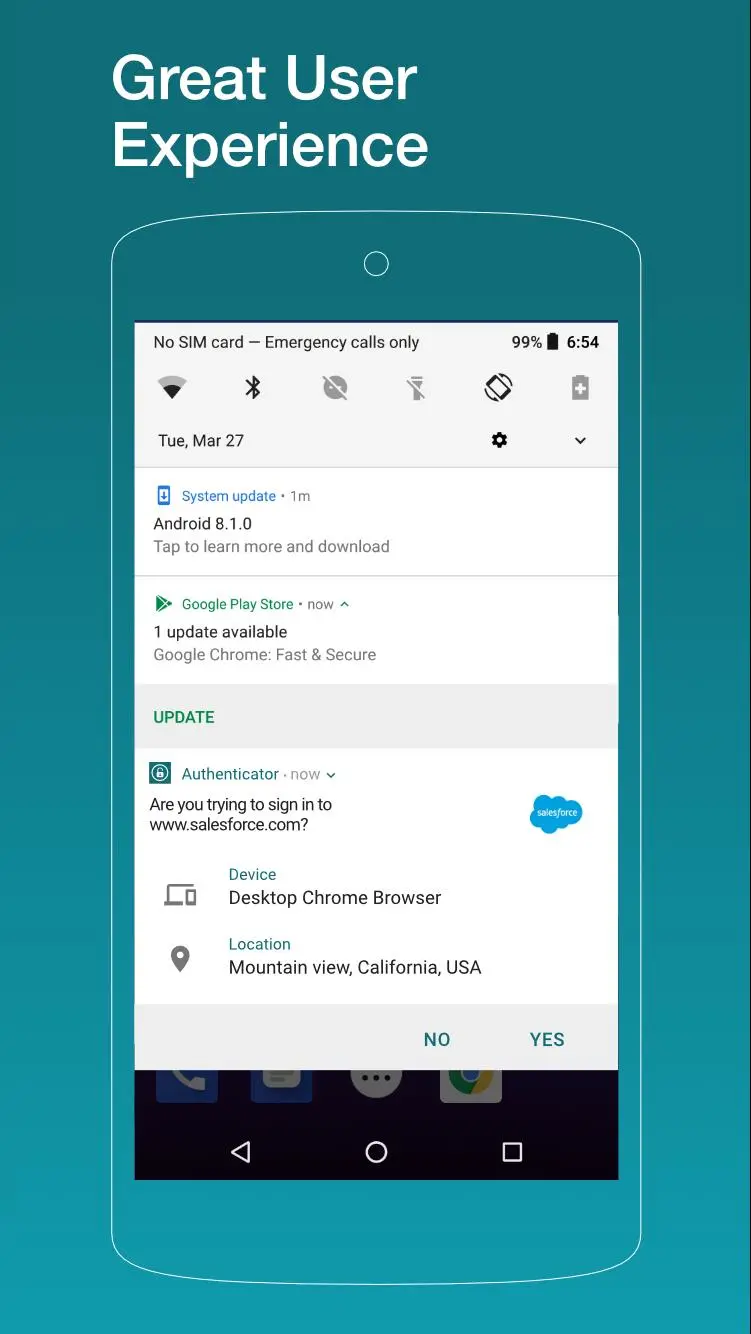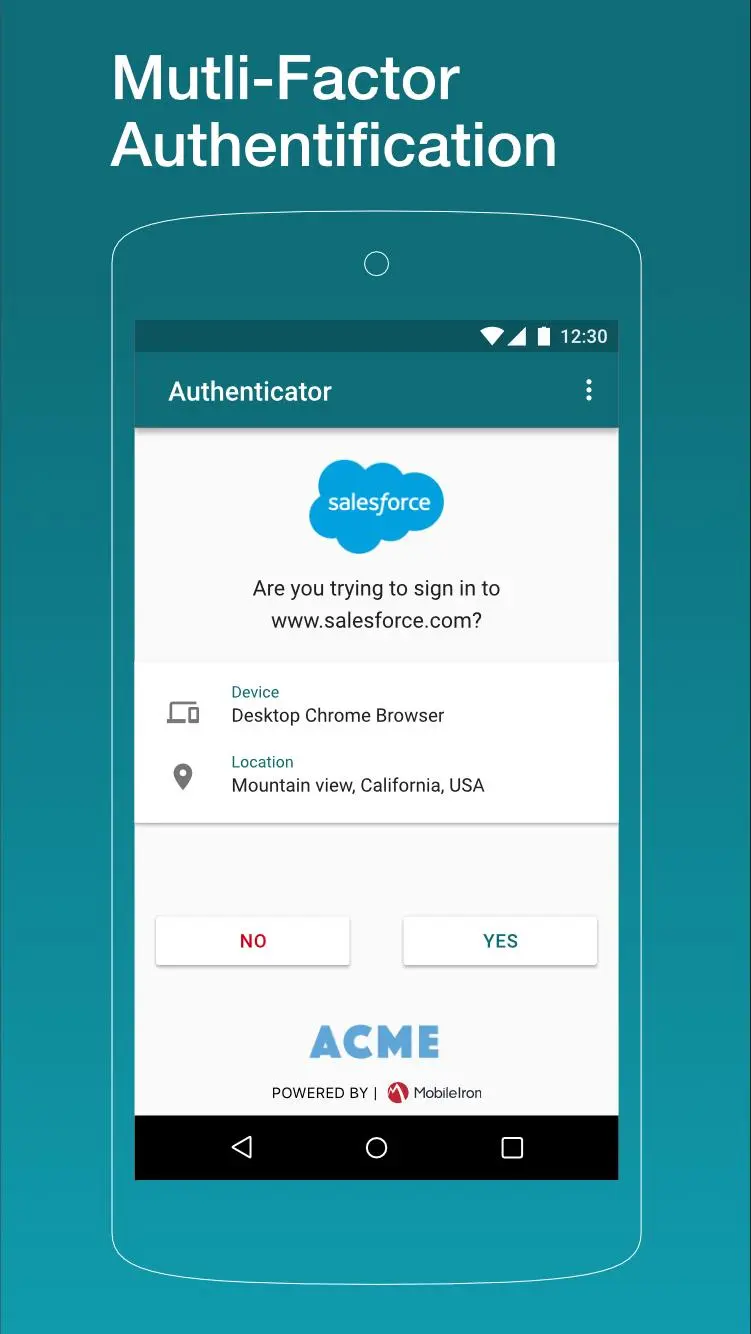Authenticator 電腦版
MobileIron
用GameLoop模拟器在電腦上玩Authenticator
Authenticator 電腦版
來自發行商 MobileIron 的 Authenticator 能夠在安卓系統上運行。
現在,您可以在電腦上使用 GameLoop 模擬器流暢地玩 Authenticator。
在 GameLoop 遊戲庫或搜索結果中下載。 不需要再暢玩遊戲時盯著電池電量或被令人懊惱的來電打斷。
只需在電腦大屏幕上免費下載暢玩Authenticator 電腦版!
Authenticator 簡介
MobileIron的身份驗證是減少被盜的公司證書導致數據洩露的風險,一個現代化的多因素認證解決方案。作為用戶,你現在可以確認或拒絕登錄嘗試使用手機的業務應用程序。這可以防止黑客利用您的身份竊取商業信息。
MobileIron的AUTHENTICATOR特點:
為經過驗證的訪問的多因素認證
直觀的安裝和註冊過程
通過推鎖屏和快速審批的通知橫幅
對於聯合雲服務,如Office 365,Salesforce的,盒,Concur的,工作日和其他服務支持SAML或WS-美聯儲支持
標籤
商業訊息
開發商
MobileIron
最新版本
1.1.0.0
更新時間
2018-09-17
類別
商業
同時可用
Google Play
更多
如何在電腦上用 GameLoop 玩 Authenticator
1. 從官網下載GameLoop,然後運行exe文件安裝GameLoop
2. 打開GameLoop,搜索“Authenticator”,在搜索結果中找到Authenticator,點擊“安裝”
3. 享受在 GameLoop 上玩 Authenticator 的樂趣
Minimum requirements
OS
Windows 8.1 64-bit or Windows 10 64-bit
GPU
GTX 1050
CPU
i3-8300
Memory
8GB RAM
Storage
1GB available space
Recommended requirements
OS
Windows 8.1 64-bit or Windows 10 64-bit
GPU
GTX 1050
CPU
i3-9320
Memory
16GB RAM
Storage
1GB available space