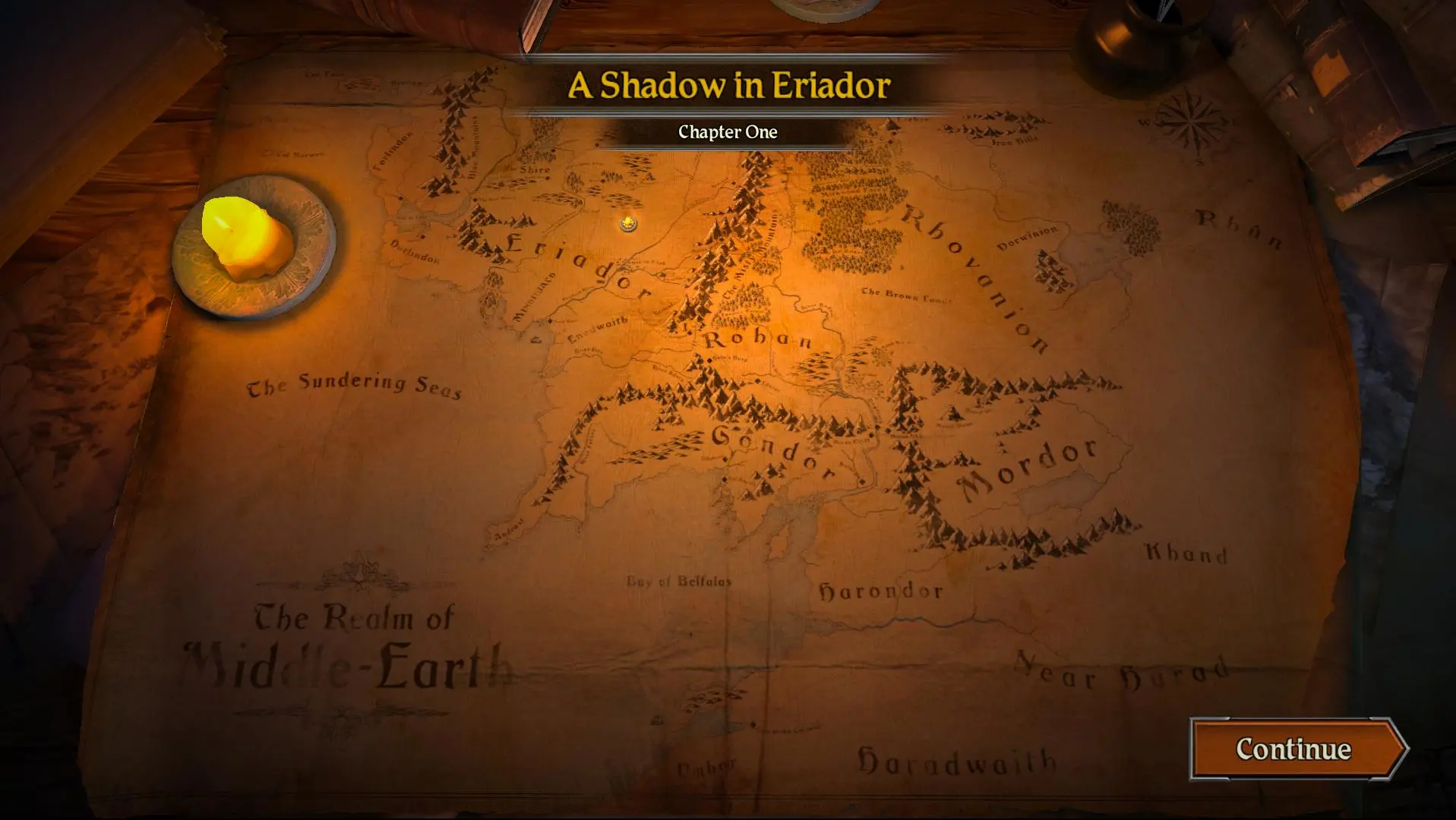Journeys in Middle-earth 電腦版
Fantasy Flight Games
用GameLoop模拟器在電腦上玩Journeys in Middle-earth
Journeys in Middle-earth 電腦版
來自發行商 Fantasy Flight Games 的 Journeys in Middle-earth 能夠在安卓系統上運行。
現在,您可以在電腦上使用 GameLoop 模擬器流暢地玩 Journeys in Middle-earth。
在 GameLoop 遊戲庫或搜索結果中下載。 不需要再暢玩遊戲時盯著電池電量或被令人懊惱的來電打斷。
只需在電腦大屏幕上免費下載暢玩Journeys in Middle-earth 電腦版!
Journeys in Middle-earth 簡介
來自Fantasy Flight Games的中土世界遊戲之旅的配套應用程序。
在J.R.R.開始你自己的冒險。 Tolkien與指環王的標誌性世界:中土世界之旅,為一至五名玩家提供完全合作的棋盤遊戲!在每場比賽中,英雄們必須團結起來,進行危險的冒險,與強大的敵人戰鬥,發現失去的寶藏,發現被遺忘的傳說,並根據他們在團契中的角色定制自己的技能。
這個配套的應用程序決定了每次遭遇的設置,跟踪你的派對的庫存和技能,並在你勇敢前進的森林,安靜的空地和古代的中土世界大廳中解決戰鬥。
標籤
休閒單人遊戲程式化單機遊戲抽象策略Stylized-realistic訊息
開發商
Fantasy Flight Games
最新版本
1.6.4
更新時間
2025-10-17
類別
桌遊
同時可用
Google Play
更多
如何在電腦上用 GameLoop 玩 Journeys in Middle-earth
1. 從官網下載GameLoop,然後運行exe文件安裝GameLoop
2. 打開GameLoop,搜索“Journeys in Middle-earth”,在搜索結果中找到Journeys in Middle-earth,點擊“安裝”
3. 享受在 GameLoop 上玩 Journeys in Middle-earth 的樂趣
Minimum requirements
OS
Windows 8.1 64-bit or Windows 10 64-bit
GPU
GTX 1050
CPU
i3-8300
Memory
8GB RAM
Storage
1GB available space
Recommended requirements
OS
Windows 8.1 64-bit or Windows 10 64-bit
GPU
GTX 1050
CPU
i3-9320
Memory
16GB RAM
Storage
1GB available space