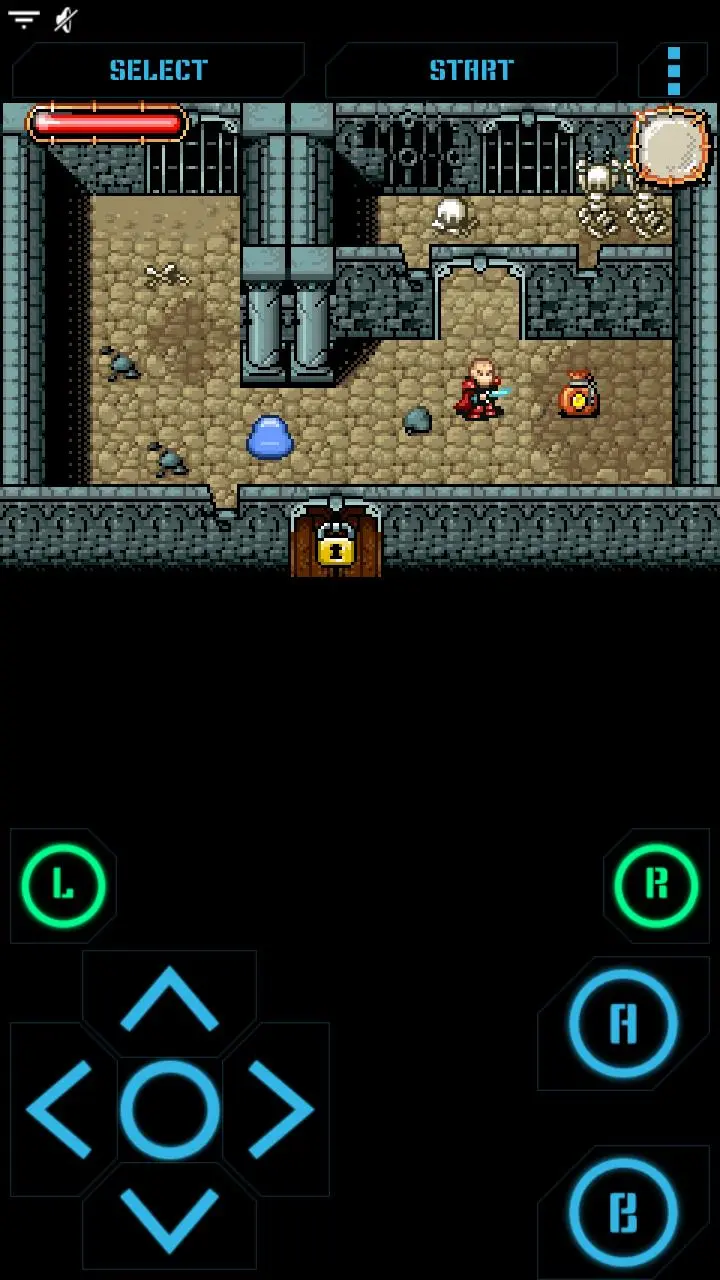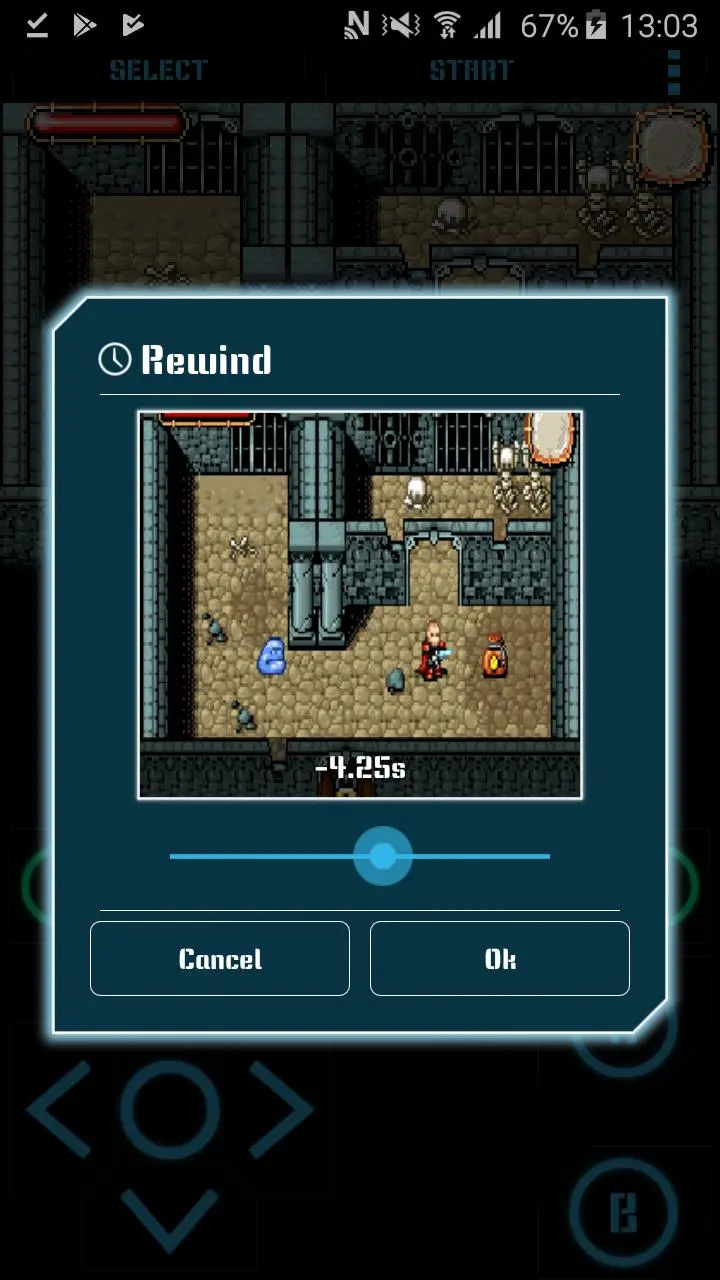Nostalgia.GBA (GBA Emulator) 電腦版
Nostalgia Emulators
用GameLoop模拟器在電腦上玩Nostalgia.GBA (GBA Emulator)
Nostalgia.GBA (GBA Emulator) 電腦版
來自發行商 Nostalgia Emulators 的 Nostalgia.GBA (GBA Emulator) 能夠在安卓系統上運行。
現在,您可以在電腦上使用 GameLoop 模擬器流暢地玩 Nostalgia.GBA (GBA Emulator)。
在 GameLoop 遊戲庫或搜索結果中下載。 不需要再暢玩遊戲時盯著電池電量或被令人懊惱的來電打斷。
只需在電腦大屏幕上免費下載暢玩Nostalgia.GBA (GBA Emulator) 電腦版!
Nostalgia.GBA (GBA Emulator) 簡介
應用程序中沒有遊戲!
Nostalgia.GBA是基於mGBA的高質量GBA仿真器。 mGBA根據MPL許可的條款進行分發,其源代碼可在此處獲取:https://tinyurl.com/ovoepck
特徵
-現代化,美觀且用戶友好的界面
-高度可定制的虛擬控制器!您可以根據需要調整每個按鈕的大小和位置。
-遊戲進度的保存和加載-8個帶有截圖和自動保存插槽的手動插槽。直接從應用程序通過BT,郵件,Skype等在設備之間共享保存狀態。
-倒帶!被一個壞人殺死?沒關係!快退幾秒鐘,然後重試!
-Wi-Fi控制器模式!
-Turbo按鈕和A + B按鈕
-利用OpenGL ES的硬件加速圖形
-44100 Hz立體聲
-硬件鍵盤支持
-支持HID藍牙遊戲手柄(MOGA,8bitdo等)
-屏幕截圖-在遊戲過程中隨時可以輕鬆捕獲遊戲圖像
-使用特殊的作弊代碼使GBA遊戲更加有趣!
-GBA和ZIP文件支持
該應用程序中不包含ROM。
將ROM(壓縮或解壓縮)放在SD卡上的任意位置-Nostalgia.GBA會找到它們。
這是Nostalgia.GBA的廣告支持的精簡版。我們不想在玩遊戲時打擾您-遊戲運行時不會顯示任何廣告。
不要猶豫,將錯誤報告,建議或問題發送到我們的電子郵件。
標籤
街機訊息
開發商
Nostalgia Emulators
最新版本
2.5.2
更新時間
2023-05-01
類別
街機
同時可用
Google Play
更多
如何在電腦上用 GameLoop 玩 Nostalgia.GBA (GBA Emulator)
1. 從官網下載GameLoop,然後運行exe文件安裝GameLoop
2. 打開GameLoop,搜索“Nostalgia.GBA (GBA Emulator)”,在搜索結果中找到Nostalgia.GBA (GBA Emulator),點擊“安裝”
3. 享受在 GameLoop 上玩 Nostalgia.GBA (GBA Emulator) 的樂趣
Minimum requirements
OS
Windows 8.1 64-bit or Windows 10 64-bit
GPU
GTX 1050
CPU
i3-8300
Memory
8GB RAM
Storage
1GB available space
Recommended requirements
OS
Windows 8.1 64-bit or Windows 10 64-bit
GPU
GTX 1050
CPU
i3-9320
Memory
16GB RAM
Storage
1GB available space