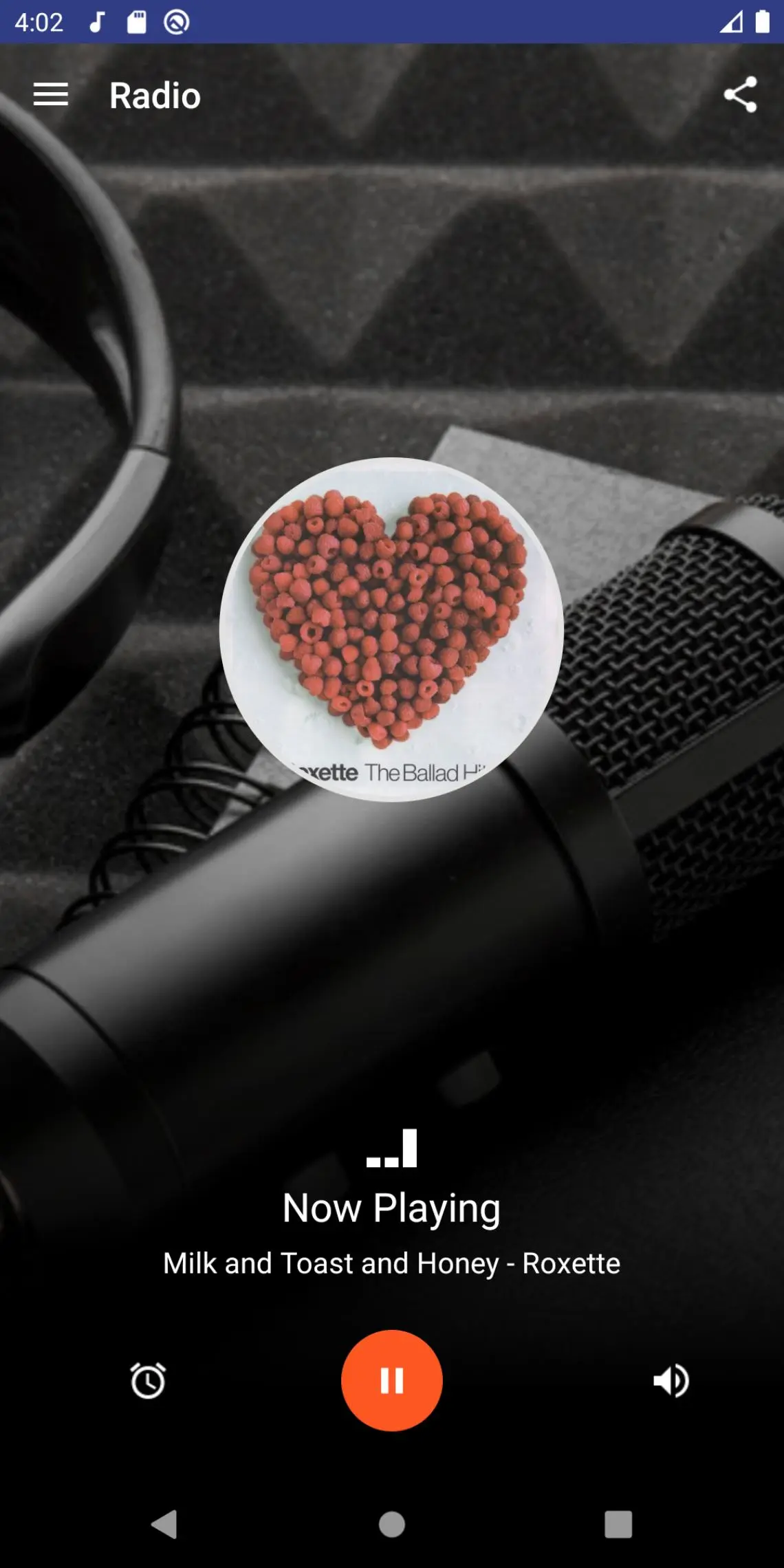UCB Radio App PC
DanRiv Apps World
ดาวน์โหลด UCB Radio App บนพีซีด้วย GameLoop Emulator
UCB Radio App บน PC
UCB Radio App มาจากผู้พัฒนา DanRiv Apps World ที่เคยรันบนระบบปฏิบัติการ Android มาก่อน
ตอนนี้คุณสามารถเล่น UCB Radio App บนพีซีด้วย GameLoop ได้อย่างราบรื่น
ดาวน์โหลดในไลบรารี GameLoop หรือผลการค้นหา ไม่ต้องสนใจแบตเตอรี่หรือโทรผิดเวลาอีกต่อไป
เพียงเพลิดเพลินกับ UCB Radio App PC บนหน้าจอขนาดใหญ่ฟรี!
UCB Radio App บทนำ
With this simple but effective application you will be able to listen to UCB Radio and all its content 24 hours a day, 7 days a week no matter where you are and what you are doing.
Features:
* Listen to your favorite radio station anytime & anywhere
* Keep listening to your radio while doing other tasks
* Full Radio player to display song title and artist name
* Easy to use ever for first time users
* Simple and beautiful user interface
* Powerful control panel to stop/start radio stream from home screen
* Clean and simple user interface
* Sleep timer to turn on/off your radio
* No buffering or interruptions
* Quality sound
* Don't need to connect the headphones
This App supports 3G, 4S, LTE, EDGE and WiFi network connections to gives you the best experience.
Disclaimer:
All logos/images/names/audios are copyrights of their owners. These logos/images/names/audios are used purely and only for entertainment purposes. No copyright violation & infringement are intended, and any request to remove will be honored.
แท็ก
Music-&ข้อมูล
นักพัฒนา
DanRiv Apps World
เวอร์ชั่นล่าสุด
1.5
อัพเดทล่าสุด
2022-08-16
หมวดหมู่
Music-audio
มีจำหน่ายที่
Google Play
แสดงมากขึ้น
วิธีเล่น UCB Radio App ด้วย GameLoop บน PC
1. ดาวน์โหลด GameLoop จากเว็บไซต์ทางการ จากนั้นเรียกใช้ไฟล์ exe เพื่อติดตั้ง GameLoop
2. เปิด GameLoop และค้นหา "UCB Radio App" ค้นหา UCB Radio App ในผลการค้นหาแล้วคลิก "ติดตั้ง"
3. สนุกกับการเล่น UCB Radio App บน GameLoop
Minimum requirements
OS
Windows 8.1 64-bit or Windows 10 64-bit
GPU
GTX 1050
CPU
i3-8300
Memory
8GB RAM
Storage
1GB available space
Recommended requirements
OS
Windows 8.1 64-bit or Windows 10 64-bit
GPU
GTX 1050
CPU
i3-9320
Memory
16GB RAM
Storage
1GB available space