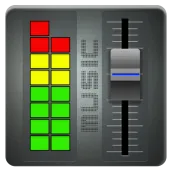
Music Volume EQ PC
CRAZY DEVELOPERS
ดาวน์โหลด Music Volume EQ บนพีซีด้วย GameLoop Emulator
Music Volume EQ บน PC
Music Volume EQ มาจากผู้พัฒนา CRAZY DEVELOPERS ที่เคยรันบนระบบปฏิบัติการ Android มาก่อน
ตอนนี้คุณสามารถเล่น Music Volume EQ บนพีซีด้วย GameLoop ได้อย่างราบรื่น
ดาวน์โหลดในไลบรารี GameLoop หรือผลการค้นหา ไม่ต้องสนใจแบตเตอรี่หรือโทรผิดเวลาอีกต่อไป
เพียงเพลิดเพลินกับ Music Volume EQ PC บนหน้าจอขนาดใหญ่ฟรี!
Music Volume EQ บทนำ
* MILLION installs in first month on the Google Play. Check out why.
Music Volume EQ is a volume slider with live music stereo led VU meter and five band Equalizer with Bass Boost and Virtualizer effects.
Improve sound quality on your Android™ device and get live audio readings of your current music volume level.
Use with headphones for best results.
Features:
* Media volume control
* Five band equalizer
* Bass boost effect
* Virtualizer effect
* 9 equalizer presets
* Save custom presets
* Stereo led VU meter
* Home screen widget
* Lock media volume
Works with most music and video players.
Installation and usage:
* Add Music Volume EQ widget on home screen.
* Put headphones
* Turn on the music player and play your music
* Press Music Volume EQ widget and adjust sound level and frequency.
* To save custom preset press Save Preset on list and type preset name. To delete preset, long press preset name and delete.
* To close application and remove from Status Bar long press application power button.
We reserve the right to anonymously track and report a user's activity inside of this application.
***********************************************************
Please feel free to send us your feedback.
* Android is a trademark of Google
ข้อมูล
นักพัฒนา
CRAZY DEVELOPERS
เวอร์ชั่นล่าสุด
1.0
อัพเดทล่าสุด
2015-10-25
หมวดหมู่
Music-audio
มีจำหน่ายที่
Google Play
แสดงมากขึ้น
วิธีเล่น Music Volume EQ ด้วย GameLoop บน PC
1. ดาวน์โหลด GameLoop จากเว็บไซต์ทางการ จากนั้นเรียกใช้ไฟล์ exe เพื่อติดตั้ง GameLoop
2. เปิด GameLoop และค้นหา "Music Volume EQ" ค้นหา Music Volume EQ ในผลการค้นหาแล้วคลิก "ติดตั้ง"
3. สนุกกับการเล่น Music Volume EQ บน GameLoop
Minimum requirements
OS
Windows 8.1 64-bit or Windows 10 64-bit
GPU
GTX 1050
CPU
i3-8300
Memory
8GB RAM
Storage
1GB available space
Recommended requirements
OS
Windows 8.1 64-bit or Windows 10 64-bit
GPU
GTX 1050
CPU
i3-9320
Memory
16GB RAM
Storage
1GB available space

