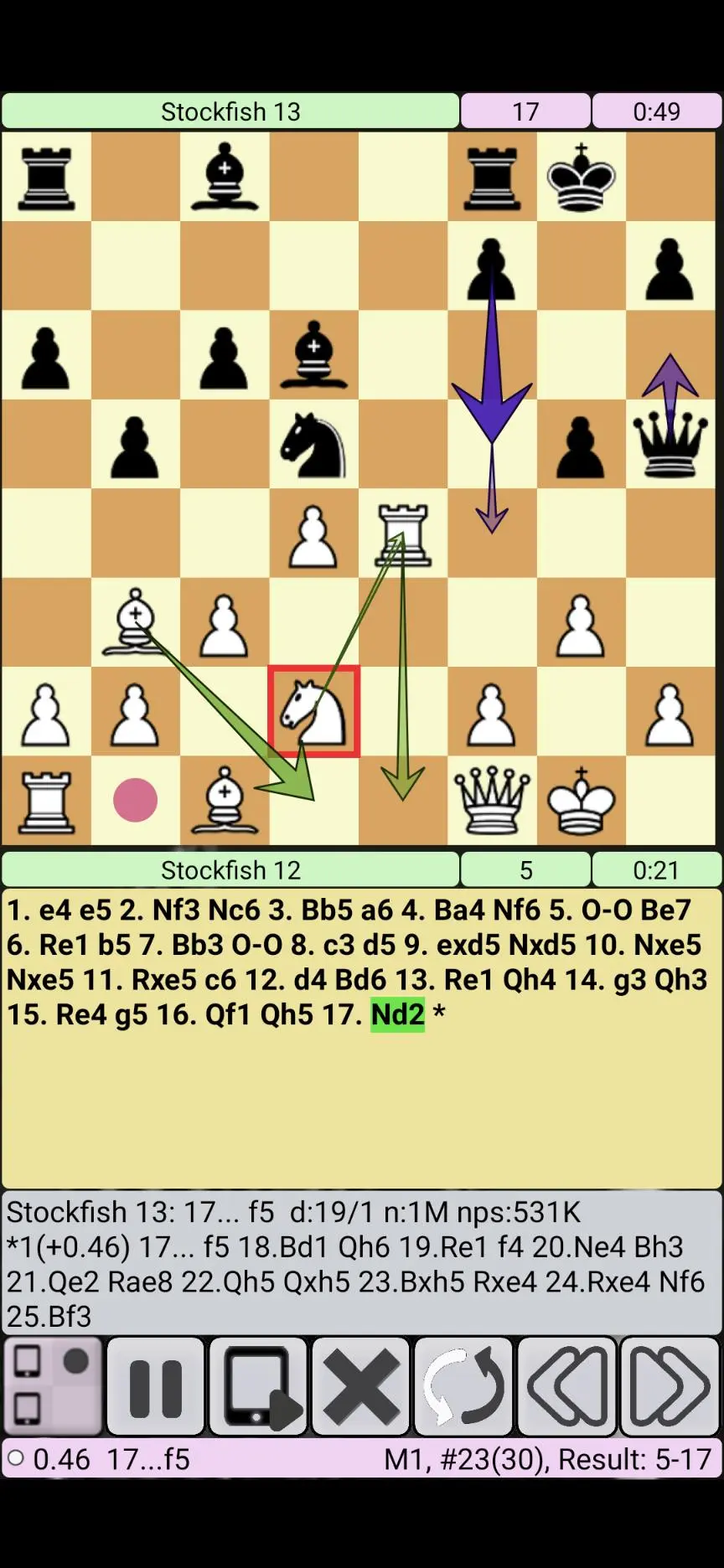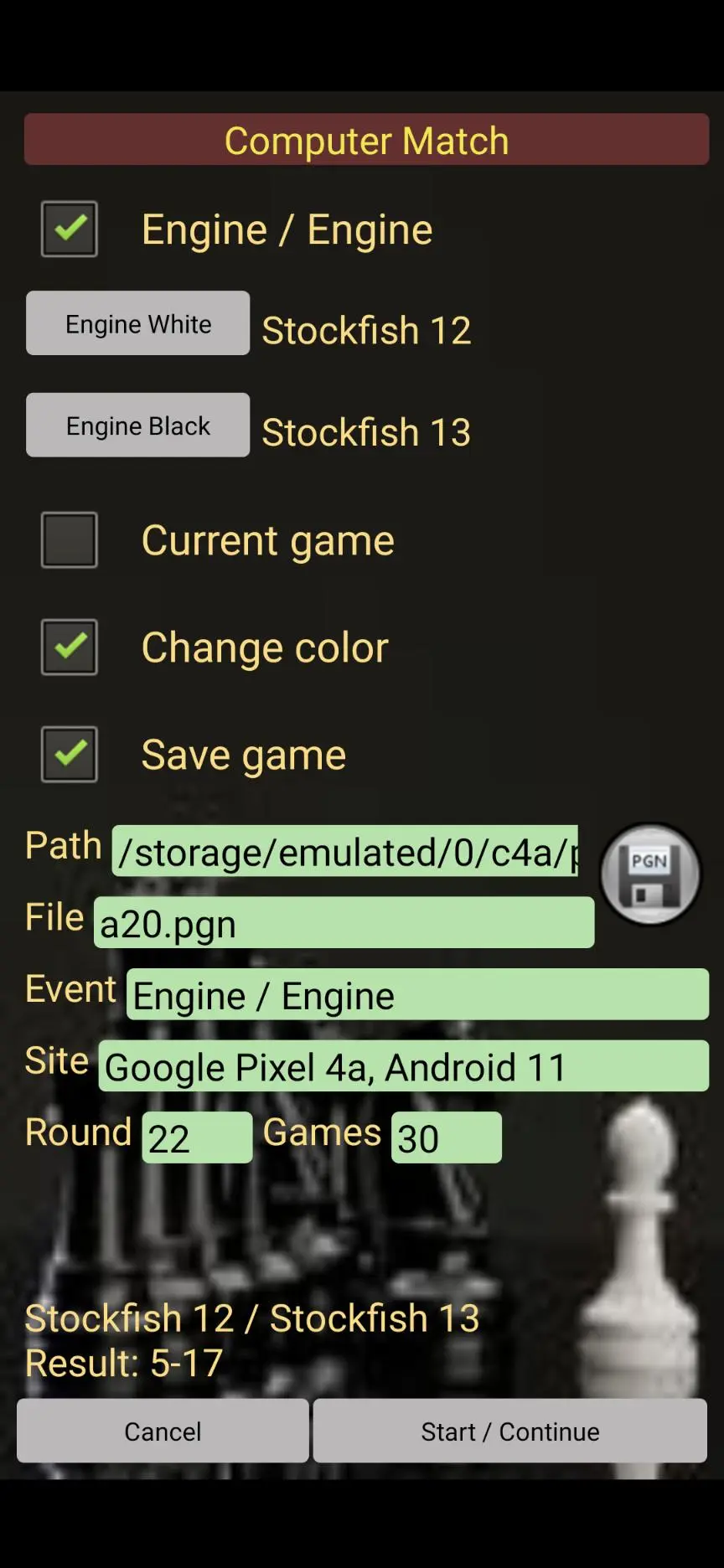Chess for All PC
Karl Schreiner
قم بتنزيل Chess for All على جهاز الكمبيوتر باستخدام GameLoop Emulator
Chess for All على الكمبيوتر الشخصي
Chess for All ، القادم من المطور Karl Schreiner ، يعمل على نظام Android في الماضي.
الآن ، يمكنك لعب Chess for All على جهاز الكمبيوتر باستخدام GameLoop بسلاسة.
قم بتنزيله في مكتبة GameLoop أو في نتائج البحث. لا مزيد من الانتباه إلى البطارية أو المكالمات المحبطة في الوقت الخطأ بعد الآن.
ما عليك سوى الاستمتاع بجهاز Chess for All على الشاشة الكبيرة مجانًا!
Chess for All مقدمة
Play chess against the computer or use the program to view, edit and save games.
Features:
* Play against computer
* Two-player mode
* Computer vs computer (NEW: with match mode)
* Analysis mode (NEW: up to 4 engines)
* Edit mode
* Own database (.pgn-db)
* Save, insert, replace and delete a game
* Position entry
* Clipboard (game or position)
* UCI engines with Open Exchange (OEX) protocol
* Opening book
* Skill level
* Chess clock options
* PGN Download (Web)
* Editing the PGN tags
* Full Chess960 support
* Sound effects
* Portrait- / landscape mode
* User manual
Permissions
WRITE_EXTERNAL_STORAGE: to save games on the SD card
INTERNET: to load PGN files
WAKE_LOCK: to block screen timeout (can be disabled)
Source: https://github.com/c4akarl/ChessForAll
License: GNU GPL v3
العلامات
مجلسمعلومة
مطور
Karl Schreiner
احدث اصدار
2.37
آخر تحديث
2021-07-07
فئة
مجلس
متاح على
Google Play
أظهر المزيد
كيف تلعب Chess for All مع GameLoop على جهاز الكمبيوتر
1. قم بتنزيل GameLoop من الموقع الرسمي ، ثم قم بتشغيل ملف exe لتثبيت GameLoop.
2. افتح GameLoop وابحث عن "Chess for All" ، وابحث عن Chess for All في نتائج البحث وانقر على "تثبيت".
3. استمتع بلعب Chess for All على GameLoop.
Minimum requirements
OS
Windows 8.1 64-bit or Windows 10 64-bit
GPU
GTX 1050
CPU
i3-8300
Memory
8GB RAM
Storage
1GB available space
Recommended requirements
OS
Windows 8.1 64-bit or Windows 10 64-bit
GPU
GTX 1050
CPU
i3-9320
Memory
16GB RAM
Storage
1GB available space