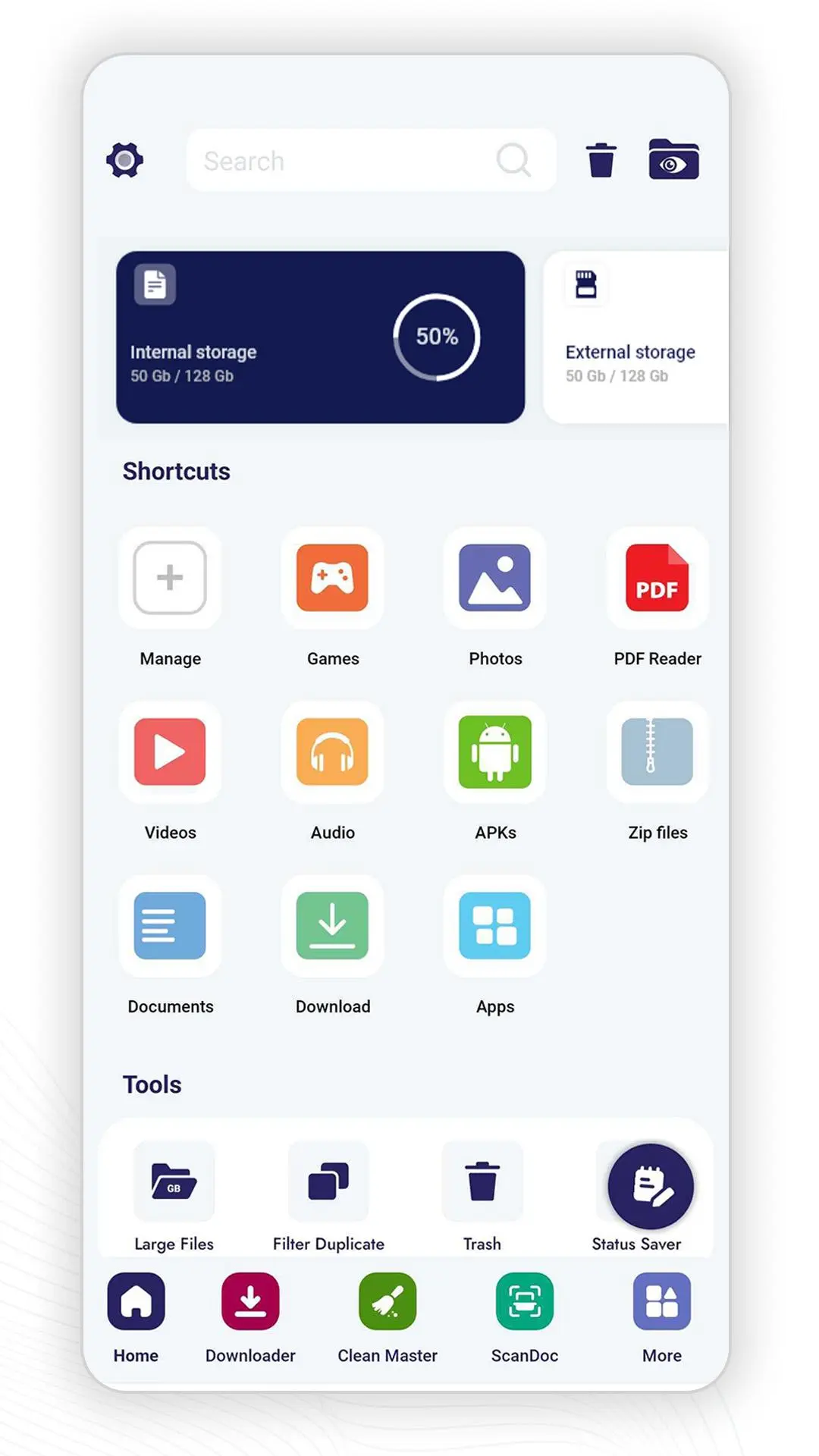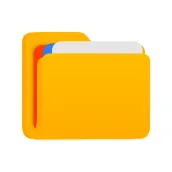
File Manager PC
ASD Dev Video Player for All Format
گیم لوپ ایمولیٹر کے ساتھ PC پر File Manager ڈاؤن لوڈ کریں۔
پی سی پر File Manager
File Manager، جو ڈویلپر ASD Dev Video Player for All Format سے آرہا ہے، ماضی میں اینڈرائیڈ سسٹم پر چل رہا ہے۔
اب، آپ پی سی پر File Manager آسانی سے GameLoop کے ساتھ چلا سکتے ہیں۔
اسے GameLoop لائبریری یا تلاش کے نتائج میں ڈاؤن لوڈ کریں۔ مزید غلط وقت پر بیٹری یا مایوس کن کالوں پر نظر نہیں ڈالی جائے گی۔
بس بڑی سکرین پر File Manager PC کا مفت میں لطف اٹھائیں!
File Manager تعارف
A feature-packed ASD File Manager app that is 💯 free and safe to use. You can copy, share, move, rename, scan, encrypt, compress, and do a lot more with your device’s file 📱.
The app also offers a secret folder 🛅 for the sensitive and private data of your device, protecting them from unauthorized access.
Extra Key Functions
■ Quickly Search🔍 the files by their name
■ Manage Shortcut folders on the homepage of the app
■ SD card compatibility 💾
■ Hide and unhide files easily
■ Calculator📟
■ Filter duplicate media files 👥
■ Restore deleted data🗑️
■ Manage Large files smoothly
■ PDF Reader 👓 and image to pdf converter
■ Dark Mode 🌘
■ Clean Master🧹
■ Inbuilt HD Video Player📽️
■ Homepage Widgets🤹
■ Clear cache, browser history, and cookies 🍪
■ Use the app in 30+ languages🗣️
■ Free online games🎯
■ View recently opened files📄
Key Features of the ASD File Manager App
■ Basic functionalities: copy, move, share, rename, copy path, and delete files.
■ Shortcut folders:
Manage and organize the important folders on the homepage of the app based on your preference.
■ Secret Folder:
A pin-protected and encrypted folder ‘Callock’ 🔒 hidden under a calculator to safeguard your private files from intruders.
■ File Format support:
The app supports PDF, video, photos, APK, and audio formats. You can even choose to open specific formats like DOCX, HTML, and XLXS with other supported platforms on your device.
■Get rid of unused files:
The app's Clean Master🧹 function assists in clearing up residual and junk files stored on your device. Deleting unnecessary files from your device also frees up storage space for more important apps and files.
■Manage storage space smartly:
The app's Filter Duplicate 👥 feature detects and displays duplicate media files such as images and videos. You can opt to delete these duplicate copies and manage your device's storage.
Scan Documents to PDFs: The app's ScanDoc function allows you to scan physical documents into PDF format, and you can even apply filters to your converted PDF to enhance its appearance.
■ Compress & Decompress Files:
You can compress large files into zip files in a quick and easy way. Reduce the size of the file without compromising its original quality. You can always unzip or decompress the zip files.
■ Share files without the internet:
This app's ShareOn function allows you to share photos 🖼️, videos 📽️, songs 🎶, and other documents 📃with other Android devices without needing to connect to the internet or wifi. You can also effortlessly transfer movies and huge files in original quality to other devices and even share them with your PC.
■ Social media video downloader:
Download ⬇️ social media videos, reels, and posts easily by simply pasting the link in the browser. You can also log in to your favourite social media accounts directly from the app and download the videos.
■ In-built browser:
Browse 🌐 the internet from within the app, the browser lets you search online, manage several tabs, manage downloads, and search history. You can take printouts 🖨️ of the web pages or save them as PDFs on your device.
We will be grateful for your feedback, and if you have any suggestions, please email ✉️ us at info@rareprob.com
معلومات
ڈویلپر
ASD Dev Video Player for All Format
تازہ ترین ورژن
3.0.0.274
آخری تازہ کاری
2024-01-04
قسم
اوزار
پر دستیاب ہے۔
Google Play
مزید دکھائیں
پی سی پر گیم لوپ کے ساتھ File Manager کیسے کھیلا جائے۔
1. آفیشل ویب سائٹ سے گیم لوپ ڈاؤن لوڈ کریں، پھر گیم لوپ انسٹال کرنے کے لیے exe فائل چلائیں۔
2. گیم لوپ کھولیں اور "File Manager" تلاش کریں، تلاش کے نتائج میں File Manager تلاش کریں اور "انسٹال کریں" پر کلک کریں۔
3. گیم لوپ پر File Manager کھیلنے کا لطف اٹھائیں۔
Minimum requirements
OS
Windows 8.1 64-bit or Windows 10 64-bit
GPU
GTX 1050
CPU
i3-8300
Memory
8GB RAM
Storage
1GB available space
Recommended requirements
OS
Windows 8.1 64-bit or Windows 10 64-bit
GPU
GTX 1050
CPU
i3-9320
Memory
16GB RAM
Storage
1GB available space