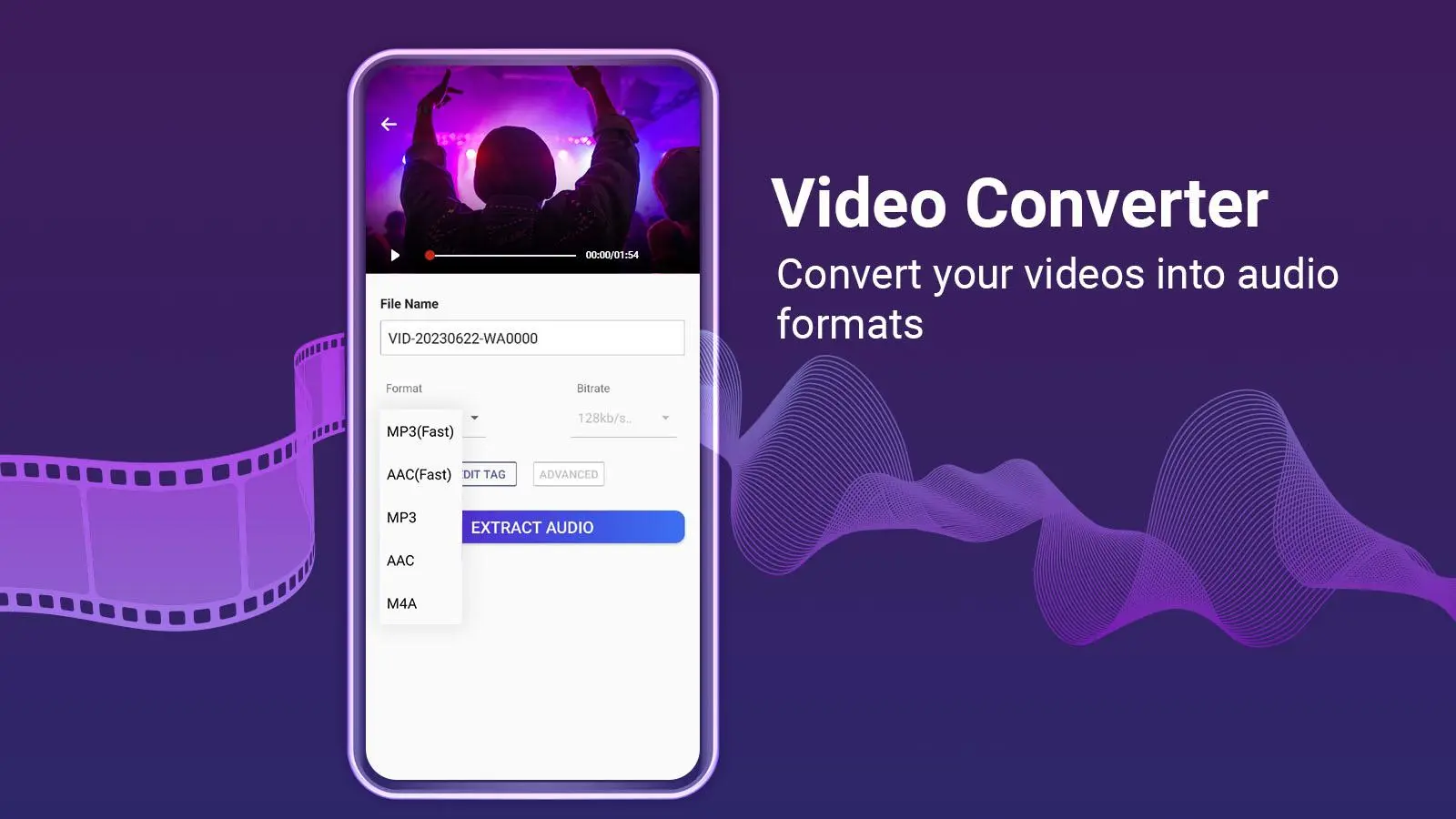Video to Mp3 Converter PC
ASD Dev Video Player for All Format
گیم لوپ ایمولیٹر کے ساتھ PC پر Video to Mp3 Converter ڈاؤن لوڈ کریں۔
پی سی پر Video to Mp3 Converter
Video to Mp3 Converter، جو ڈویلپر ASD Dev Video Player for All Format سے آرہا ہے، ماضی میں اینڈرائیڈ سسٹم پر چل رہا ہے۔
اب، آپ پی سی پر Video to Mp3 Converter آسانی سے GameLoop کے ساتھ چلا سکتے ہیں۔
اسے GameLoop لائبریری یا تلاش کے نتائج میں ڈاؤن لوڈ کریں۔ مزید غلط وقت پر بیٹری یا مایوس کن کالوں پر نظر نہیں ڈالی جائے گی۔
بس بڑی سکرین پر Video to Mp3 Converter PC کا مفت میں لطف اٹھائیں!
Video to Mp3 Converter تعارف
Convert your favourite videos to audio files in high quality and for free. The ASD Video to MP3 converter app also includes features like an MP3, video cutter ✂️, Audio Merger, free ringtones📳 , a voice recording along with screen recording 🎙️feature, and free online games🎮.
Key Highlights of Video to MP3 convertor
🎶 MP4 to MP3 converter
🎶 Audio cutter ✂️ video cutter
🎶 High Quality converted audio👌
🎶 Change format of audio and video
🎶 Voice Recording 🎙️
🎶 Set Ringtones
🎵 Audio Merger 🎵➕🎵
🎵 Free online 🌐 trending videos ▶
🎵 15+ languages support in app🗣️
🎵 HD Screen recorder with Sound
🎵 In-built HD Video (MP4/MP3) Player
🎵 Free online games 🎯
🎶 MP4, MP3, FLV, MKV, WMV, MOV & more formats supported 😯
🎶 Bitrate 32 kb/s, 64kb/s, 128kb/s, 192kb/s, 256kb/s, 320kb/s supported.
🎶 Extract audio from video
🎶 Big videos can be converted in the background.
🎶 SD Card Supported 💾
A Multi-Functionality Video to MP3 Converter App:
Video to MP3 Converter- Extract Audio From Video
A quick, easy & free video to audio converter app that gives high-quality audio (MP3) conversion of your favourite videos.
Trim audio and video✂️
Audio and video cutter functionality of the ASD Video to MP3 converter app allows trimming the desired parts of videos or audio and using this clip instead of full audio and video.
Voice Recording🎙️
Now record yours or others voices in HD quality with this feature of ASD Video to MP3 converter app. You can also change the voice recording to the robot, aliens, kids and more
Screen Recorder
Video record your screen with voice. Capture your mobile’s screen with sound in HD quality using the screen recorder feature of this Video to MP3 converter app. The app lets you record screen with the internal sound of mobile. You can use this feature as a game recorder too.
Set Ringtones 📳:
This video to audio converter app also lets you set your favourite songs as ringtones. You can extract audio from video or cut the favourite part of your song and set it as a ringtone or you can choose from a wide range of free ringtones for calls and notifications sounds, preinstalled in this Video to MP3 Converter app.
Output Folder:
With the ASD Video to MP3 converter app you can easily view and manage all converted audios, trimmed videos, trimmed audios, merged audios, audio recordings, and changed formats in one folder of this Video to MP3 converter app.
Formats Supported:
Change the format of your music files from MP3 to WAV, AAC, FLAC, WMA, OGG, AC3, M4A, and vice-versa. Similarly, you can also change the video format from MP4 to MOV, 3GP, MKV, AVI, FLV, and vice-versa easily.
Audio Merger:
With this Video to MP3 converter app you canMerge your favourite audio together and create mashup songs or remixes with more than two audio files. You can also let the audios merge in the background while you can browse other features of the apps.
We hope you enjoy converting videos into audio and other interesting functions of this video to audio converting app. We sincerely hope you will love the ASD Video to MP3 converter app, and we would love to hear your valuable feedback at feedback@rareprob.com.
معلومات
ڈویلپر
ASD Dev Video Player for All Format
تازہ ترین ورژن
3.0.0.202
آخری تازہ کاری
2023-12-31
قسم
Music-audio
پر دستیاب ہے۔
Google Play
مزید دکھائیں
پی سی پر گیم لوپ کے ساتھ Video to Mp3 Converter کیسے کھیلا جائے۔
1. آفیشل ویب سائٹ سے گیم لوپ ڈاؤن لوڈ کریں، پھر گیم لوپ انسٹال کرنے کے لیے exe فائل چلائیں۔
2. گیم لوپ کھولیں اور "Video to Mp3 Converter" تلاش کریں، تلاش کے نتائج میں Video to Mp3 Converter تلاش کریں اور "انسٹال کریں" پر کلک کریں۔
3. گیم لوپ پر Video to Mp3 Converter کھیلنے کا لطف اٹھائیں۔
Minimum requirements
OS
Windows 8.1 64-bit or Windows 10 64-bit
GPU
GTX 1050
CPU
i3-8300
Memory
8GB RAM
Storage
1GB available space
Recommended requirements
OS
Windows 8.1 64-bit or Windows 10 64-bit
GPU
GTX 1050
CPU
i3-9320
Memory
16GB RAM
Storage
1GB available space