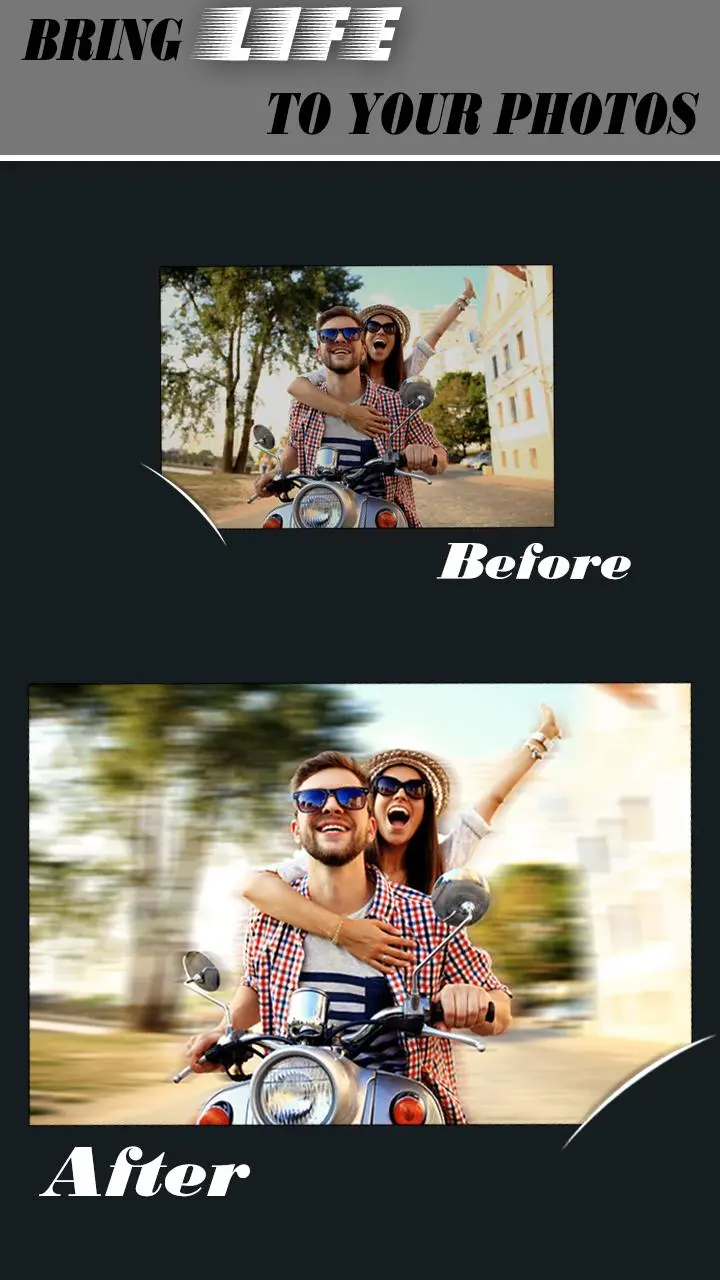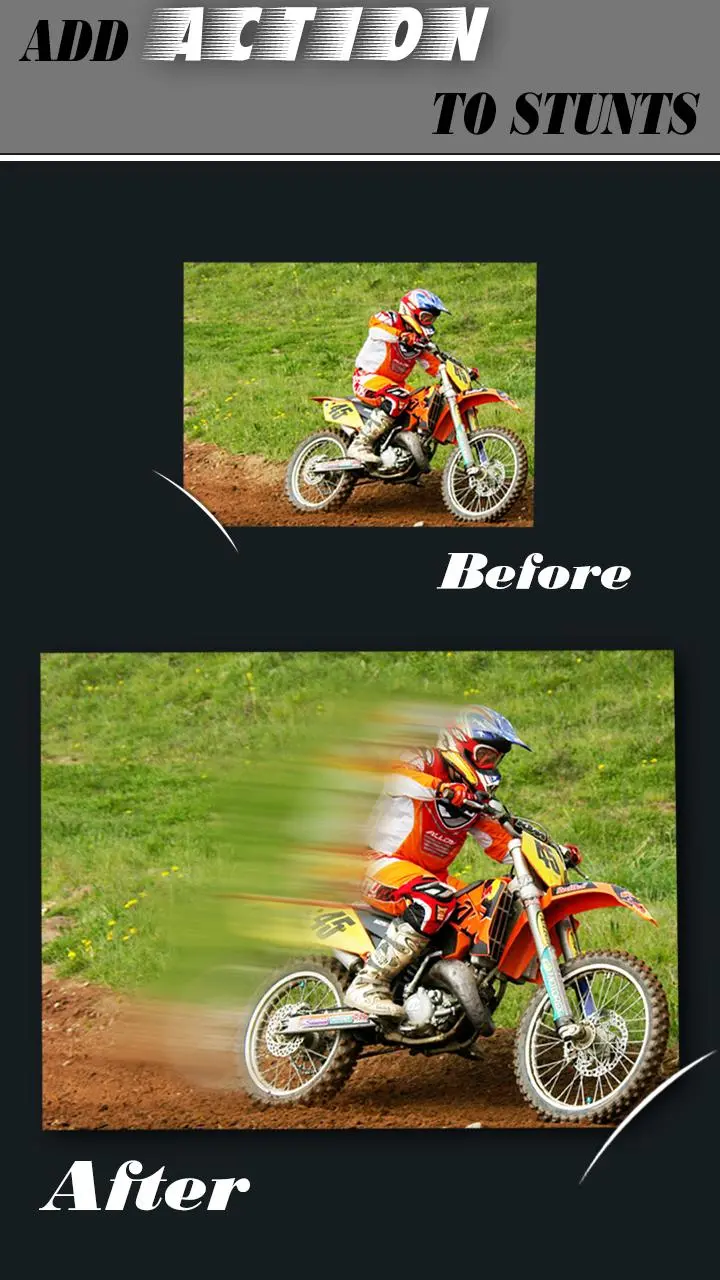Motion Blur PC
Iris Studios and Services
گیم لوپ ایمولیٹر کے ساتھ PC پر Motion Blur ڈاؤن لوڈ کریں۔
پی سی پر Motion Blur
Motion Blur، جو ڈویلپر Iris Studios and Services سے آرہا ہے، ماضی میں اینڈرائیڈ سسٹم پر چل رہا ہے۔
اب، آپ پی سی پر Motion Blur آسانی سے GameLoop کے ساتھ چلا سکتے ہیں۔
اسے GameLoop لائبریری یا تلاش کے نتائج میں ڈاؤن لوڈ کریں۔ مزید غلط وقت پر بیٹری یا مایوس کن کالوں پر نظر نہیں ڈالی جائے گی۔
بس بڑی سکرین پر Motion Blur PC کا مفت میں لطف اٹھائیں!
Motion Blur تعارف
Create Unique Motion Effects and make your normal image look alive.
● Bring Life to your photos
● Energize your photos
● Add Action to Stunts
● Make Objects/Background Moving
● Create Unique Motion Effects
Motion Blur lets you apply motion effect on particular object, just select the area and give direction for motion blur and you get a perfect motion blur picture every time. You can also adjust the motion effect with professional tools like Blur, Feather, Opacity and Number of images.
Motion Blur is a fast and easy to use app to create motion pictures on the go.
Easy to Use:
➤ Select the area for motion blur with finger touch
➤ Give direction for motion blur by moving the area selected.
Motion Blur is a Powerful Tool with lot of Features:
➤ Create perfect Motion Blur Effect on your photos by Adjusting
- Blur,
- Feather,
- Opacity and
- Number of images (Trail Effect).
➤ Add motion blur in opposite direction with just one tap
➤ Save and Share your creation on social media directly from the app
Get More LIKES on social media ... Try Now!!
ٹیگز
فوٹوگرافیمعلومات
ڈویلپر
Iris Studios and Services
تازہ ترین ورژن
1.4
آخری تازہ کاری
2020-03-15
قسم
فوٹوگرافی
پر دستیاب ہے۔
Google Play
مزید دکھائیں
پی سی پر گیم لوپ کے ساتھ Motion Blur کیسے کھیلا جائے۔
1. آفیشل ویب سائٹ سے گیم لوپ ڈاؤن لوڈ کریں، پھر گیم لوپ انسٹال کرنے کے لیے exe فائل چلائیں۔
2. گیم لوپ کھولیں اور "Motion Blur" تلاش کریں، تلاش کے نتائج میں Motion Blur تلاش کریں اور "انسٹال کریں" پر کلک کریں۔
3. گیم لوپ پر Motion Blur کھیلنے کا لطف اٹھائیں۔
Minimum requirements
OS
Windows 8.1 64-bit or Windows 10 64-bit
GPU
GTX 1050
CPU
i3-8300
Memory
8GB RAM
Storage
1GB available space
Recommended requirements
OS
Windows 8.1 64-bit or Windows 10 64-bit
GPU
GTX 1050
CPU
i3-9320
Memory
16GB RAM
Storage
1GB available space