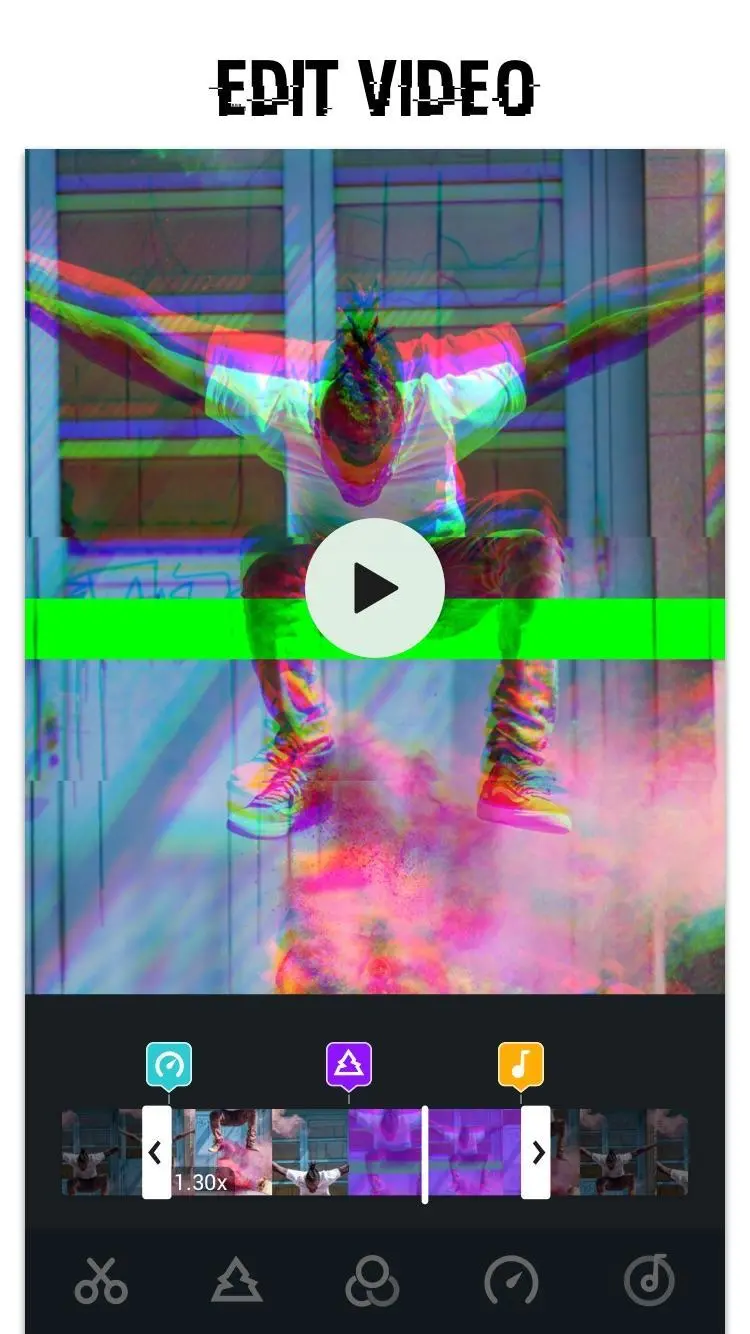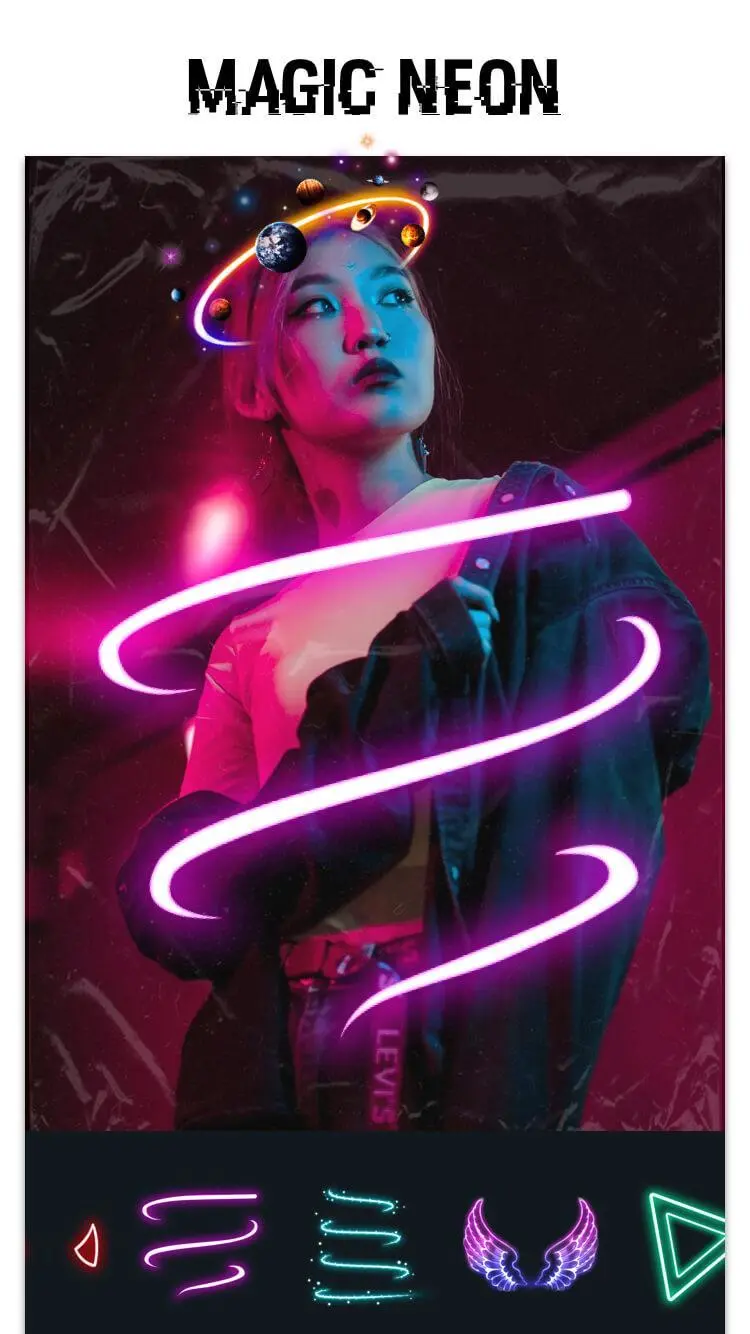Glitch Photo Editor & Glitch V PC
Photo Editor & Collage Maker
گیم لوپ ایمولیٹر کے ساتھ PC پر Glitch Photo Editor & Glitch V ڈاؤن لوڈ کریں۔
پی سی پر Glitch Photo Editor & Glitch V
Glitch Photo Editor & Glitch V، جو ڈویلپر Photo Editor & Collage Maker سے آرہا ہے، ماضی میں اینڈرائیڈ سسٹم پر چل رہا ہے۔
اب، آپ پی سی پر Glitch Photo Editor & Glitch V آسانی سے GameLoop کے ساتھ چلا سکتے ہیں۔
اسے GameLoop لائبریری یا تلاش کے نتائج میں ڈاؤن لوڈ کریں۔ مزید غلط وقت پر بیٹری یا مایوس کن کالوں پر نظر نہیں ڈالی جائے گی۔
بس بڑی سکرین پر Glitch Photo Editor & Glitch V PC کا مفت میں لطف اٹھائیں!
Glitch Photo Editor & Glitch V تعارف
Glitch Photo Editor offers a bundle of amazing VHS, glitch effects & vaporwave effects to distort your photos in artistic ways. It also has numerous retro, vintage filters and aesthetic stickers. Just with a simple tap, you can create a plain photo into a unique photo art.
Using glitch effect to show your taste and attitude, grab more FOLLOWERS and LIKES on social media!❤️
📺Glitch Effects & VHS Trippy Effects
- VHS, RGB, Trippy, Glitch, GB, Grainy, Fisheye
- Neon, Negative, Old TV, Pixel, Swirl, Scanline, Illusion…
- Blur glitch to cover imperfection of photo
- Easily adjust degree, size, random effect
🏝Vaporwave Sticker
- 100+ stickers in cyber punk & future punk style
- Seapunk, aesthetic statue, windows 95, pixel game…
- Psychedelic cool elements and text stickers
👓Filters for Pictures & Retro Photo Effects
- Lomo, PINK, Vignette, Natural, Warm, Dew, Dark, Cocoa…
- Vintage photo effects take you back to 80s, 90s
- Adjust brightness, contrast, saturation, hue, warmth etc.
Trippy Photo Editor
Trippy Photo Editor allows you add cool trippy effects to your photos. Start your psychedelic journey with this trippy effects. If you are a fan of vaporwave style, you can not skip this trippy photo editor.
Retro Photo Editor
Retro trend comes back again. Retro Photo Editor offers you a host of vintage photo effects & retro filters helping you go back to the day when we are happy and young.
Glitch Photo Editor
Glitch Photo Editor combines old-school and modern digital styles rather well. Its glitch effect, vaporwave sticker and psychedelic elements bring intense visual conflicts, which makes your photos eye-catcher on Instagram.
90s Photo Editor
Glitch Photo Editor is also a retro photo editor and 90s photo editor. A series of film filters and vintage photo effects make your photos look like taken by old camera. Download this 90s photo editor, and freeze your moment in a nostalgic way.
ٹیگز
فوٹوگرافیمعلومات
ڈویلپر
Photo Editor & Collage Maker
تازہ ترین ورژن
1.181.19
آخری تازہ کاری
2021-07-15
قسم
فوٹوگرافی
پر دستیاب ہے۔
Google Play
مزید دکھائیں
پی سی پر گیم لوپ کے ساتھ Glitch Photo Editor & Glitch V کیسے کھیلا جائے۔
1. آفیشل ویب سائٹ سے گیم لوپ ڈاؤن لوڈ کریں، پھر گیم لوپ انسٹال کرنے کے لیے exe فائل چلائیں۔
2. گیم لوپ کھولیں اور "Glitch Photo Editor & Glitch V" تلاش کریں، تلاش کے نتائج میں Glitch Photo Editor & Glitch V تلاش کریں اور "انسٹال کریں" پر کلک کریں۔
3. گیم لوپ پر Glitch Photo Editor & Glitch V کھیلنے کا لطف اٹھائیں۔
Minimum requirements
OS
Windows 8.1 64-bit or Windows 10 64-bit
GPU
GTX 1050
CPU
i3-8300
Memory
8GB RAM
Storage
1GB available space
Recommended requirements
OS
Windows 8.1 64-bit or Windows 10 64-bit
GPU
GTX 1050
CPU
i3-9320
Memory
16GB RAM
Storage
1GB available space