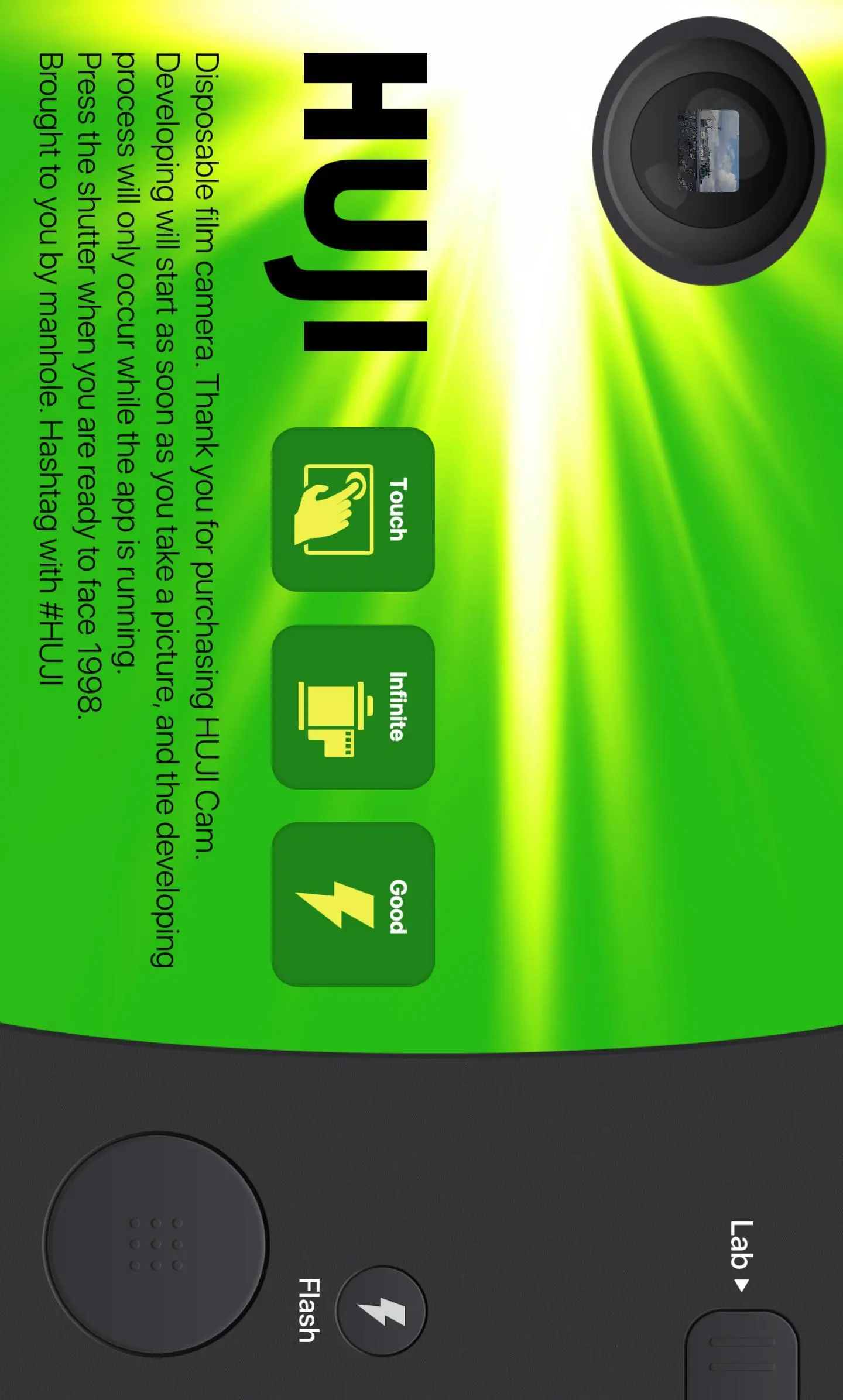Huji Cam PC
Manhole, Inc.
Download Huji Cam on PC With GameLoop Emulator
Huji Cam sa PC
Ang Huji Cam, na nagmumula sa developer na Manhole, Inc., ay tumatakbo sa Android systerm sa nakaraan.
Ngayon, maaari mong laruin ang Huji Cam sa PC gamit ang GameLoop nang maayos.
I-download ito sa GameLoop library o mga resulta ng paghahanap. Hindi na tumitingin sa baterya o nakakadismaya na mga tawag sa maling oras.
I-enjoy lang ang Huji Cam PC sa malaking screen nang libre!
Huji Cam Panimula
DISCLAIMER NOTICE: HUJI Cam IS PROVIDED AS MANHOLE'S OWN PRODUCT. THIS APP IS NOT THE OFFICIAL APP OF FUJIFILM OR ANY OTHERS. MANHOLE HAS MADE EVERY EFFORT TO ENSURE NOT TO INFRINGE OTHER'S COPYRIGHTS OR TRADEMARKS.
HUJI Cam makes your moments as precious as the feelings of analog film with old memories.
Camera makers of every era always tried to capture the best moments and such an effort continued back in 1998 as well, whereby our memories became clearer.
HUJI Cam has the effort of those days to leave precious moments as vivid and vibrant photographs.
- How to run through time on SNS : #HUJI
Take a picture having a feeling just like the year 1998 with HUJI Cam.
- How-To
Photo developing starts as soon as taken. Be aware that developing only occurs while the app is running in foreground. The results can be seen by tapping the Lab button.
Go to the SNS of HUJI for details. You can visit via the Settings page in the app.
- When HUJI does not work
1. Open Settings app and tap Applications then tap HUJI.
2. Turn off the camera access in Permissions menu.
3. Open HUJI App again and tap the "Resolve Problems" button on the bottom of the camera permission notice.
Tags
PhotographyInformation
Developer
Manhole, Inc.
Latest Version
2.4
Last Updated
2021-04-16
Category
Photography
Available on
Google Play
Show More
How to play Huji Cam with GameLoop on PC
1. Download GameLoop from the official website, then run the exe file to install GameLoop
2. Open GameLoop and search for “Huji Cam” , find Huji Cam in the search results and click “Install”
3. Enjoy playing Huji Cam on GameLoop
Minimum requirements
OS
Windows 8.1 64-bit or Windows 10 64-bit
GPU
GTX 1050
CPU
i3-8300
Memory
8GB RAM
Storage
1GB available space
Recommended requirements
OS
Windows 8.1 64-bit or Windows 10 64-bit
GPU
GTX 1050
CPU
i3-9320
Memory
16GB RAM
Storage
1GB available space