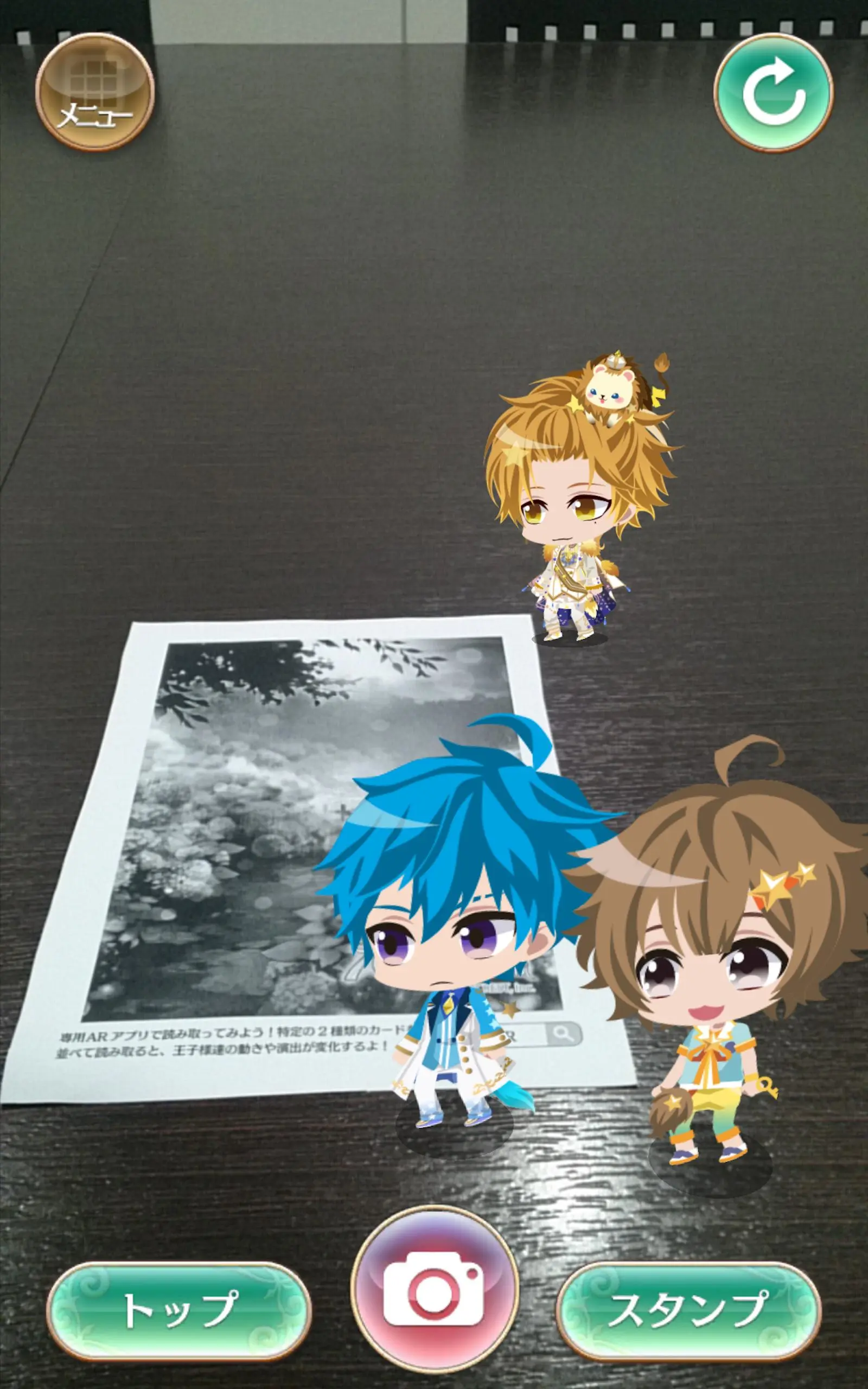夢100AR PC
GCREST, Inc.
Download 夢100AR on PC With GameLoop Emulator
夢100AR sa PC
Ang 夢100AR, na nagmumula sa developer na GCREST, Inc., ay tumatakbo sa Android systerm sa nakaraan.
Ngayon, maaari mong laruin ang 夢100AR sa PC gamit ang GameLoop nang maayos.
I-download ito sa GameLoop library o mga resulta ng paghahanap. Hindi na tumitingin sa baterya o nakakadismaya na mga tawag sa maling oras.
I-enjoy lang ang 夢100AR PC sa malaking screen nang libre!
夢100AR Panimula
===========================
■夢100ARの遊び方
===========================
1.専用マーカーをゲットしよう
夢100公式HPや、アプリ内のヘルプページにマーカーが置いてあるよ。
2.アプリを起動し、マーカーにカメラをかざす
専用マーカーにカメラをかざすと王子達が画面に出現!
3.スタンプ機能で、一緒に写真を撮ろう!
4.気に入った写真は、Twitterにもシェアできるよ
【ご注意】
・本アプリは無料でダウンロードしてプレイできるアプリとなります。
・推奨端末以外でプレイした場合は動作が不安定になる可能性があります。
・マーカーの周りの環境によっては、表示や動作が不安定になる可能性がございます。
・本アプリはデータ通信を行いますので、通信環境の良い場所でプレイしてください。
詳しい情報はこちら
http://www.yume-100.com/special/ar/
Information
Developer
GCREST, Inc.
Latest Version
1.0.3
Last Updated
2017-04-26
Category
Photography
Available on
Google Play
Show More
How to play 夢100AR with GameLoop on PC
1. Download GameLoop from the official website, then run the exe file to install GameLoop
2. Open GameLoop and search for “夢100AR” , find 夢100AR in the search results and click “Install”
3. Enjoy playing 夢100AR on GameLoop
Minimum requirements
OS
Windows 8.1 64-bit or Windows 10 64-bit
GPU
GTX 1050
CPU
i3-8300
Memory
8GB RAM
Storage
1GB available space
Recommended requirements
OS
Windows 8.1 64-bit or Windows 10 64-bit
GPU
GTX 1050
CPU
i3-9320
Memory
16GB RAM
Storage
1GB available space