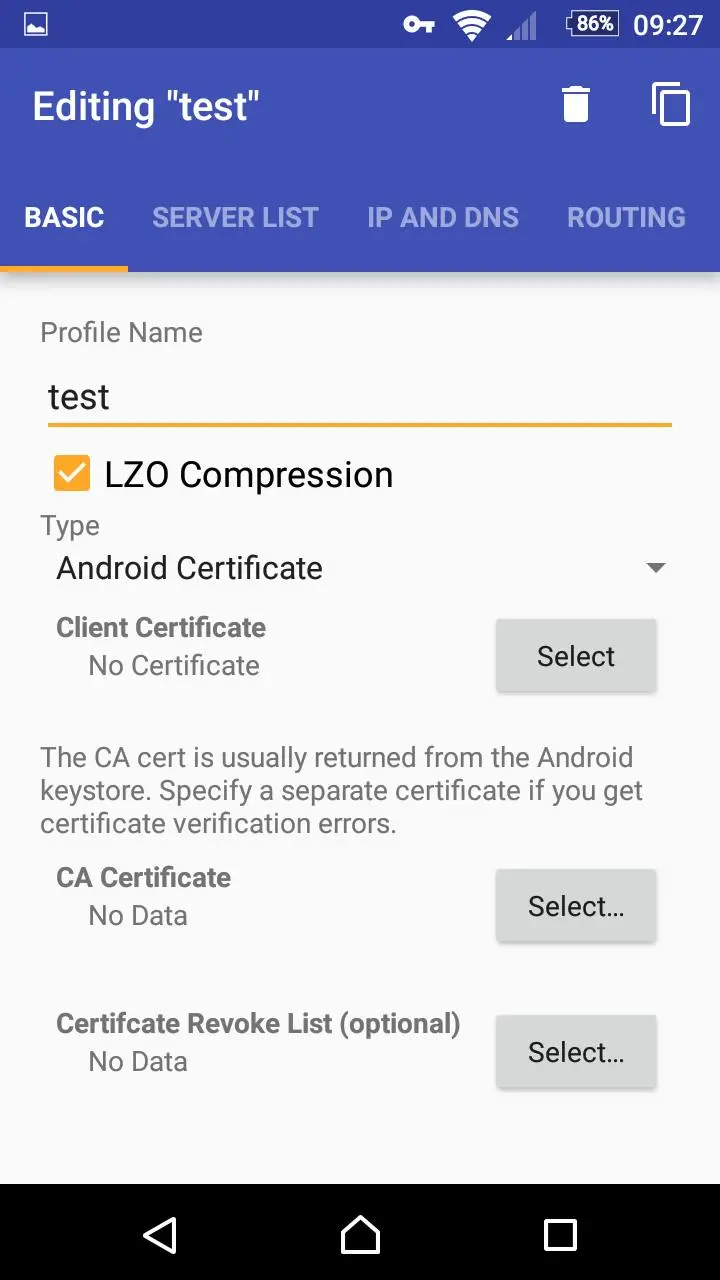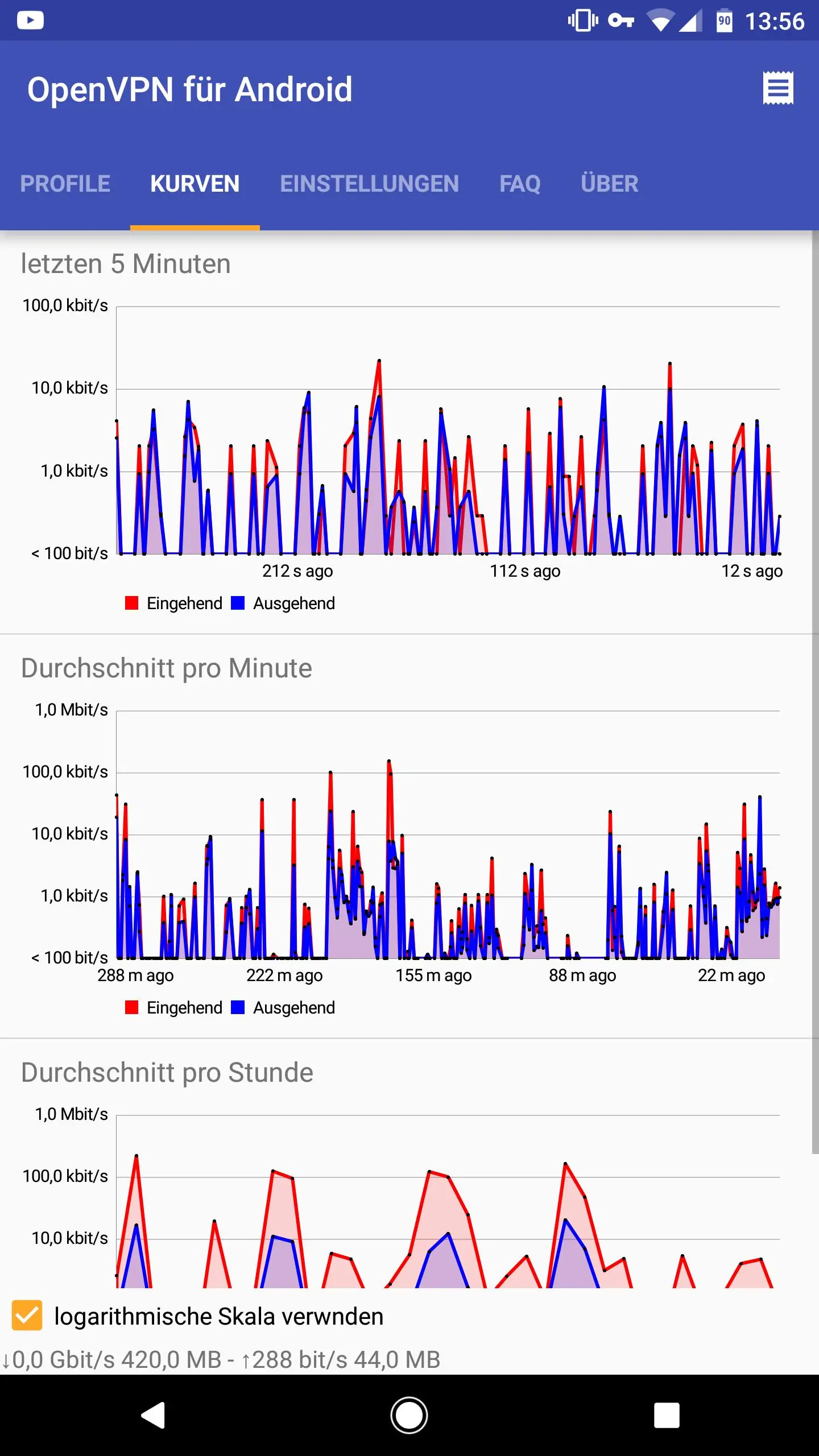OpenVPN for Android PC
Arne Schwabe
Download OpenVPN for Android on PC With GameLoop Emulator
OpenVPN for Android sa PC
Ang OpenVPN for Android, na nagmumula sa developer na Arne Schwabe, ay tumatakbo sa Android systerm sa nakaraan.
Ngayon, maaari mong laruin ang OpenVPN for Android sa PC gamit ang GameLoop nang maayos.
I-download ito sa GameLoop library o mga resulta ng paghahanap. Hindi na tumitingin sa baterya o nakakadismaya na mga tawag sa maling oras.
I-enjoy lang ang OpenVPN for Android PC sa malaking screen nang libre!
OpenVPN for Android Panimula
Openvpn for Android is an open source client based on the open source OpenVPN project.
It uses the VPNService API of Android 4.0+ and requires neither Jailbreak nor root on your telephone.
FAQ
Can I get free Internet
No, this app is for connecting to an OpenVPN server.
How to connect
OpenVPN is a client software to connect to an OpenVPN server. It is not an APP selling or provding any VPN services.
It allows to your own/company/university/provider OpenVPN server or to the VPN service of many of the commercial
VPN providers.
What is the difference between all the OpenVPN apps?
For more information about the different OpenVPN clients in the Playstore see this: http://ics-openvpn.blinkt.de/FAQ.html#faq_androids_clients_title
Access to your photos/media (Android older than 6.0)
This app implements a feature to import OpenVPN profiles from the SDCard/internal memory. Google categorizes this access "accessing your media and photos"
TAP Mode
Only tun mode support (Sorry no tap, with Android 4.0 only tun can be supported).
Joining Beta
The beta is open, you can the beta by using the join beta beta. Please note that often a beta is not available since I mostly use the beta function to pretest release candidates.
Translate the app
If you want to help to translate OpenVPN into your native language look at the homepage of this project.
Bug reports
Please report bug/suggestions via email or at the code Google Code project. But please read the FAQ before writing me.
Security
OpenSSL Heartbleed: OpenVPN for Android uses its own non vulnerable OpenSSL version. For more details about OpenVPN and Heartbleed see: https://community.openvpn.net/openvpn/wiki/heartbleed
Tags
CommunicationsInformation
Developer
Arne Schwabe
Latest Version
0.7.57
Last Updated
2025-03-21
Category
Communications
Available on
Google Play
Show More
How to play OpenVPN for Android with GameLoop on PC
1. Download GameLoop from the official website, then run the exe file to install GameLoop
2. Open GameLoop and search for “OpenVPN for Android” , find OpenVPN for Android in the search results and click “Install”
3. Enjoy playing OpenVPN for Android on GameLoop
Minimum requirements
OS
Windows 8.1 64-bit or Windows 10 64-bit
GPU
GTX 1050
CPU
i3-8300
Memory
8GB RAM
Storage
1GB available space
Recommended requirements
OS
Windows 8.1 64-bit or Windows 10 64-bit
GPU
GTX 1050
CPU
i3-9320
Memory
16GB RAM
Storage
1GB available space