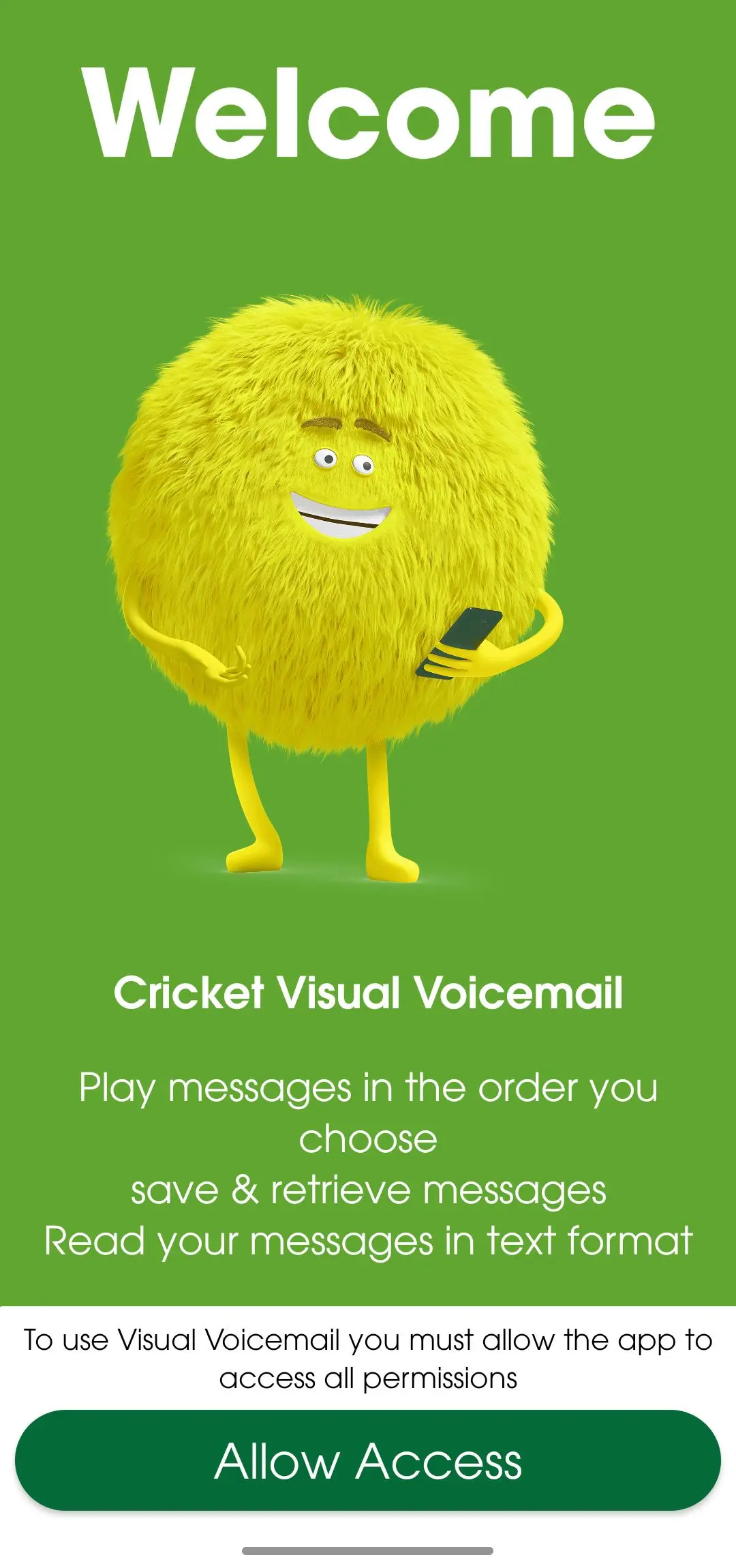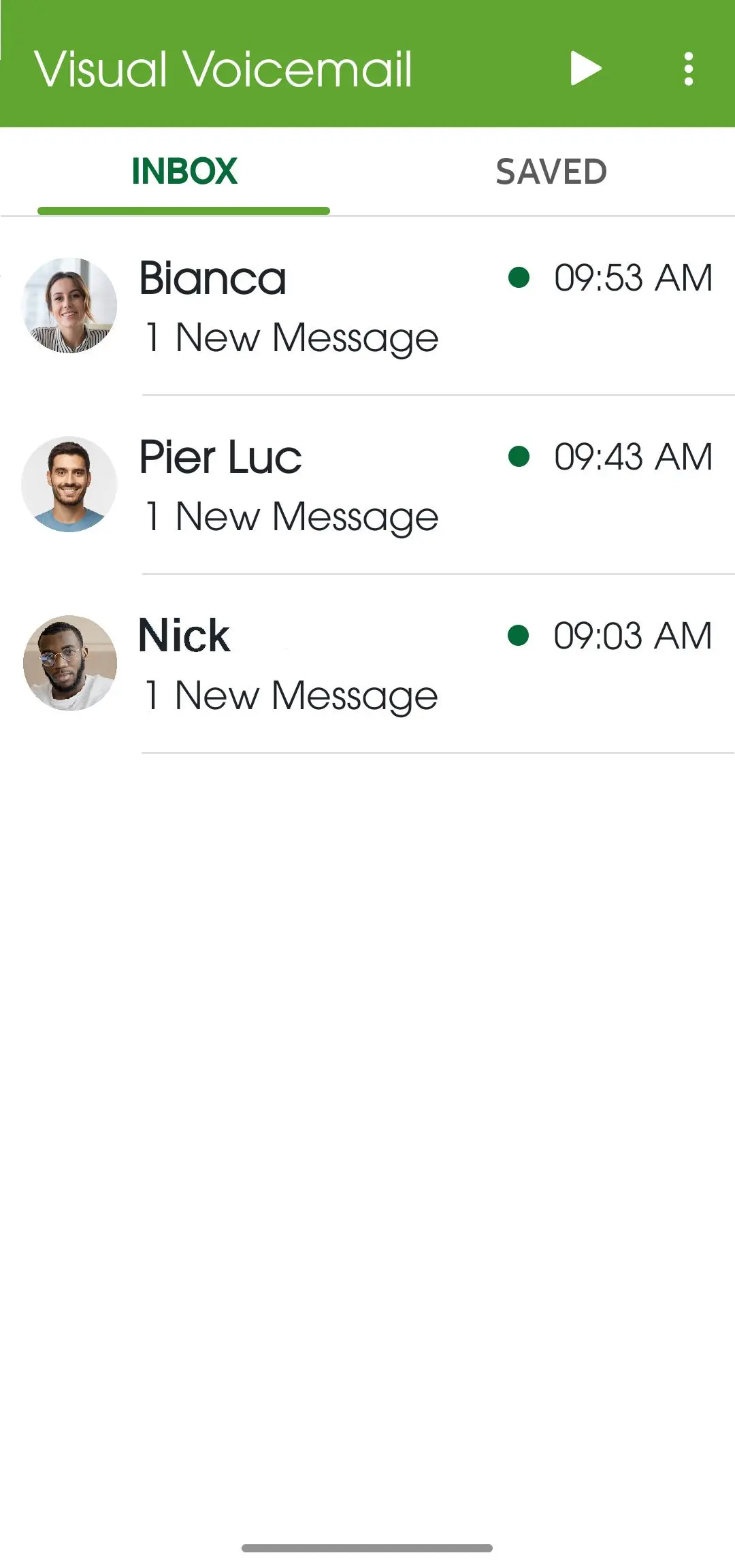Cricket Visual Voicemail PC
Cricket Wireless LLC
Download Cricket Visual Voicemail on PC With GameLoop Emulator
Cricket Visual Voicemail sa PC
Ang Cricket Visual Voicemail, na nagmumula sa developer na Cricket Wireless LLC, ay tumatakbo sa Android systerm sa nakaraan.
Ngayon, maaari mong laruin ang Cricket Visual Voicemail sa PC gamit ang GameLoop nang maayos.
I-download ito sa GameLoop library o mga resulta ng paghahanap. Hindi na tumitingin sa baterya o nakakadismaya na mga tawag sa maling oras.
I-enjoy lang ang Cricket Visual Voicemail PC sa malaking screen nang libre!
Cricket Visual Voicemail Panimula
Some voicemails are important. Others are a waste of time. We designed Cricket Visual Voicemail to help you see your way to the messages that matter.
Visual Voicemail lets you:
· View a list of your voicemail messages
· Play, delete, or save messages in any order
· Pause, stop, replay and fast forward messages while playing
· Reply to messages by returning the call or text message
· Easily change your recorded greeting
· Save important messages to your phone or memory card.
· Easily export voice messages
Important to know: Receiving voicemail on the Visual Voicemail app will not count against your high-speed data quota. Downloading this app and responding to voicemails using email will count against your high-speed data quota.
During initial setup the app may send a free one-time SMS to your Cricket Voicemail service to authenticate your account.
Problems Upgrading?
Don’t sweat it! We’re here to help. Contact us on Facebook (m.me/cricketwireless) or Twitter (@cricketsupport) for the fastest reply. You may also chat online at www.cricketwireless.com/contactus or call 1-800-CRICKET.
Information
Developer
Cricket Wireless LLC
Latest Version
3.10.0.101260
Last Updated
2023-09-05
Category
Communications
Available on
Google Play
Show More
How to play Cricket Visual Voicemail with GameLoop on PC
1. Download GameLoop from the official website, then run the exe file to install GameLoop
2. Open GameLoop and search for “Cricket Visual Voicemail” , find Cricket Visual Voicemail in the search results and click “Install”
3. Enjoy playing Cricket Visual Voicemail on GameLoop
Minimum requirements
OS
Windows 8.1 64-bit or Windows 10 64-bit
GPU
GTX 1050
CPU
i3-8300
Memory
8GB RAM
Storage
1GB available space
Recommended requirements
OS
Windows 8.1 64-bit or Windows 10 64-bit
GPU
GTX 1050
CPU
i3-9320
Memory
16GB RAM
Storage
1GB available space