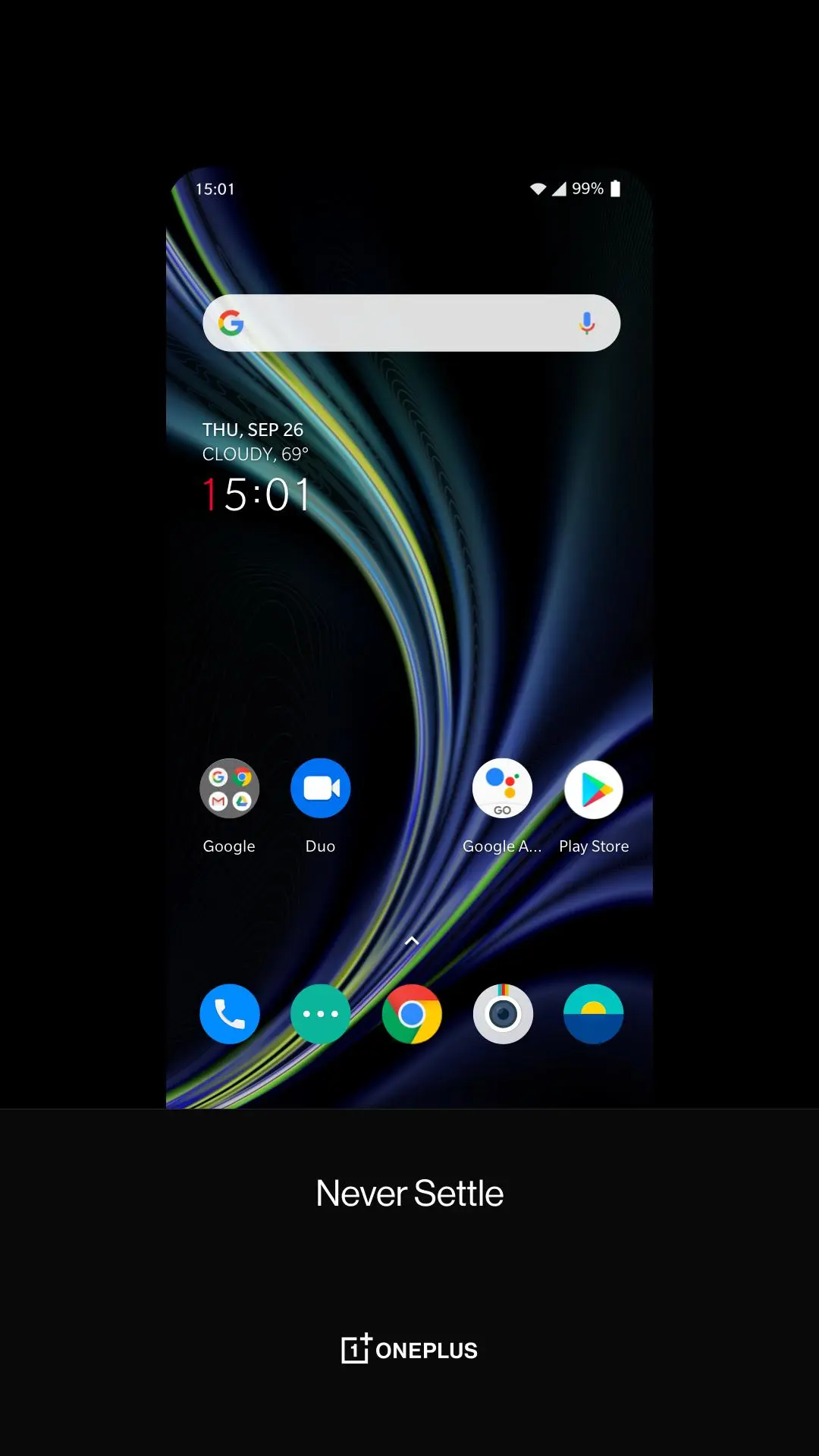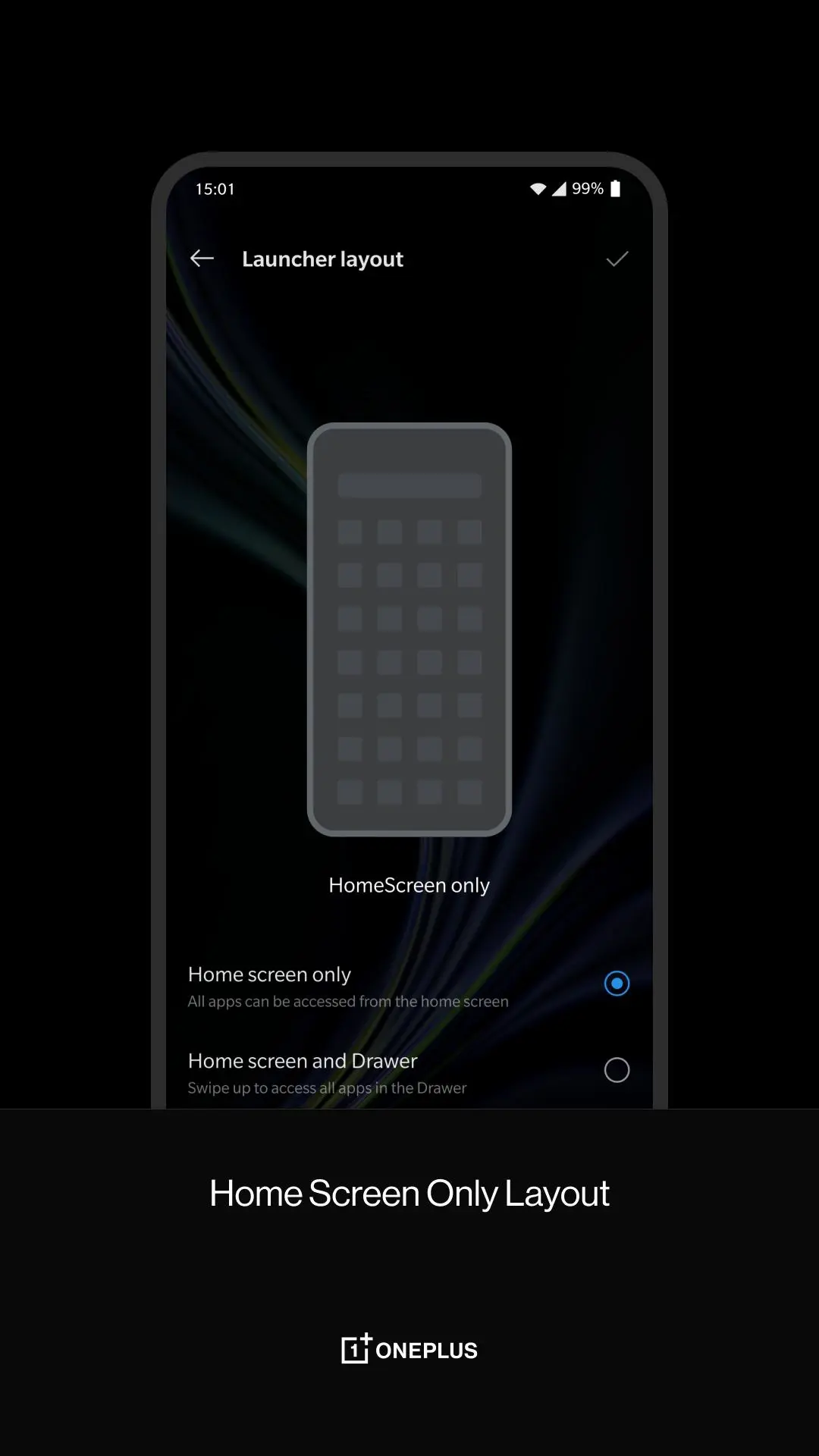OnePlus Launcher para PC
OnePlus Ltd.
Descarga OnePlus Launcher en PC con GameLoop Emulator
OnePlus Launcher en PC
OnePlus Launcher, proveniente del desarrollador OnePlus Ltd., se ejecuta en el sistema Android en el pasado.
Ahora, puedes jugar OnePlus Launcher en PC con GameLoop sin problemas.
Descárgalo en la biblioteca de GameLoop o en los resultados de búsqueda. No más mirar la batería o llamadas frustrantes en el momento equivocado nunca más.
Simplemente disfrute de OnePlus Launcher PC en la pantalla grande de forma gratuita!
OnePlus Launcher Introducción
Enhance your experience with the official OnePlus Launcher
The OnePlus Launcher was designed to offer: Speed, stability, and customizability. This launcher enables you to easily tailor your home-screen to your needs.
What you see is what you get
The OnePlus launcher provides intuitive options that are easy to access and modify. Just want to check how a particular modification looks, before applying it? You can always preview a change before it’s applied.
Organize your life in Shelf
Shelf is your personal, fully-customizable hub. Pick from an assortment of handy features, like the latest weather information, memo and recent contacts. Add your favorite widgets for quick and easy access. Everything you need is just a single swipe away.
Discover Secret gestures
Alongside five customizable off-screen gestures, we’ve also added a few secret on-screen gestures for quick access to the notifications and search functions. Just try swiping up or down on your home screen!
Customize your icons
The OnePlus launcher supports a wide range of icon packs. Simply open the options panel to view the available icon packs, and tap on your preferred option to apply it to your icons. In addition to the default icon packs, there are hundreds of icon packs available on the Google Play Store. Download your favorites and give them a try.
OnePlus Scout, the one-stop for searches (India Only)
Introducing OnePlus Scout, find anything right from the search bar. Integrated in the launcher, search for results from the storage in your device and the web. Now live in India, get started on your searches.
What exactly can I find with Scout?
Find anything stored in your device, whether it's files, contacts, documents, music, or apps. Scout also lets you browse content in your apps, like movies, nearby locations, services, and more. What's more, you can find solutions to simple math problems or the latest news.
For more information, please visit https://oneplus.net/5#oxygenos
NEVER SETTLE
Etiquetas
PersonalizaciónInformación
Desarrollador
OnePlus Ltd.
La última versión
3.0.2.180928222207.6ee6566
Última actualización
2021-11-14
Categoría
Personalización
Disponible en
Google Play
Mostrar más
Cómo jugar OnePlus Launcher con GameLoop en PC
1. Descargue GameLoop desde el sitio web oficial, luego ejecute el archivo exe para instalar GameLoop.
2. Abra GameLoop y busque "OnePlus Launcher", busque OnePlus Launcher en los resultados de búsqueda y haga clic en "Instalar".
3. Disfruta jugando OnePlus Launcher en GameLoop.
Minimum requirements
OS
Windows 8.1 64-bit or Windows 10 64-bit
GPU
GTX 1050
CPU
i3-8300
Memory
8GB RAM
Storage
1GB available space
Recommended requirements
OS
Windows 8.1 64-bit or Windows 10 64-bit
GPU
GTX 1050
CPU
i3-9320
Memory
16GB RAM
Storage
1GB available space