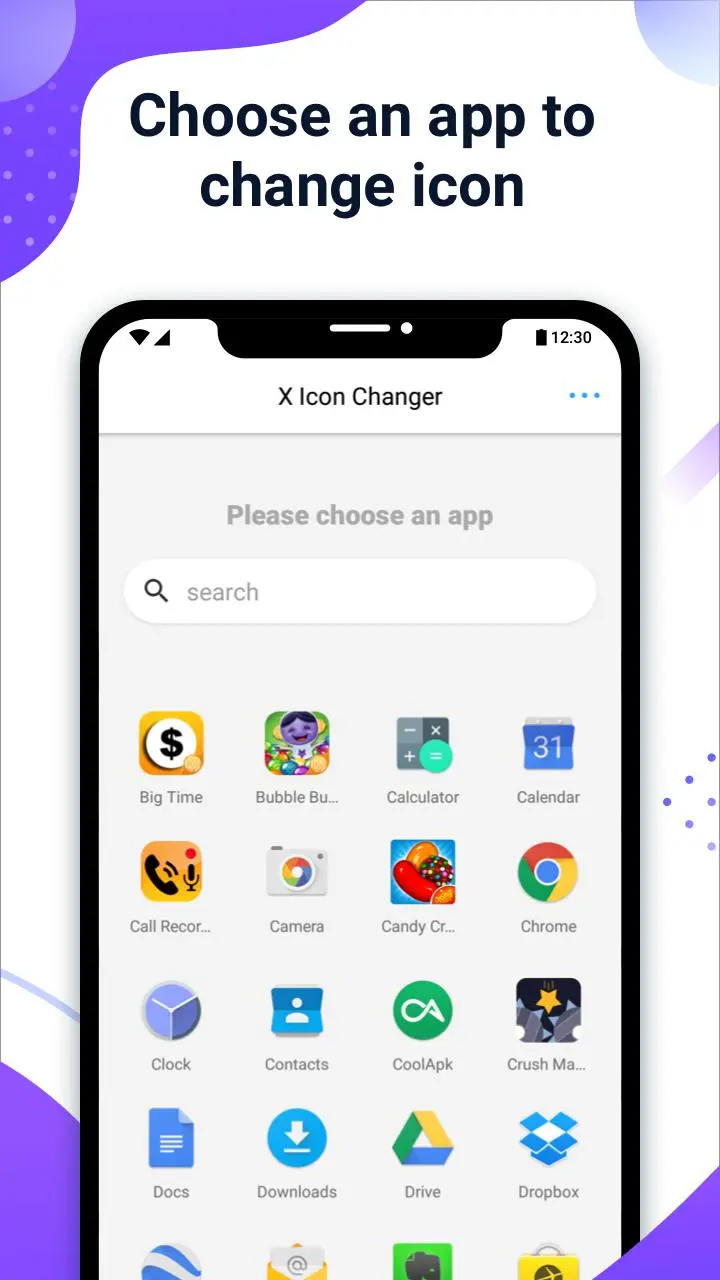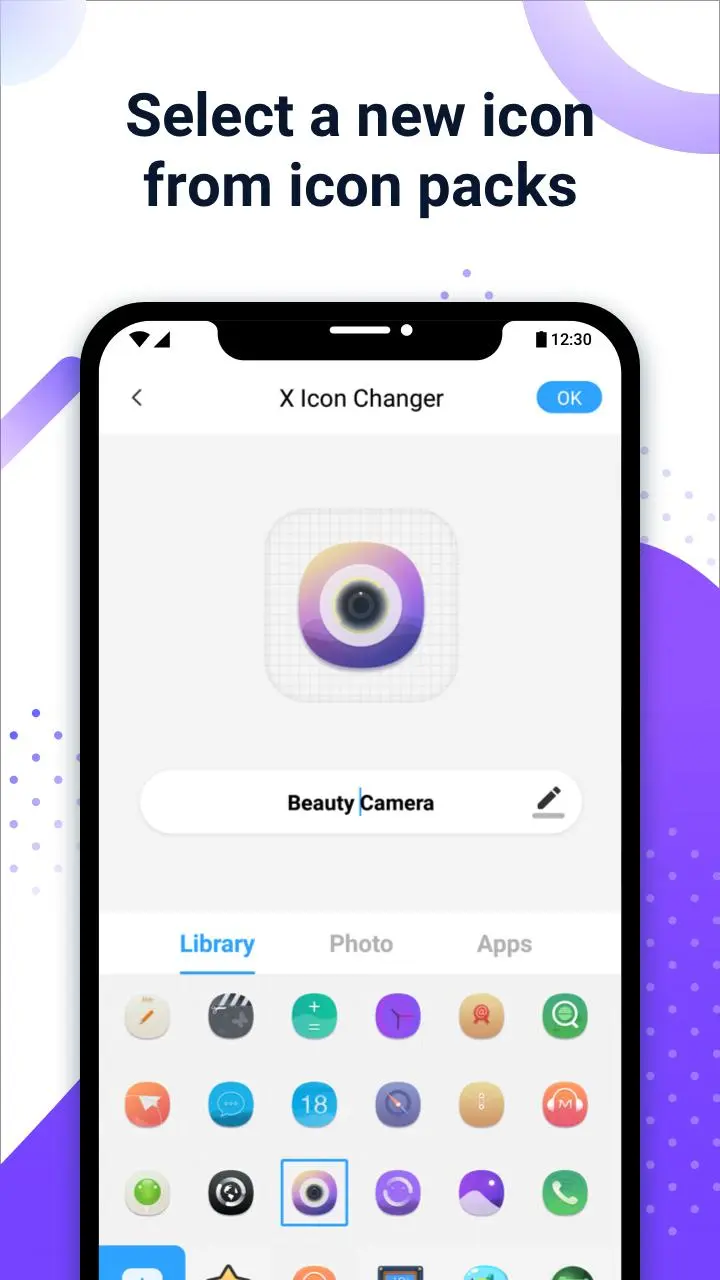X Icon Changer - Change Icons para PC
ASTER PLAY
Descarga X Icon Changer - Change Icons en PC con GameLoop Emulator
X Icon Changer - Change Icons en PC
X Icon Changer - Change Icons, proveniente del desarrollador ASTER PLAY, se ejecuta en el sistema Android en el pasado.
Ahora, puedes jugar X Icon Changer - Change Icons en PC con GameLoop sin problemas.
Descárgalo en la biblioteca de GameLoop o en los resultados de búsqueda. No más mirar la batería o llamadas frustrantes en el momento equivocado nunca más.
Simplemente disfrute de X Icon Changer - Change Icons PC en la pantalla grande de forma gratuita!
X Icon Changer - Change Icons Introducción
X Icon Changer is a totally free and useful app which can help you change & customize icons and names for any apps. The new icons can be chosen from gallery, other app icons and lots of personalized icon packs. Our app will create a shortcut to the new icon on your home screen. This is the easiest way to decorate your android phone.
☆ HOW TO USE ☆
1. Enter X Icon Changer.
2. Choose an app.
3. Select a new icon from the built-in icon packs, your gallery, other app icons or personalized third-party icon packs.
4. Edit a new name (can be null) for the app.
5. Go to the home screen / desktop to see the new shortcut icon.
6. Add a GIF to play an interesting GIF animation when the new app icon launches.
☆ ABOUT THE WATERMARK ☆
On Android 8.0 and above, the system will automatically add a watermark to the shortcut icon. We provide a way for you to perfectly change app icons without any watermarks using widget technology:
1. Go to the home screen / desktop, long press a blank space and then click “Widgets” in the pop-up menu.
2. Find “X Icon Changer” on the widget page, long press it and drag it to your desktop.
3. The X Icon Changer widget will open automatically. After that, you can change your app icons without any watermarks.
There are lots of selected personalized icon packs built into X Icon Changer. The app and those icon packs are all free to get. Just download X Icon Changer now to decorate your android phone.
Etiquetas
PersonalizaciónInformación
Desarrollador
ASTER PLAY
La última versión
4.3.1
Última actualización
2023-11-09
Categoría
Personalización
Mostrar más
Cómo jugar X Icon Changer - Change Icons con GameLoop en PC
1. Descargue GameLoop desde el sitio web oficial, luego ejecute el archivo exe para instalar GameLoop.
2. Abra GameLoop y busque "X Icon Changer - Change Icons", busque X Icon Changer - Change Icons en los resultados de búsqueda y haga clic en "Instalar".
3. Disfruta jugando X Icon Changer - Change Icons en GameLoop.
Minimum requirements
OS
Windows 8.1 64-bit or Windows 10 64-bit
GPU
GTX 1050
CPU
i3-8300
Memory
8GB RAM
Storage
1GB available space
Recommended requirements
OS
Windows 8.1 64-bit or Windows 10 64-bit
GPU
GTX 1050
CPU
i3-9320
Memory
16GB RAM
Storage
1GB available space