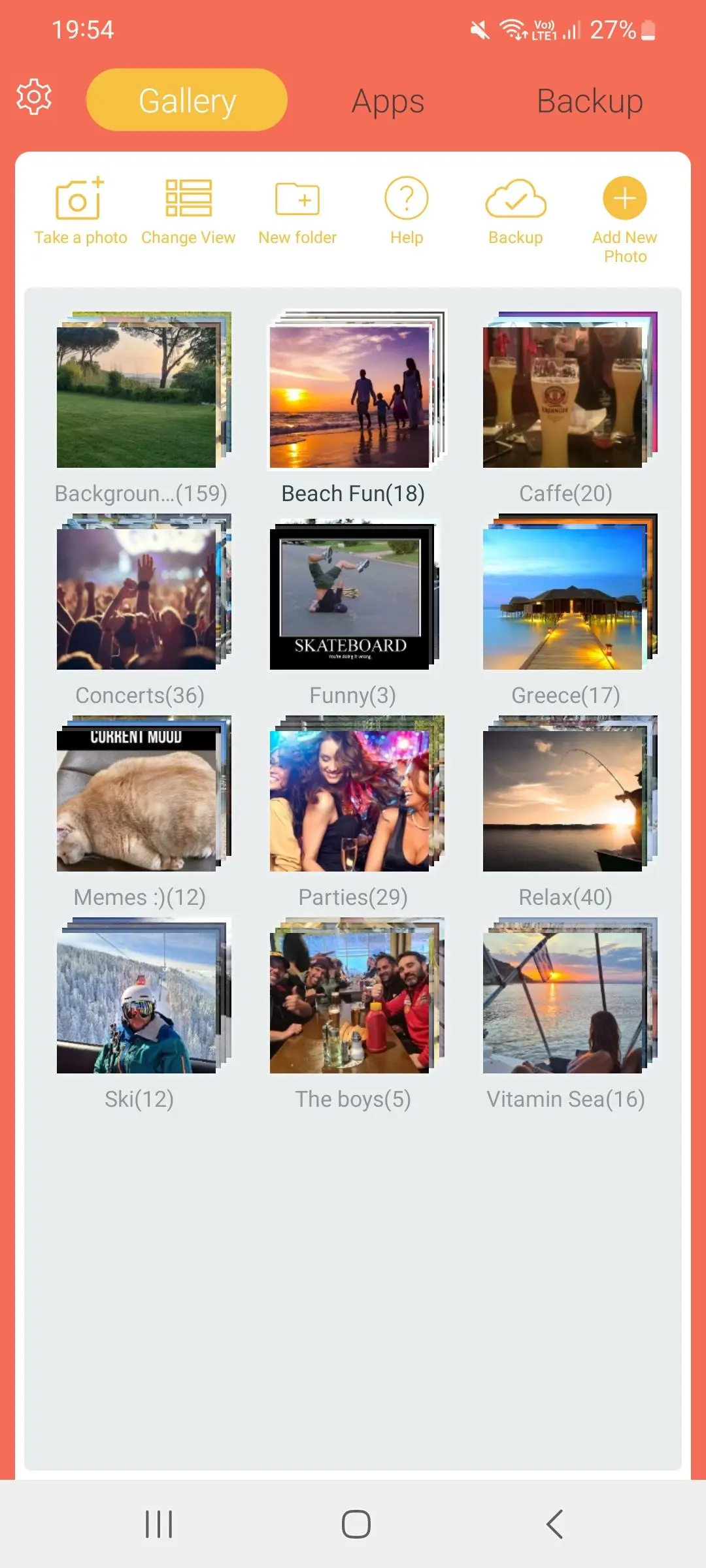Photo vault - Hide photos para PC
SMSROBOT LTD
Descarga Photo vault - Hide photos en PC con GameLoop Emulator
Photo vault - Hide photos en PC
Photo vault - Hide photos, proveniente del desarrollador SMSROBOT LTD, se ejecuta en el sistema Android en el pasado.
Ahora, puedes jugar Photo vault - Hide photos en PC con GameLoop sin problemas.
Descárgalo en la biblioteca de GameLoop o en los resultados de búsqueda. No más mirar la batería o llamadas frustrantes en el momento equivocado nunca más.
Simplemente disfrute de Photo vault - Hide photos PC en la pantalla grande de forma gratuita!
Photo vault - Hide photos Introducción
★ Welcome to the ultimate privacy app on Google Play: the Vault - Hide Pictures/App Lock.
Never get caught off guard with sensitive material on your phone and always stay on top of your private content with the after call menu. Hide and protect your private Photos and Videos in private Gallery, lock confidential applications and securely backup your data in the Cloud, share and send private images safely during calls and change make sure your content is secure everyday with the call reminder. Share private data among multiple devices. Use Fake Crash dialog to mimic application error and ad photos to your contacts or calendar from the call vault feature.
Take control and keep your private stuff really private with Vault.
This app uses the Device Administrator permission. This permission is required to enable "Prevent Uninstall" option. If Prevent uninstall option is activated no-one will be able to uninstall the app except you.
Main Features:
★ Hide Pictures and Videos.
★ App Lock: You can lock SMS, Contacts, e-mail, Gallery, Market, Settings, Calls or any other app of your choice.
After call vault overview - daily reminders to protect your photos and apps.
★ Private Gallery: Store your private pictures and videos in Vault Gallery. You can take a photo directly from the Vault, import photos from Android gallery or simply “Share” any picture or Video to Vault. Once in the Vault, all your private data will be secured, encrypted and invisible to other Gallery apps.
★ Fake Crash dialog unlock. Mimic that your app has crashed.
★ Vault cloud (premium) enables you to securely store all your private Images and Videos in the cloud and to transfer the data between multiple devices. Moreover if you lose or change your device, your private data is safe with us. Simply install Vault app on a new device and restore the entire private content with a single click.
★ Break In Attempts. Every time someone enters wrong pin code or creates wrong pattern, Vault app will record and store this attempt.
★ Time based lock. You can choose time of the day and weekdays when to activate App Lock.
★ Wi-Fi based location lock. Once your device is connected to selected network(s), App Lock will be activated.
★ Advanced Security. Once this option is activated, no one will be able to uninstall the Vault except you. Normal uninstall procedure will be disabled.
★ Password Recovery. In case that you forget your pin code or pattern you will always be able to reset existing lock and regain access to Vault app.
Privacy: SMSROBOT LIMITED will never rent or sell Your PERSONAL INFORMATION. We appreciate your enthusiasm for our products and services, and we promise not to abuse that trust. We make this promise because we understand just how much you value your privacy. You can check our privacy policy here: www.smsrobot.com/privacypolicy.html
Etiquetas
EmpresaInformación
Desarrollador
SMSROBOT LTD
La última versión
3.8
Última actualización
2023-06-30
Categoría
Empresa
Disponible en
Google Play
Mostrar más
Cómo jugar Photo vault - Hide photos con GameLoop en PC
1. Descargue GameLoop desde el sitio web oficial, luego ejecute el archivo exe para instalar GameLoop.
2. Abra GameLoop y busque "Photo vault - Hide photos", busque Photo vault - Hide photos en los resultados de búsqueda y haga clic en "Instalar".
3. Disfruta jugando Photo vault - Hide photos en GameLoop.
Minimum requirements
OS
Windows 8.1 64-bit or Windows 10 64-bit
GPU
GTX 1050
CPU
i3-8300
Memory
8GB RAM
Storage
1GB available space
Recommended requirements
OS
Windows 8.1 64-bit or Windows 10 64-bit
GPU
GTX 1050
CPU
i3-9320
Memory
16GB RAM
Storage
1GB available space