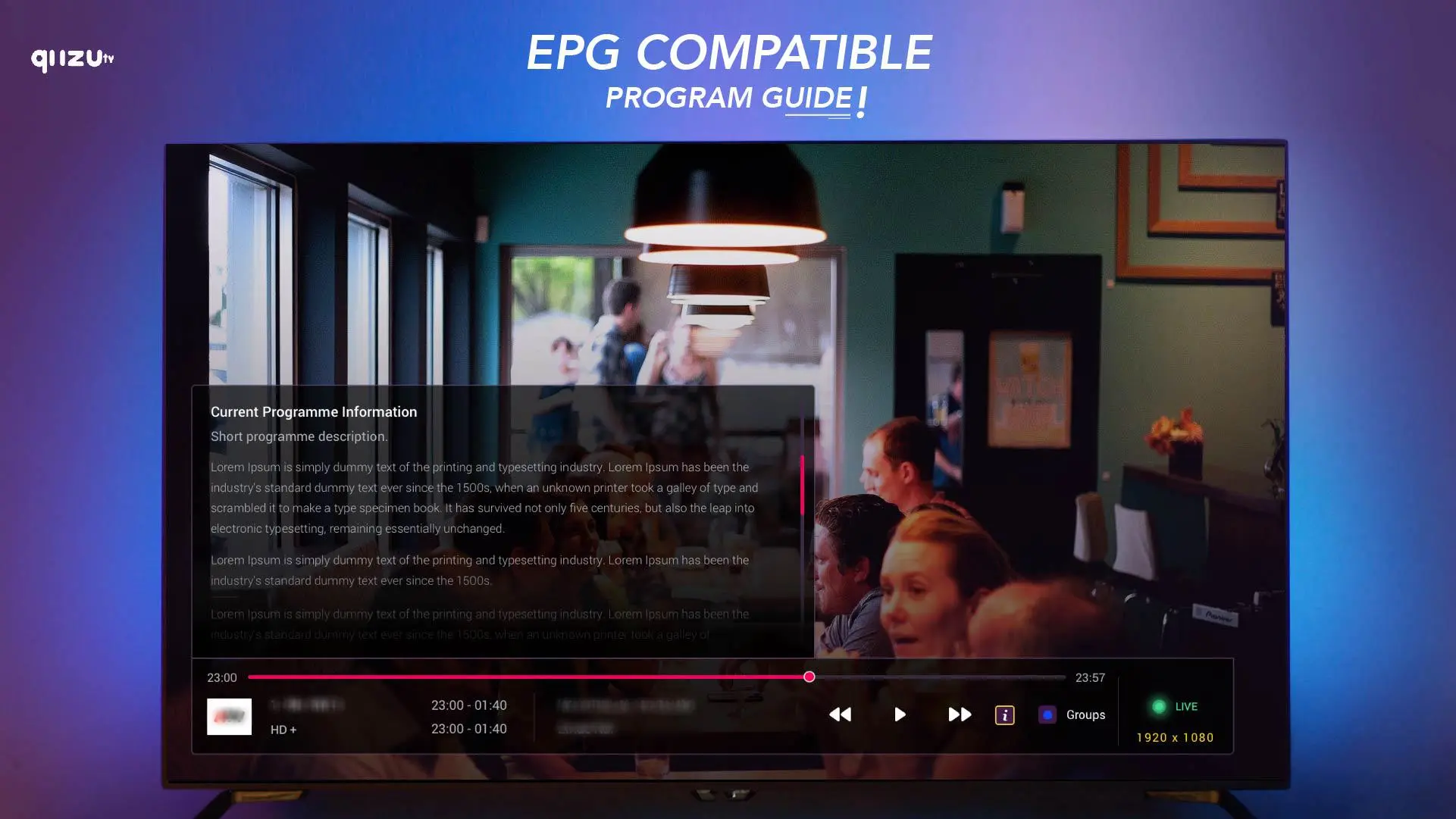Quzu IPTV Player – stream m3u PC
quzutv
Download Quzu IPTV Player – stream m3u on PC With GameLoop Emulator
Quzu IPTV Player – stream m3u pada PC
Quzu IPTV Player – stream m3u, datang daripada pembangun quzutv, sedang berjalan pada sistem Android pada masa lalu.
Kini, Anda boleh bermain Quzu IPTV Player – stream m3u pada PC dengan GameLoop dengan lancar.
Muat turunnya dalam pustaka GameLoop atau hasil carian. Tiada lagi melihat bateri atau panggilan yang mengecewakan pada masa yang salah lagi.
Hanya nikmati Quzu IPTV Player – stream m3u PC pada skrin besar secara percuma!
Quzu IPTV Player – stream m3u Pengenalan
upload your playlist from https://quzutv.net
IPTV ANDROID PLAYER & M3U IPTV VIDEO PLAYER
Are you looking for IPTV android player to load your IPTV stream playlist?
Do you want a reliable ip television service and easy iptv player that works on mobile and TVs?
Introducing the Quzu IPTV Player – stream m3u, which is an IPTV stream player and m3u playlist player offering simple UI, reliable connections, and support for multiple screen resolutions and different languages. If you are looking for gse iptv streaming and smarter IPTV player with tons of handy features, Quzu tv live m3u player is your simple iptv solution.
QUZU TV – WATCH TV CHANNELS IN DIFFERENT CATEGORIES
📺 Browse the categories of the Quzu TV IPTV and find new tv channels to enjoy. From sports and fashion to health and lifestyle, there is something for everyone on Quzu IPTV. The best thing is that we support both SD & HD tv live streaming, as well as mobile Android devices and Android TVs. Meaning you have great freedom to enjoy amazing content with our IPTV live stream player.
➕LOAD YOUR IPTV PLAYLISTS
Looking for a reliable stream play of your m3u playlist? Well, you can easily use Quzu to load your playlist on our m3u IPTV player. Enjoy interruption-free streaming, with simple controls and stream player Ui that takes the guesswork out of the navigation and remote control. Watch your favorite TV series, movies, music, and more with a simple media player.
▶️SUPPORTS REMOTE OR LOCAL PLAYLIST
Unlike most m3u IPTV player apps, with Quzu you can control your load remote and local playlists.
📲FEATURES IN DETAIL:
- multilanguage support for live tv broadcasts
- search TV channels including live sports tv
- IPTV channels are organized into categories
- add your own list remotely to our media player
- support for m3u url and xStream-codes API
- add parental control to selected channels
- transfer images via HDMI port due to the Chromecast support
- no need for extra boxes or sticks, just download the app
- 7-day free trial for Quzu TV.
- SD, HD support for Samsung, Android TV Devices, Android Tablets, LG Web OS, Apple TV, and more!
Whether you need a new IPTV provider, an IPTV player, or an IPTV m3u player, Quzu is your simple and reliable answer.
✅Download and try Quzu IPTV now for FREE.
--------
REACH OUT:
If you have any queries regarding our IPTV streaming & m3u playlist player please send them to info@quzutv.com Our support team is here to help you. Till then enjoy streaming your favorite tv series, shows, sports, news, and TV channels on the Quzu IPTV m3u player.
++++++
IMPORTANT:
• This IPTV player does not contain any media or content other than some sample links.
• Users must provide their own content, this is only a media player app.
• We have no affiliation with any third-party provider.
• Do not stream copyrighted material without the permission of the copyright holder.
Tags
EntertainmentInformation
Developer
quzutv
Latest Version
2.6
Last Updated
2022-10-06
Category
Entertainment
Available on
Google Play
Show More
Cara bermain Quzu IPTV Player – stream m3u dengan GameLoop pada PC
1. Muat turun GameLoop dari laman web rasmi, kemudian jalankan fail exe untuk memasang GameLoop.
2. Buka GameLoop dan cari "Quzu IPTV Player – stream m3u", cari Quzu IPTV Player – stream m3u dalam hasil carian dan klik "Pasang".
3. Nikmati bermain Quzu IPTV Player – stream m3u di GameLoop.
Minimum requirements
OS
Windows 8.1 64-bit or Windows 10 64-bit
GPU
GTX 1050
CPU
i3-8300
Memory
8GB RAM
Storage
1GB available space
Recommended requirements
OS
Windows 8.1 64-bit or Windows 10 64-bit
GPU
GTX 1050
CPU
i3-9320
Memory
16GB RAM
Storage
1GB available space