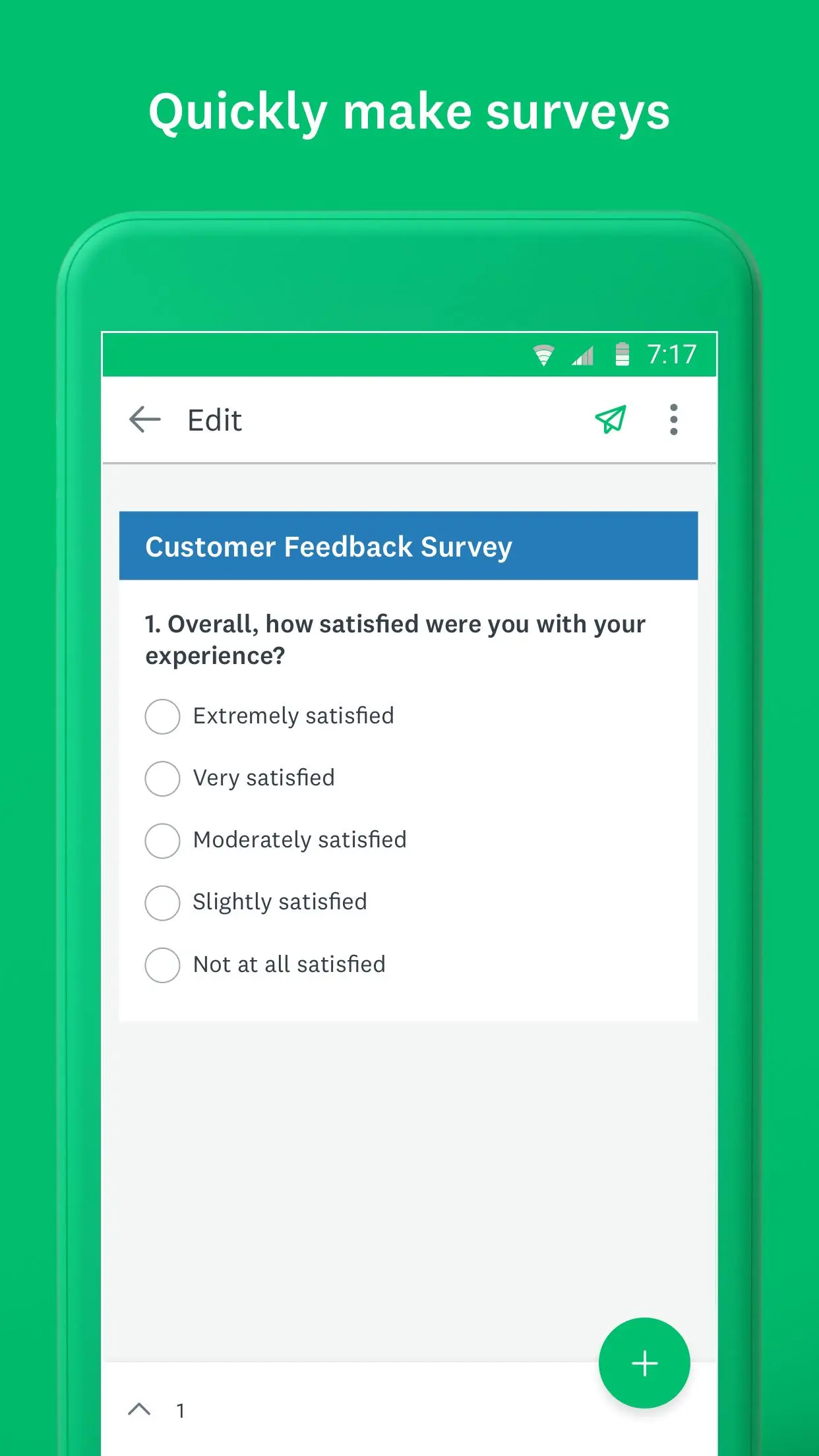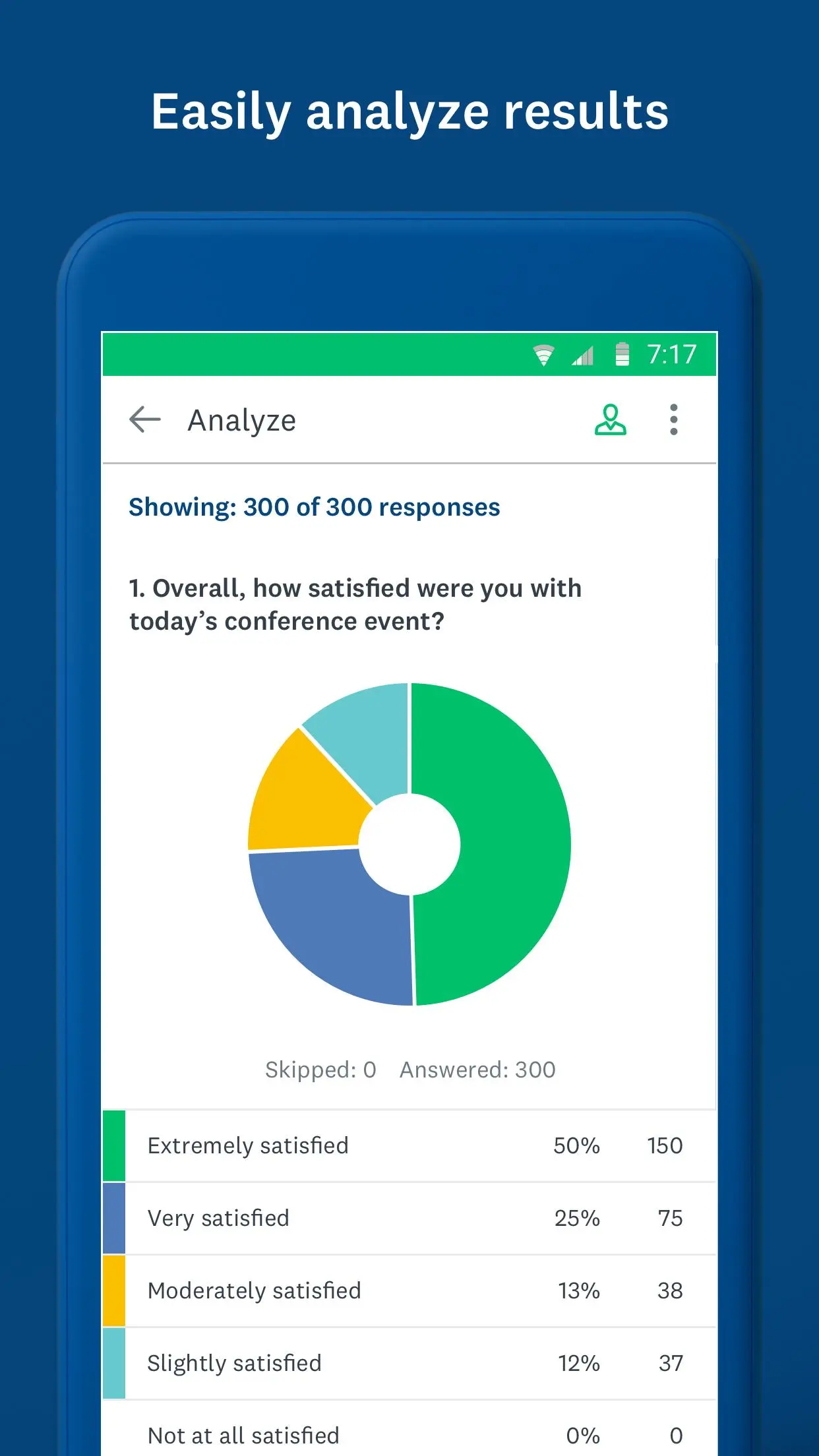SurveyMonkey para PC
SurveyMonkey
Descarga SurveyMonkey en PC con GameLoop Emulator
SurveyMonkey en PC
SurveyMonkey, proveniente del desarrollador SurveyMonkey, se ejecuta en el sistema Android en el pasado.
Ahora, puedes jugar SurveyMonkey en PC con GameLoop sin problemas.
Descárgalo en la biblioteca de GameLoop o en los resultados de búsqueda. No más mirar la batería o llamadas frustrantes en el momento equivocado nunca más.
Simplemente disfrute de SurveyMonkey PC en la pantalla grande de forma gratuita!
SurveyMonkey Introducción
Create, edit, and send surveys, review your results, build with expert templates, and more — seamlessly across your desktop, tablet, and phone.
Here’s some of that “more” we’re talking about:
• Make a survey, quiz, or poll and send it out
• Edit a live survey—fix a typo or add a question you forgot to ask
• Open and close surveys in your account
• Analyze charts and individual responses
• Filter, compare, and analyze results
• Share your survey link via text, email, or social media
• Share results—decide what and with whom to share
• Enable push notifications to monitor responses
SurveyMonkey is a global leader in survey software. We’re trusted by 98% of the Fortune 500 and over 60 million users worldwide. We’re here for survey experts and dabblers alike.
PS — if you’d like to take surveys to earn gift cards or donate to charity, head on over to the SurveyMonkey Rewards app.
Our app is free to download and use. Signing up for a paid plan through the app unlocks access to more advanced survey tools through an auto-renewing subscription. Subscription prices may vary based on your country of purchase. If you already have a paid plan, simply log in to enjoy paid features.
Información
Desarrollador
SurveyMonkey
La última versión
4.2.0
Última actualización
2023-12-18
Categoría
Productividad
Disponible en
Google Play
Mostrar más
Cómo jugar SurveyMonkey con GameLoop en PC
1. Descargue GameLoop desde el sitio web oficial, luego ejecute el archivo exe para instalar GameLoop.
2. Abra GameLoop y busque "SurveyMonkey", busque SurveyMonkey en los resultados de búsqueda y haga clic en "Instalar".
3. Disfruta jugando SurveyMonkey en GameLoop.
Minimum requirements
OS
Windows 8.1 64-bit or Windows 10 64-bit
GPU
GTX 1050
CPU
i3-8300
Memory
8GB RAM
Storage
1GB available space
Recommended requirements
OS
Windows 8.1 64-bit or Windows 10 64-bit
GPU
GTX 1050
CPU
i3-9320
Memory
16GB RAM
Storage
1GB available space