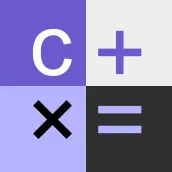
CalcX - super smart calculator para PC
Codemori
Descarga CalcX - super smart calculator en PC con GameLoop Emulator
CalcX - super smart calculator en PC
CalcX - super smart calculator, proveniente del desarrollador Codemori, se ejecuta en el sistema Android en el pasado.
Ahora, puedes jugar CalcX - super smart calculator en PC con GameLoop sin problemas.
Descárgalo en la biblioteca de GameLoop o en los resultados de búsqueda. No más mirar la batería o llamadas frustrantes en el momento equivocado nunca más.
Simplemente disfrute de CalcX - super smart calculator PC en la pantalla grande de forma gratuita!
CalcX - super smart calculator Introducción
1. Scanning equations with camera
Incorporating AI text recognition technology based on machine learning, it provides the ability to detect and input equations using a camera.
2. Simple and clean design
CalcX is lightweight as it is implemented with basic layout and text only, without heavy images and graphics. It is unobtrusive and has a simple yet stylish UI. Dark mode and light mode are supported.
3. Add, share, and copy calculation records with one touch
Calculated results are generated with a button at the top of the screen, and can be pasted into the formula with a single touch. Calculated results can be shared or copied to the clipboard with a single touch.
4. Smart calculator without formula errors
After entering all the formulas, you must have had a frustrating experience because a formula error occurred.
CalcX corrects incorrect formula codes and sequences from the input stage, so no formula errors occur.
5. Support up to 20 digit accuracy
CalcX provides calculation results with up to 20 digits of accuracy, beyond the range of accuracy of conventional calculators.
6. Extended buttons with essiontial functions
CalcX provides selected expansion functions of pi value (π), root operation (√), square operation (^), and modulus operation (mod) through the expansion button.
7. Formula editing provided
In CalcX, you can edit formulas such as correction and insertion by touching the formula input window. If you touch and hold the input formula, you can select the formula block.
8. Continuous update, function expansion
We will continue to update it if you give us feedback on any inconveniences or more necessary features during use.
Please contact.
codemori.x@gmail.com
Etiquetas
ProductividadInformación
Desarrollador
Codemori
La última versión
v1.1.27
Última actualización
2023-06-01
Categoría
Productividad
Disponible en
Google Play
Mostrar más
Cómo jugar CalcX - super smart calculator con GameLoop en PC
1. Descargue GameLoop desde el sitio web oficial, luego ejecute el archivo exe para instalar GameLoop.
2. Abra GameLoop y busque "CalcX - super smart calculator", busque CalcX - super smart calculator en los resultados de búsqueda y haga clic en "Instalar".
3. Disfruta jugando CalcX - super smart calculator en GameLoop.
Minimum requirements
OS
Windows 8.1 64-bit or Windows 10 64-bit
GPU
GTX 1050
CPU
i3-8300
Memory
8GB RAM
Storage
1GB available space
Recommended requirements
OS
Windows 8.1 64-bit or Windows 10 64-bit
GPU
GTX 1050
CPU
i3-9320
Memory
16GB RAM
Storage
1GB available space

