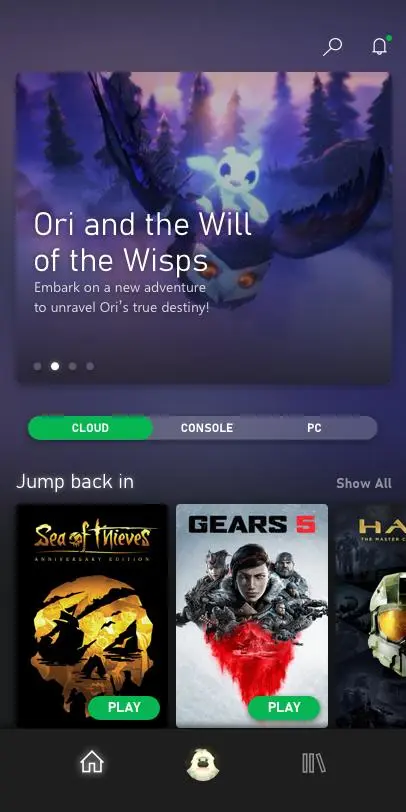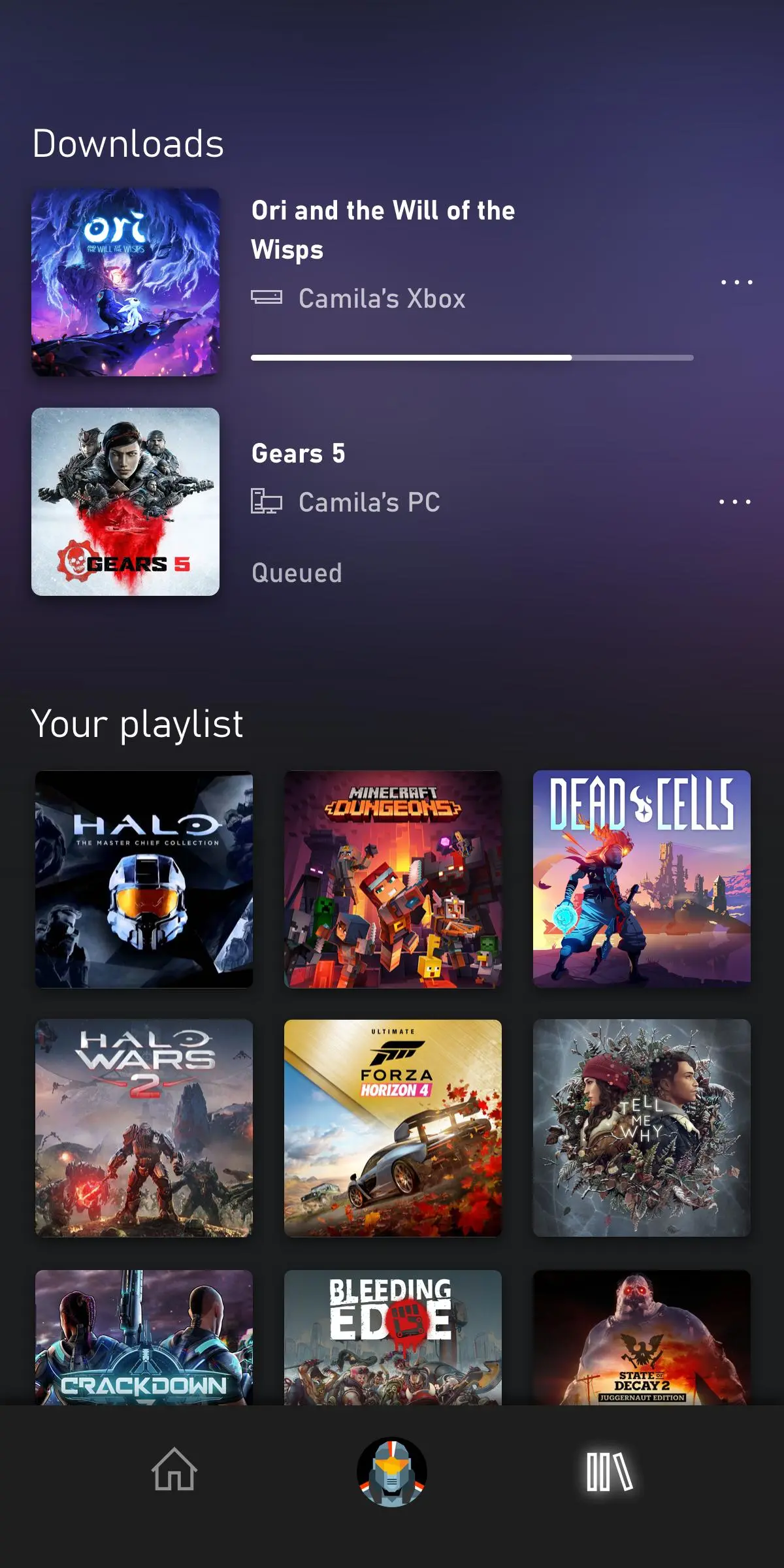Xbox Game Pass para PC
Microsoft Corporation
Descarga Xbox Game Pass en PC con GameLoop Emulator
Xbox Game Pass en PC
Xbox Game Pass, proveniente del desarrollador Microsoft Corporation, se ejecuta en el sistema Android en el pasado.
Ahora, puedes jugar Xbox Game Pass en PC con GameLoop sin problemas.
Descárgalo en la biblioteca de GameLoop o en los resultados de búsqueda. No más mirar la batería o llamadas frustrantes en el momento equivocado nunca más.
Simplemente disfrute de Xbox Game Pass PC en la pantalla grande de forma gratuita!
Xbox Game Pass Introducción
Get unlimited access to play over 100 great games, including highly-anticipated Xbox exclusives, for one low monthly price.*
Play a wide variety of games from every genre from blockbusters to critically-acclaimed indie titles. You’ll always have something new to play, and you have the freedom to discover and play games you’ve always wanted to play, or revisit favorites that you’ve been missing.
Download the Xbox Game Pass app to search, browse, and download new games to your console when you’re on your mobile device.
How does Xbox Game Pass work?
- Join and play over 100 great games including new award-winning Xbox exclusives the same day they’re released
- Use the Xbox Game Pass app (Beta) to browse and download games to your Xbox One and Xbox Series X/S so they are ready to play when you are. Set your console to “Instant-On” to allow game downloads when you’re away. Find this in the Power & Startup menu in Settings
- Receive notifications about new games coming to Xbox Game Pass, and start playing the moment your game is available when you pre-download it to your Xbox One and Xbox Series X/S.
- Save up to 20% on Xbox One game purchases from the existing Xbox Game Pass catalog, plus 10% off any Xbox game add-ons
For help, please visit support.xbox.com
Please refer to Microsoft’s EULA for Terms of Service for Microsoft’s gaming applications on Android. By installing the app, you agree to these terms and conditions: https://support.xbox.com/help/subscriptions-billing/manage-subscriptions/microsoft-software-license-terms-mobile-gaming
*Game catalog varies over time. Discount offers exclude titles within 30 days of launch; discounts based on Microsoft Store price. Some discounts not available with select titles.
Etiquetas
EntretenimientoInformación
Desarrollador
Microsoft Corporation
La última versión
2410.32.926
Última actualización
2024-10-04
Categoría
Entretenimiento
Disponible en
Google Play
Mostrar más
Cómo jugar Xbox Game Pass con GameLoop en PC
1. Descargue GameLoop desde el sitio web oficial, luego ejecute el archivo exe para instalar GameLoop.
2. Abra GameLoop y busque "Xbox Game Pass", busque Xbox Game Pass en los resultados de búsqueda y haga clic en "Instalar".
3. Disfruta jugando Xbox Game Pass en GameLoop.
Minimum requirements
OS
Windows 8.1 64-bit or Windows 10 64-bit
GPU
GTX 1050
CPU
i3-8300
Memory
8GB RAM
Storage
1GB available space
Recommended requirements
OS
Windows 8.1 64-bit or Windows 10 64-bit
GPU
GTX 1050
CPU
i3-9320
Memory
16GB RAM
Storage
1GB available space