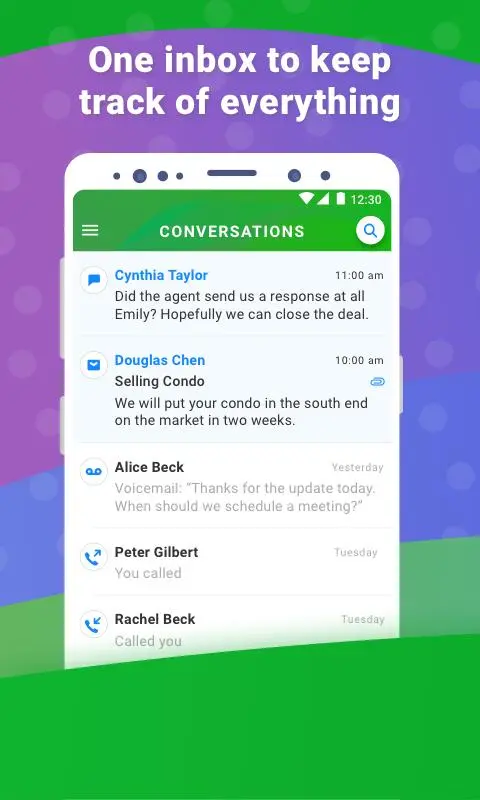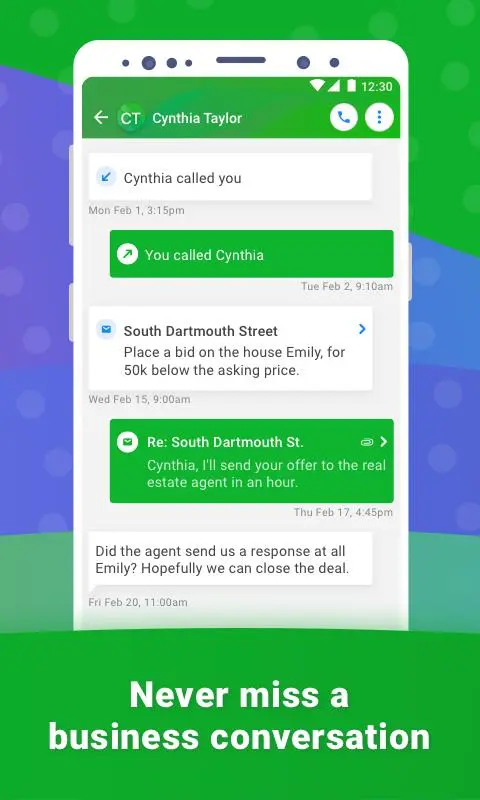Grasshopper Connect for PC
Grasshopper Group LLC
GameLoop एमुलेटर के साथ पीसी पर Grasshopper Connect डाउनलोड करें
पीसी पर Grasshopper Connect
Grasshopper Connect, डेवलपर Grasshopper Group LLC से आ रहा है, अतीत में Android सिस्टर्म पर चल रहा है।
अब, आप Grasshopper Connect को पीसी पर GameLoop के साथ आसानी से खेल सकते हैं।
इसे GameLoop लाइब्रेरी या खोज परिणामों में डाउनलोड करें। अब और गलत समय पर बैटरी या निराशाजनक कॉलों पर ध्यान नहीं देना चाहिए।
बस मुफ्त में बड़ी स्क्रीन पर Grasshopper Connect पीसी का आनंद लें!
Grasshopper Connect परिचय
Introducing Grasshopper Connect – The Ultimate Inbox for the Small Business Owner
Your business phone number connected to your business email in one place!
* Unified Messaging - Manage business calls, texts, and emails in one spot so you never lose track.
* Email Integration for Gmail or G Suite - Spend less time checking different apps and filtering through layers of clutter
* Timeline view - View all past interactions with a client so you can refresh your memory and respond quickly
Visit www.grasshopper.com/connect to learn more!
टैग
कारोबारजानकारी
डेवलपर
Grasshopper Group LLC
नवीनतम संस्करण
1.3.0
आखरी अपडेट
2020-08-05
श्रेणी
कारोबार
पर उपलब्ध
Google Play
और दिखाओ
पीसी पर गेमलूप के साथ Grasshopper Connect कैसे खेलें
1. आधिकारिक वेबसाइट से GameLoop डाउनलोड करें, फिर GameLoop को स्थापित करने के लिए exe फ़ाइल चलाएँ।
2. गेमलूप खोलें और "Grasshopper Connect" खोजें, खोज परिणामों में Grasshopper Connect खोजें और "इंस्टॉल करें" पर क्लिक करें।
3. GameLoop पर Grasshopper Connect खेलने का आनंद लें।
Minimum requirements
OS
Windows 8.1 64-bit or Windows 10 64-bit
GPU
GTX 1050
CPU
i3-8300
Memory
8GB RAM
Storage
1GB available space
Recommended requirements
OS
Windows 8.1 64-bit or Windows 10 64-bit
GPU
GTX 1050
CPU
i3-9320
Memory
16GB RAM
Storage
1GB available space