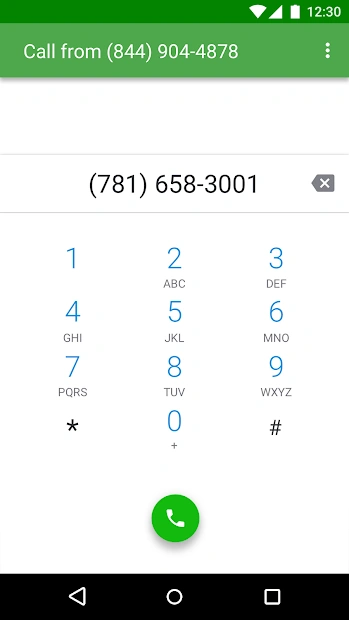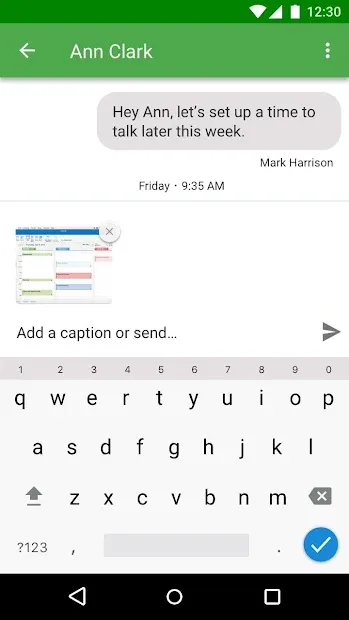Grasshopper for PC
Grasshopper Group LLC
GameLoop एमुलेटर के साथ पीसी पर Grasshopper डाउनलोड करें
पीसी पर Grasshopper
Grasshopper, डेवलपर Grasshopper Group LLC से आ रहा है, अतीत में Android सिस्टर्म पर चल रहा है।
अब, आप Grasshopper को पीसी पर GameLoop के साथ आसानी से खेल सकते हैं।
इसे GameLoop लाइब्रेरी या खोज परिणामों में डाउनलोड करें। अब और गलत समय पर बैटरी या निराशाजनक कॉलों पर ध्यान नहीं देना चाहिए।
बस मुफ्त में बड़ी स्क्रीन पर Grasshopper पीसी का आनंद लें!
Grasshopper परिचय
Grasshopper customers can now run their businesses from anywhere with the new Grasshopper Android app: * Place calls and send texts* that show your Grasshopper number (requires working phone service on your Android and data access) * Text in US now supports MMS and Group messaging capability * Check messages and call history * Get notified of missed calls and messages * Easily call extensions on your Grasshopper account * Return missed calls * Change call forwarding settings * Make and receive calls over WiFi in areas with little or no cellular coverage** * Easily detect suspected spam calls with WiFi Calling** Please send feedback and questions to mobile@grasshopper.com. *Text is available in US and Canada only. You must be subscribed to the texting service and be signed in as an admin to use texting. **Available in US and Canada only.
जानकारी
डेवलपर
Grasshopper Group LLC
नवीनतम संस्करण
5.19.0
आखरी अपडेट
2021-05-24
श्रेणी
कारोबार
पर उपलब्ध
Google Play
और दिखाओ
पीसी पर गेमलूप के साथ Grasshopper कैसे खेलें
1. आधिकारिक वेबसाइट से GameLoop डाउनलोड करें, फिर GameLoop को स्थापित करने के लिए exe फ़ाइल चलाएँ।
2. गेमलूप खोलें और "Grasshopper" खोजें, खोज परिणामों में Grasshopper खोजें और "इंस्टॉल करें" पर क्लिक करें।
3. GameLoop पर Grasshopper खेलने का आनंद लें।
Minimum requirements
OS
Windows 8.1 64-bit or Windows 10 64-bit
GPU
GTX 1050
CPU
i3-8300
Memory
8GB RAM
Storage
1GB available space
Recommended requirements
OS
Windows 8.1 64-bit or Windows 10 64-bit
GPU
GTX 1050
CPU
i3-9320
Memory
16GB RAM
Storage
1GB available space