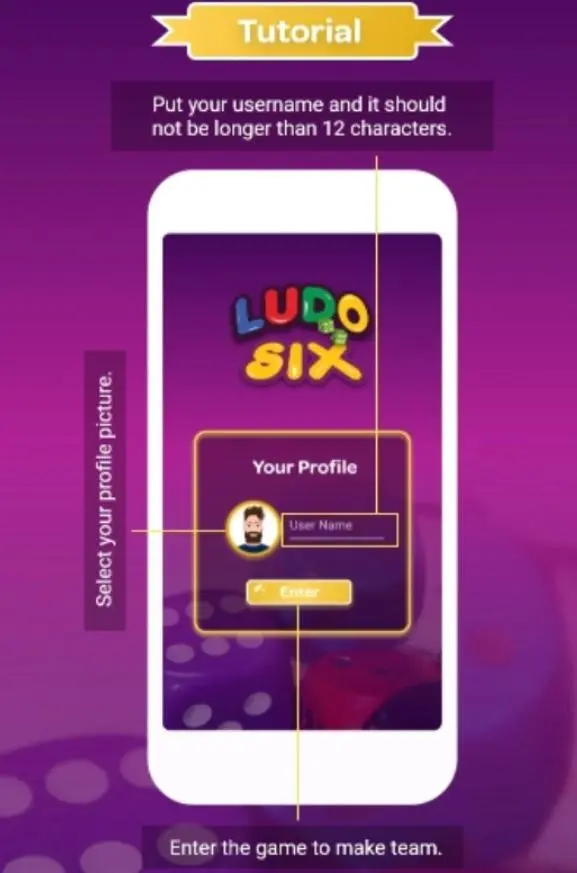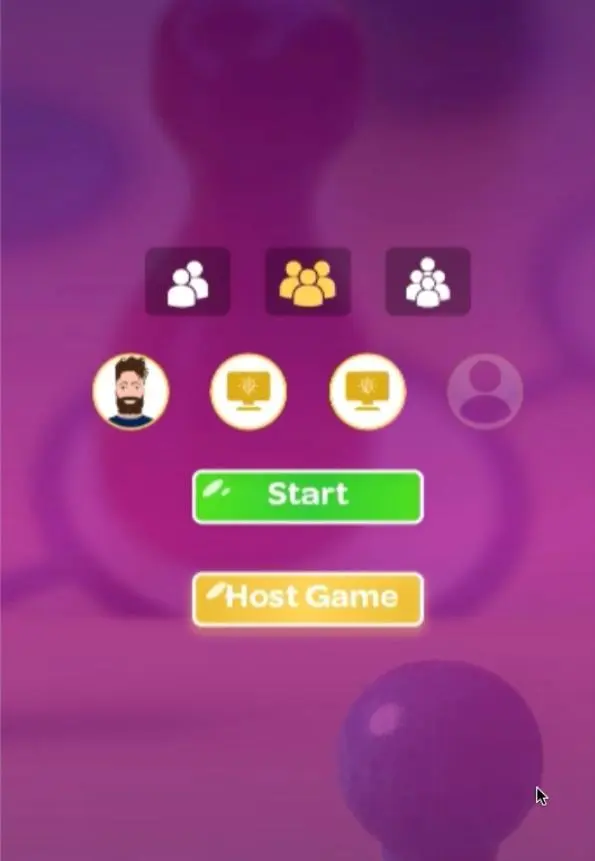ludosix for PC
AbilityDev
GameLoop एमुलेटर के साथ पीसी पर ludosix डाउनलोड करें
पीसी पर ludosix
ludosix, डेवलपर AbilityDev से आ रहा है, अतीत में Android सिस्टर्म पर चल रहा है।
अब, आप ludosix को पीसी पर GameLoop के साथ आसानी से खेल सकते हैं।
इसे GameLoop लाइब्रेरी या खोज परिणामों में डाउनलोड करें। अब और गलत समय पर बैटरी या निराशाजनक कॉलों पर ध्यान नहीं देना चाहिए।
बस मुफ्त में बड़ी स्क्रीन पर ludosix पीसी का आनंद लें!
ludosix परिचय
ludo Six is a multiplayer board game, served to you to taste the classic ludo taste with your loved ones.
With no ads to bother you, enjoy smooth and spontaneous ludo experience.
Best thing about Ludo Six is that it enables you to play ludo in multiple devices in offline mode.
So, you do not need mobile data or internet to connect with your friends. Just use the “host game” feature in-game to find nearby devices
and invite them to join you for a thrilling round of ludo. Yet, if you want to venture alone, you can always play in single player mode against bots.
Features:
- Multiplayer board game
- Zero Ads. Completely Ads free
- Completely free.
- Simple and easy rules
- No internet required to go multiplayer
- Play against the computer.
- Play with your family and friends without internet
- Play 2 to 4 Player with different devices
- Classic look and the feel of a real Ludo game
- Discover nearby player with Near By Api
- “Host Game” feature to invite your friends while being offline
जानकारी
डेवलपर
AbilityDev
नवीनतम संस्करण
0.1.5
आखरी अपडेट
2021-07-08
श्रेणी
बोर्ड
पर उपलब्ध
Google Play
और दिखाओ
पीसी पर गेमलूप के साथ ludosix कैसे खेलें
1. आधिकारिक वेबसाइट से GameLoop डाउनलोड करें, फिर GameLoop को स्थापित करने के लिए exe फ़ाइल चलाएँ।
2. गेमलूप खोलें और "ludosix" खोजें, खोज परिणामों में ludosix खोजें और "इंस्टॉल करें" पर क्लिक करें।
3. GameLoop पर ludosix खेलने का आनंद लें।
Minimum requirements
OS
Windows 8.1 64-bit or Windows 10 64-bit
GPU
GTX 1050
CPU
i3-8300
Memory
8GB RAM
Storage
1GB available space
Recommended requirements
OS
Windows 8.1 64-bit or Windows 10 64-bit
GPU
GTX 1050
CPU
i3-9320
Memory
16GB RAM
Storage
1GB available space