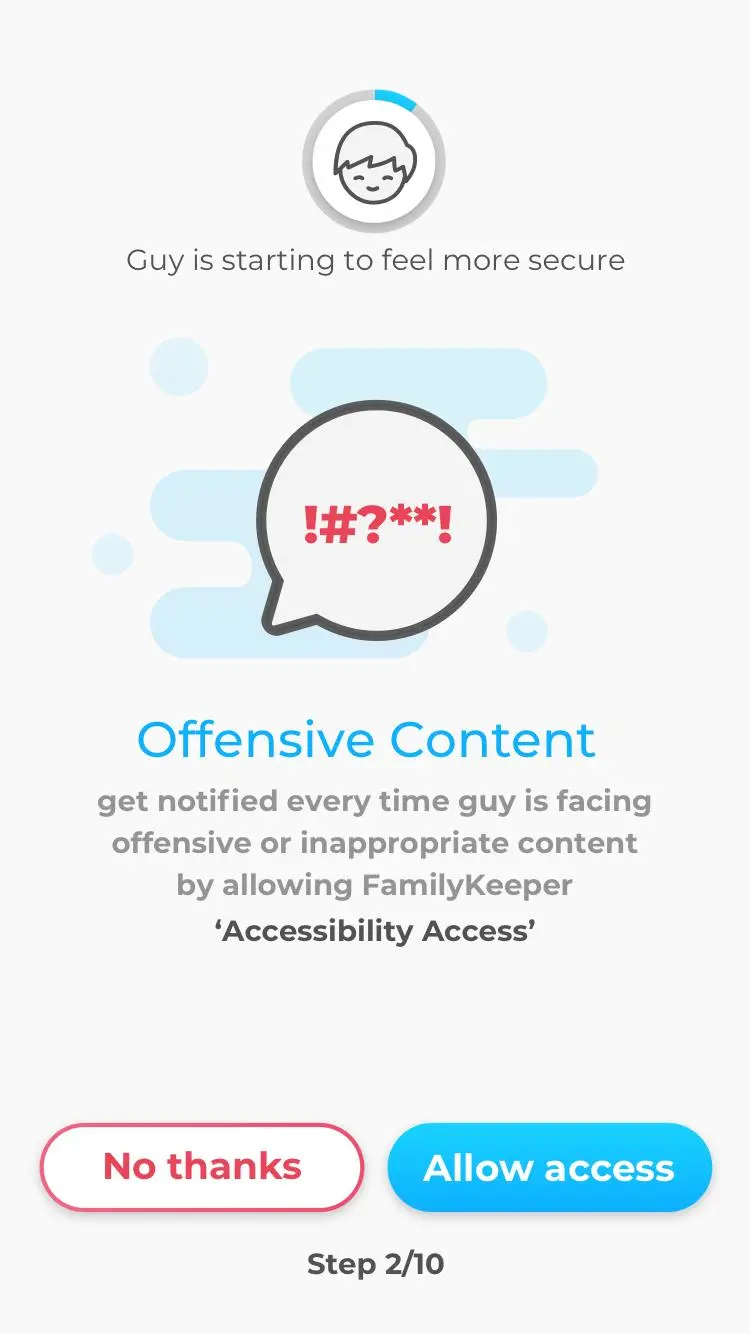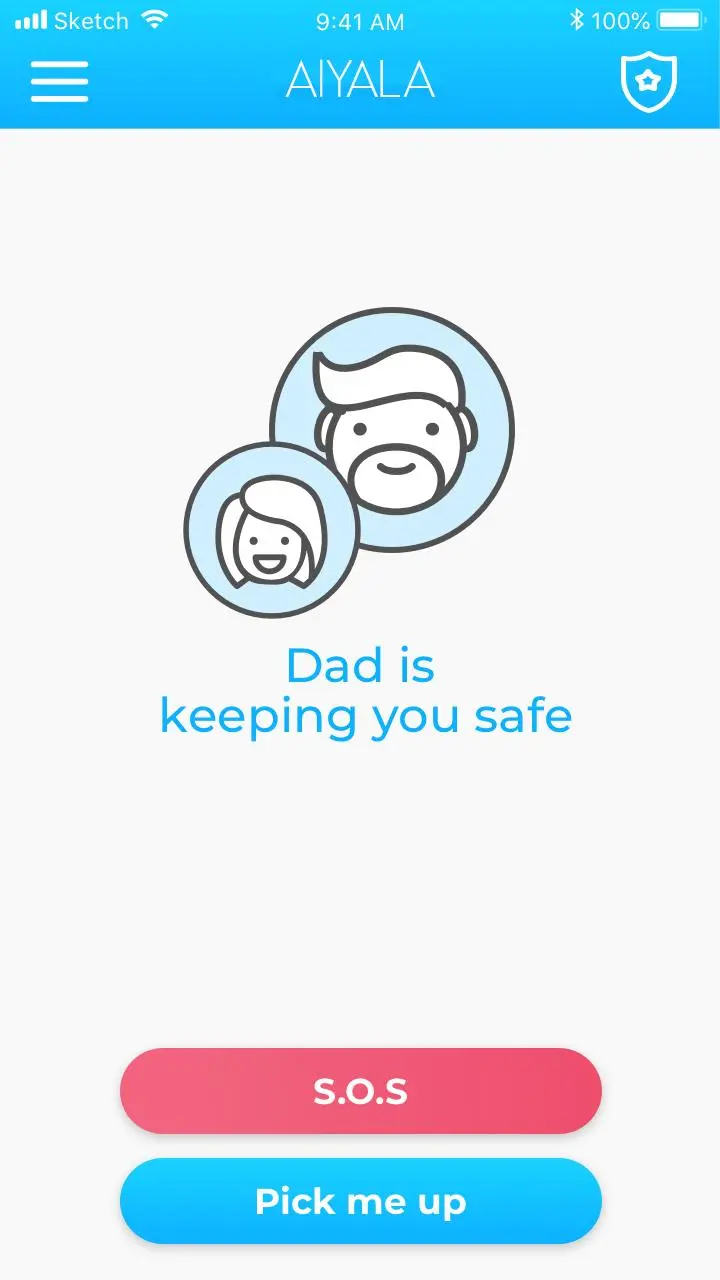FamilyKeeper Child 電腦版
ReasonLabs
用GameLoop模拟器在電腦上玩FamilyKeeper Child
FamilyKeeper Child 電腦版
來自發行商 ReasonLabs 的 FamilyKeeper Child 能夠在安卓系統上運行。
現在,您可以在電腦上使用 GameLoop 模擬器流暢地玩 FamilyKeeper Child。
在 GameLoop 遊戲庫或搜索結果中下載。 不需要再暢玩遊戲時盯著電池電量或被令人懊惱的來電打斷。
只需在電腦大屏幕上免費下載暢玩FamilyKeeper Child 電腦版!
FamilyKeeper Child 簡介
FamilyKeeper Child is the companion app to “Parental Control & Screen Time App - FamilyKeeper”
Please only download this app to a device being used by a child or teen.
FamilyKeeper ensures a safe digital experience for your children and lets you set digital ground rules to help guide them as they go online. The app makes it simple and convenient to keep your children safe.
With FamilyKeeper, you can:
+ Know where your children are
With FamilyKeeper on your child’s device, you can get information on the location history of all the places your child visits.
+ Guide your kids to adequate content
Help your child make healthy decisions about which content they consume on their Android device. Providing you with real-time alerts if children are exposed to age inappropriate content, cyber bullying, cyber predators or harassment
+ Manage their apps
Notifications let you approve or block apps your child wants to download from the Google Play Store. You can also manage in-app purchases.
+ Manage your Children’s Screen Time
FamilyKeeper allows parents to set a fixed amount of time for their child to explore the Internet and predefine restrictions that limit your child’s access to games, social networks, web browsers, etc.
How do you start?
1. Download the app from Google Play store, and sign up to FamilyKeeper
2. Connect your Parent App with the Child App.
3. You are good to go, and can start exploring all the app’s powerful features.
Important Information
1. The application is available in several languages: Chinese / English / Latvian / Hebrew / Kazakh / Russian / Spanish.
2. Our privacy policy is located here: https://www.familykeeper.co/privacy-policy/
3. Please note:
+ The app may require permission for Notifications access to monitor incoming messages.
+ The app may require Accessibility Service in order to monitor age appropriate use of various applications.
+ The app may require Device Administrator access in order to provide uninterrupted child supervision.
+ The app may require access to Location services so that parents may keep track of their children's phone.
+ The app requires the "Query all packages" permission to allow parents to monitor the apps installed on their children's device.
If you need assistance or help regarding the app, please feel free to contact us at www.familykeeper.co or via email at support@familykeeper.co
標籤
子女教養訊息
開發商
ReasonLabs
最新版本
FK-11.9.8
更新時間
2022-09-22
類別
子女教養
同時可用
Google Play
更多
如何在電腦上用 GameLoop 玩 FamilyKeeper Child
1. 從官網下載GameLoop,然後運行exe文件安裝GameLoop
2. 打開GameLoop,搜索“FamilyKeeper Child”,在搜索結果中找到FamilyKeeper Child,點擊“安裝”
3. 享受在 GameLoop 上玩 FamilyKeeper Child 的樂趣
Minimum requirements
OS
Windows 8.1 64-bit or Windows 10 64-bit
GPU
GTX 1050
CPU
i3-8300
Memory
8GB RAM
Storage
1GB available space
Recommended requirements
OS
Windows 8.1 64-bit or Windows 10 64-bit
GPU
GTX 1050
CPU
i3-9320
Memory
16GB RAM
Storage
1GB available space