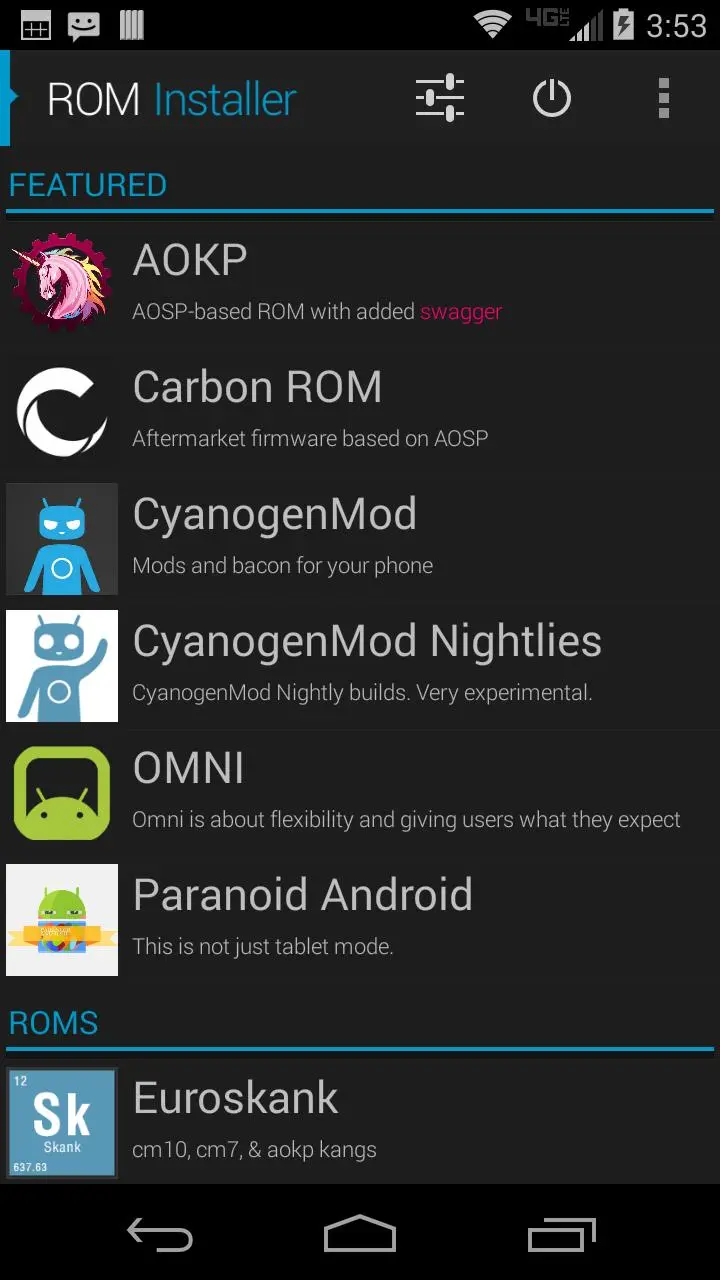ROM Installer PC
Android Toolbox - Root, ROM, BusyBox & More
قم بتنزيل ROM Installer على جهاز الكمبيوتر باستخدام GameLoop Emulator
ROM Installer على الكمبيوتر الشخصي
ROM Installer ، القادم من المطور Android Toolbox - Root, ROM, BusyBox & More ، يعمل على نظام Android في الماضي.
الآن ، يمكنك لعب ROM Installer على جهاز الكمبيوتر باستخدام GameLoop بسلاسة.
قم بتنزيله في مكتبة GameLoop أو في نتائج البحث. لا مزيد من الانتباه إلى البطارية أو المكالمات المحبطة في الوقت الخطأ بعد الآن.
ما عليك سوى الاستمتاع بجهاز ROM Installer على الشاشة الكبيرة مجانًا!
ROM Installer مقدمة
ROM Installer helps you find and install custom ROMs and ZIPs, a must have app for any root user!
ROM Installer has plenty of ROMs available, more than any other app on the Google Play Store. With ROM installer, you will always be up-to-date with your favorite ROMs and recovery. Popular ROMs available for install include CyanogenMod (cyngn), Android Open Kang Project (AOKP), Paranoid Android, OMNI, Carbon, Slim, Vanir, PAC-man and many more! In order for a particular ROM to be visible, it must be supported by your device.
ROM Installer Features
★ View, download, and install popular ROMs and ZIPs
★ 1-Click install of the latest TWRP and ClockworkMod
★ Backup and restore your current ROM (nandroid), kernel, and recovery
★ Install queue to flash multiple ZIP files
★ Built-in GooManager with all the same features
★ Receive notifications for updated ROMs and recoveries
★ Flash .img files to the boot and recovery partition
★ Options to wipe data, cache, dalvik, etc.
★ Extract files and apps from nandroid backups.
ROM Installer also offers the fastest way to install the most recent recovery. All TWRP recoveries are hosted on our fast server and updated on a regular basis. No other app offers an easier way! Supported recoveries: Team Win Open Recovery (TWRP), ClockworkMod Recovery (CWMR).
Warning
ROM Installer requires superuser permission to effectively use the app. ROM Installer does not take any responsibility for any damage it may cause to your device. You should always know how to restore your device and be familiar with what you are doing before proceeding to make changes to your system.
Premium Upgrades
ROM Installer is free but does contain optional in-app purchases for additional features and support.
Support
If you have any questions or feedback to share, please email us at contact@maplemedia.io! We’re happy to assist you.
العلامات
أدواتمعلومة
مطور
Android Toolbox - Root, ROM, BusyBox & More
احدث اصدار
1.5.0(13605)
آخر تحديث
2024-04-29
فئة
أدوات
متاح على
Google Play
أظهر المزيد
كيف تلعب ROM Installer مع GameLoop على جهاز الكمبيوتر
1. قم بتنزيل GameLoop من الموقع الرسمي ، ثم قم بتشغيل ملف exe لتثبيت GameLoop.
2. افتح GameLoop وابحث عن "ROM Installer" ، وابحث عن ROM Installer في نتائج البحث وانقر على "تثبيت".
3. استمتع بلعب ROM Installer على GameLoop.
Minimum requirements
OS
Windows 8.1 64-bit or Windows 10 64-bit
GPU
GTX 1050
CPU
i3-8300
Memory
8GB RAM
Storage
1GB available space
Recommended requirements
OS
Windows 8.1 64-bit or Windows 10 64-bit
GPU
GTX 1050
CPU
i3-9320
Memory
16GB RAM
Storage
1GB available space