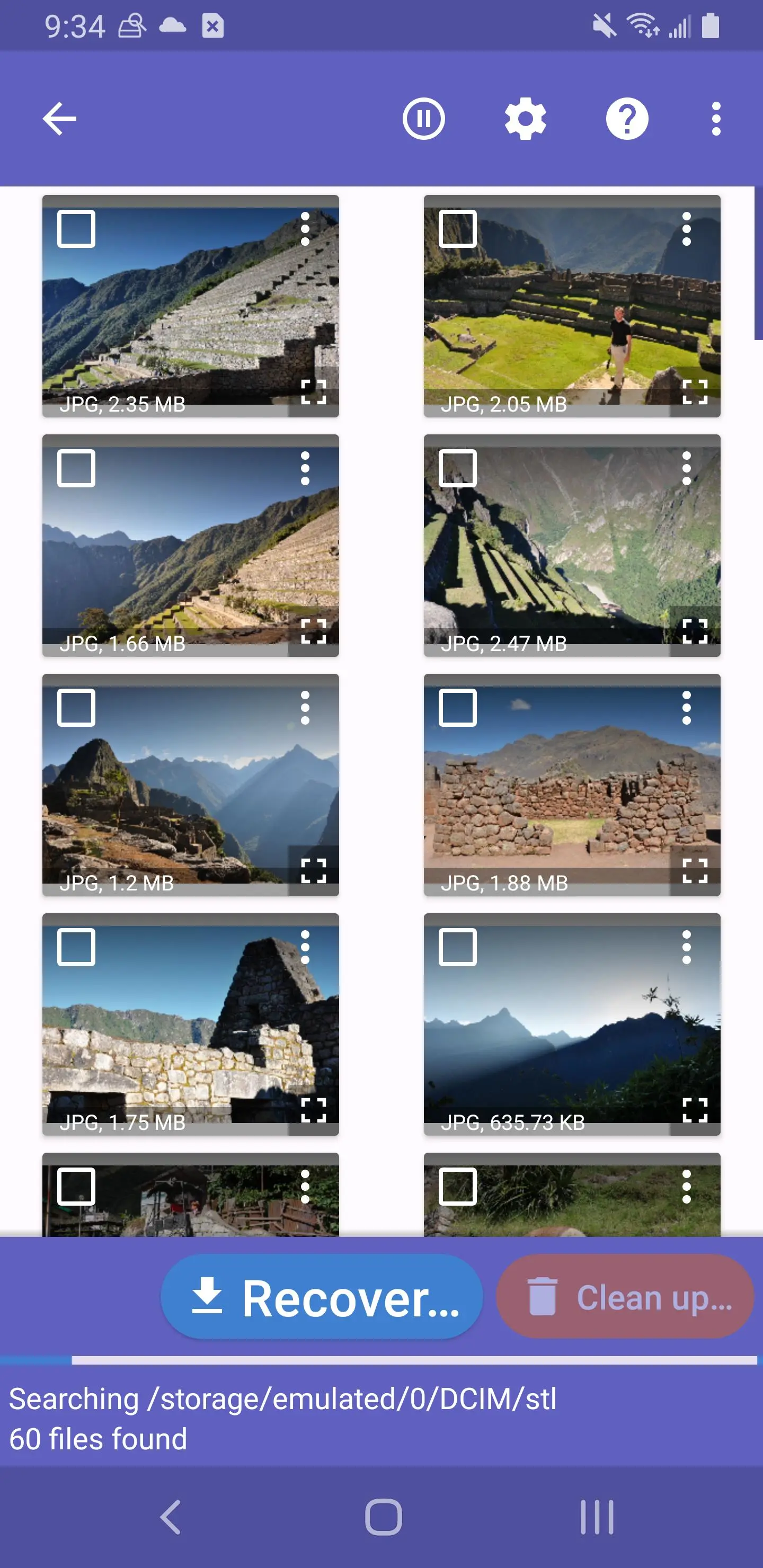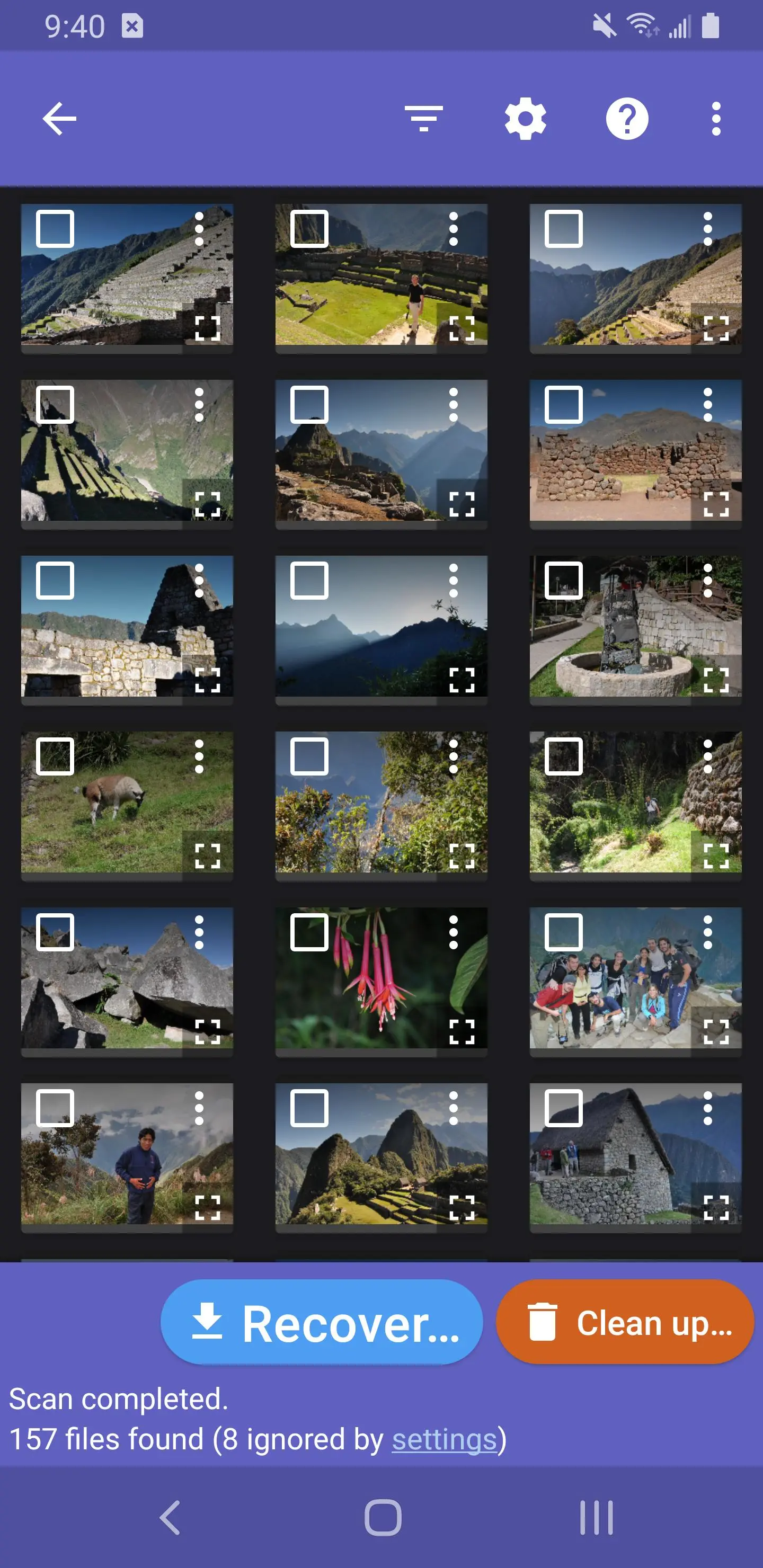DiskDigger photo/file recovery PC
Defiant Technologies, LLC
قم بتنزيل DiskDigger photo/file recovery على جهاز الكمبيوتر باستخدام GameLoop Emulator
DiskDigger photo/file recovery على الكمبيوتر الشخصي
DiskDigger photo/file recovery ، القادم من المطور Defiant Technologies, LLC ، يعمل على نظام Android في الماضي.
الآن ، يمكنك لعب DiskDigger photo/file recovery على جهاز الكمبيوتر باستخدام GameLoop بسلاسة.
قم بتنزيله في مكتبة GameLoop أو في نتائج البحث. لا مزيد من الانتباه إلى البطارية أو المكالمات المحبطة في الوقت الخطأ بعد الآن.
ما عليك سوى الاستمتاع بجهاز DiskDigger photo/file recovery على الشاشة الكبيرة مجانًا!
DiskDigger photo/file recovery مقدمة
DiskDigger can undelete and recover lost photos, images, videos, documents, or other types of non-media files from your internal memory or external memory card. Whether you accidentally deleted a photo, or even reformatted your memory card, DiskDigger's powerful data recovery features can find your lost pictures, videos, or other data, and let you restore them.
You can upload your recovered files directly to Google Drive, Dropbox, or send them via email. The app also allows you to save the files to a different local folder on your device.
Note: DiskDigger requires the "Access all files" permission on your device, to be able to search all locations on the device for lost and recoverable files. When you are asked for this permission, please enable it so that DiskDigger can search your device most effectively.
* If your device is not rooted, the app will perform a "limited" search for your lost files by performing a full search of your existing internal storage, thumbnail caches, databases, and more.
* If your device is rooted, the app will search all of your device's memory for any trace of photos, videos, and certain other types of files.
* After the scan is complete, tap the "Clean up" button to permanently delete any items that you no longer need (currently an experimental feature, available only in the Basic Scan).
* You can also use the "Wipe free space" option to erase the remaining free space on your device, so that any deleted files can no longer be recoverable.
For complete instructions, please see http://diskdigger.org/android
If you need to recover even more types of files, or for recovering the files directly over SFTP and other methods, try DiskDigger Pro!
العلامات
أدواتمعلومة
مطور
Defiant Technologies, LLC
احدث اصدار
1.0-2025-05-23
آخر تحديث
2025-05-23
فئة
أدوات
متاح على
Google Play
أظهر المزيد
كيف تلعب DiskDigger photo/file recovery مع GameLoop على جهاز الكمبيوتر
1. قم بتنزيل GameLoop من الموقع الرسمي ، ثم قم بتشغيل ملف exe لتثبيت GameLoop.
2. افتح GameLoop وابحث عن "DiskDigger photo/file recovery" ، وابحث عن DiskDigger photo/file recovery في نتائج البحث وانقر على "تثبيت".
3. استمتع بلعب DiskDigger photo/file recovery على GameLoop.
Minimum requirements
OS
Windows 8.1 64-bit or Windows 10 64-bit
GPU
GTX 1050
CPU
i3-8300
Memory
8GB RAM
Storage
1GB available space
Recommended requirements
OS
Windows 8.1 64-bit or Windows 10 64-bit
GPU
GTX 1050
CPU
i3-9320
Memory
16GB RAM
Storage
1GB available space