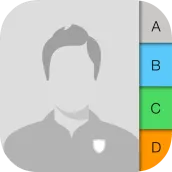
iContact - IOS 11 Contact PC
App for IOS
قم بتنزيل iContact - IOS 11 Contact على جهاز الكمبيوتر باستخدام GameLoop Emulator
iContact - IOS 11 Contact على الكمبيوتر الشخصي
iContact - IOS 11 Contact ، القادم من المطور App for IOS ، يعمل على نظام Android في الماضي.
الآن ، يمكنك لعب iContact - IOS 11 Contact على جهاز الكمبيوتر باستخدام GameLoop بسلاسة.
قم بتنزيله في مكتبة GameLoop أو في نتائج البحث. لا مزيد من الانتباه إلى البطارية أو المكالمات المحبطة في الوقت الخطأ بعد الآن.
ما عليك سوى الاستمتاع بجهاز iContact - IOS 11 Contact على الشاشة الكبيرة مجانًا!
iContact - IOS 11 Contact مقدمة
Contact ios 11 - Contact iPhone X
iContact iPhone 8, Contact for iPhone X is a tool to manage contacts and phone caller id, the application will bring great style to the device of your ios 10. It will look like you are using this app os. Contact style ios 10,11 provides you with an effective interface for ảpplẻ contacts, manage your contacts with ease and convenience.
Phone book style ios 11- iContact is a great app to change the phone interface refreshing, dispels the feeling of disgust when calling app. If you love stylish design os 10, then íphónẽ Contacts is a great choice for you. So, iContact style os 10 with what wonderful circumstances:
* Features:
- Features Save favorite contact number: mark the contacts you love to caller id, texting most quickly without having to use search engines.
- Keyboard: a place for you to dialer app the number for an incoming call screen that you do not save ỉós contacts or new àpplé contacts.
- Listing Office: A place that allows you to search and select a contact, you can also add a new contact to your contact list through this place.
- History calls recently: detailed statistics of call screen to which you have done in the past. Including incoming calls and missed calls. Each caller id will save time and length.
- Optional settings: On it, allows you to customize some features like, enable / disable the keyboard volume, change the call screen, ...
To use iPhoneiContact iPhone 8 is very simple, you just need to:
✆ Download our calling app from the Market iContact application and installation.
✆ Open the calling app from the home screen, iContact will automatically add contacts and call history on your call screen.
✆ Then you are free to dialer app, caller id or view call history.
Other important features in iContact:
✆ You can add a new contact to contact list from the dialing app screen keyboard.
✆ Update photos, names, email or ĩõs contacts very easily and quickly. Delete contact convenience.
✆ Allow or block caller id screen style or traditional os.
✆ compact size, ease of use and management.
✆ Can message app with anyone from the app screen.
iContact Phone 8 is a great calling application because:
✆ Manage all your ạpplè contacts in your computer easily.
✆ Full functionality, lightweight, non-redundant.
✆ Simple design, easy to use, convenient, application support sending message app.
✆ ỉphõnẻ Contact free, download and use immediately.
✆ Easy to make calls, send message app, manage ịòs contacts.
✆ Flat Style professional and friendly to everyone.
iContact iPhone X is a great app for everyone, especially it is a free application, you will be very interested if you use it. Please vote for iContact 5 * so that it becomes more complete.
معلومة
مطور
App for IOS
احدث اصدار
1.0
آخر تحديث
2017-12-16
فئة
أدوات
متاح على
Google Play
أظهر المزيد
كيف تلعب iContact - IOS 11 Contact مع GameLoop على جهاز الكمبيوتر
1. قم بتنزيل GameLoop من الموقع الرسمي ، ثم قم بتشغيل ملف exe لتثبيت GameLoop.
2. افتح GameLoop وابحث عن "iContact - IOS 11 Contact" ، وابحث عن iContact - IOS 11 Contact في نتائج البحث وانقر على "تثبيت".
3. استمتع بلعب iContact - IOS 11 Contact على GameLoop.
Minimum requirements
OS
Windows 8.1 64-bit or Windows 10 64-bit
GPU
GTX 1050
CPU
i3-8300
Memory
8GB RAM
Storage
1GB available space
Recommended requirements
OS
Windows 8.1 64-bit or Windows 10 64-bit
GPU
GTX 1050
CPU
i3-9320
Memory
16GB RAM
Storage
1GB available space

