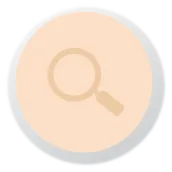
FLD Floating Dictionary para PC
Ahmadu Suleiman
Descarga FLD Floating Dictionary en PC con GameLoop Emulator
FLD Floating Dictionary en PC
FLD Floating Dictionary, proveniente del desarrollador Ahmadu Suleiman, se ejecuta en el sistema Android en el pasado.
Ahora, puedes jugar FLD Floating Dictionary en PC con GameLoop sin problemas.
Descárgalo en la biblioteca de GameLoop o en los resultados de búsqueda. No más mirar la batería o llamadas frustrantes en el momento equivocado nunca más.
Simplemente disfrute de FLD Floating Dictionary PC en la pantalla grande de forma gratuita!
FLD Floating Dictionary Introducción
## FLD Floating Dictionary: Search word meanings instantly!
Are you tired of disrupting your workflow to look up words? FLD Floating Dictionary is here to revolutionize your language experience. This innovative app provides instant access to comprehensive definitions, synonyms, antonyms, and usage examples, all without leaving your current app. With FLD Floating Dictionary, you can master the English language with ease and convenience.
### Master the English Language with Ease
FLD Floating Dictionary is not just a dictionary; it's your personal language tutor. Discover the etymology of words, expand your vocabulary, and deepen your understanding of English. With our lightning-fast search, you'll find the words you need in seconds, making it an essential tool for students, professionals, and language enthusiasts.
### Unleash the Power of Convenience
Whether you're a student crafting an essay, a professional writing an email, or simply curious about a word, FLD Floating Dictionary has you covered. Enjoy seamless integration with your favorite apps and websites. Plus, our offline mode ensures you always have access to knowledge, even without an internet connection.
### Key Features:
- Instant Lookups: Effortlessly search for definitions, synonyms, and antonyms without leaving your current app.
- Voice Search: Hands-free convenience - speak the word to find its meaning.
- Rich Definitions: Explore in-depth explanations, examples, and parts of speech.
- Bookmarks: Save your favorite words for quick reference and easy access.
- Etymology Insights: Uncover the fascinating history and origin of words.
- Offline Access: Learn anytime, anywhere, without needing an internet connection.
- Customizable Widget: Create quick access to your favorite words and definitions with a sleek, customizable widget.
- Sleek Interface: Enjoy a visually appealing and user-friendly design that makes learning a pleasure.
### Boost Your Vocabulary, Enhance Your Communication
FLD Floating Dictionary is designed to empower you with the language skills you need to succeed. Build confidence in your writing and speaking by expanding your vocabulary and improving your understanding of English. Whether you're preparing for exams, working on professional documents, or simply enhancing your everyday communication, FLD Floating Dictionary is your go-to tool.
### Join Millions of Satisfied Users
Join millions of satisfied users who rely on FLD Floating Dictionary for their language needs. Our app has been designed with user feedback in mind, ensuring a top-notch experience for everyone.
### Download FLD Floating Dictionary Today
Don't miss out on the ultimate language-learning tool. Download FLD Floating Dictionary today and unlock the full potential of your language skills. With FLD Floating Dictionary, you have a world of words at your fingertips.
Etiquetas
EducaciónInformación
Desarrollador
Ahmadu Suleiman
La última versión
1.5.2
Última actualización
2024-08-23
Categoría
Educación
Disponible en
Google Play
Mostrar más
Cómo jugar FLD Floating Dictionary con GameLoop en PC
1. Descargue GameLoop desde el sitio web oficial, luego ejecute el archivo exe para instalar GameLoop.
2. Abra GameLoop y busque "FLD Floating Dictionary", busque FLD Floating Dictionary en los resultados de búsqueda y haga clic en "Instalar".
3. Disfruta jugando FLD Floating Dictionary en GameLoop.
Minimum requirements
OS
Windows 8.1 64-bit or Windows 10 64-bit
GPU
GTX 1050
CPU
i3-8300
Memory
8GB RAM
Storage
1GB available space
Recommended requirements
OS
Windows 8.1 64-bit or Windows 10 64-bit
GPU
GTX 1050
CPU
i3-9320
Memory
16GB RAM
Storage
1GB available space

