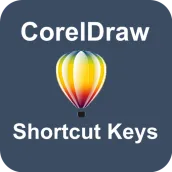
CorelDraw shortcut keys para PC
code-x
Descarga CorelDraw shortcut keys en PC con GameLoop Emulator
CorelDraw shortcut keys en PC
CorelDraw shortcut keys, proveniente del desarrollador code-x, se ejecuta en el sistema Android en el pasado.
Ahora, puedes jugar CorelDraw shortcut keys en PC con GameLoop sin problemas.
Descárgalo en la biblioteca de GameLoop o en los resultados de búsqueda. No más mirar la batería o llamadas frustrantes en el momento equivocado nunca más.
Simplemente disfrute de CorelDraw shortcut keys PC en la pantalla grande de forma gratuita!
CorelDraw shortcut keys Introducción
Simple and easy to Use CorelDraw shortcut keys, CorelDraw shortcut keys Collection of all CorelDraw shortcut keys using in daily life.
This is CorelDraw shortcut keys application which includes All shortcuts keys For CorelDraw in Windows.
Best Feature:
• CorelDraw Shortcut Keys
• CorelDraw Frequently used shortcuts
• CorelDraw Navigate the document
• CorelDraw Font Formatting shortcut Keys
• More CorelDraw Shortcuts are coming soon.
List of CorelDraw Features:
• LiveSketch tool
• Enhanced vector previews, handles, and nodes
• Prominent interactive sliders
• Custom node shapes
• Touch-friendly GU interface
• Powerful stylus enhancements
• Import legacy workspaces
• Font filtering and search
• Corel Font manager
• Multi-monitor
• Healing clone tools
• Copy Curve Segments
• Gaussian blur feature
🚶♀️ 🚶♂️ 🏃♀️ 🏃♂️🚶♀️ 🚶♂️ 🏃♀️ 🏃♂️🚶♀️ 🚶♂️ 🏃♀️ 🏃♂️🚶♀️ 🚶♂️ 🏃♀️ 🏃♂️🚶♀️ 🚶♂️ 🏃♀️ 🏃♂️🚶♀️ 🚶♂️ 🏃♀️ 🏃♂️🚶♀️ 🚶♂️ 🏃♀️ 🏃♂️
Related To This App:
This app is for the Educational purpose of CorelDraw user, If you use CorelDraw then this app is for you. So stay with us on CorelDraw shortcut keys.
If you like this app please rate us and share with your friends thanks for downloading have a great day
Disclaimer - This information collected over the web if you got any issue or mistake please kindly share the mistake or issue.
Etiquetas
EducaciónInformación
Desarrollador
code-x
La última versión
1.0.2
Última actualización
2023-03-21
Categoría
Educación
Disponible en
Google Play
Mostrar más
Cómo jugar CorelDraw shortcut keys con GameLoop en PC
1. Descargue GameLoop desde el sitio web oficial, luego ejecute el archivo exe para instalar GameLoop.
2. Abra GameLoop y busque "CorelDraw shortcut keys", busque CorelDraw shortcut keys en los resultados de búsqueda y haga clic en "Instalar".
3. Disfruta jugando CorelDraw shortcut keys en GameLoop.
Minimum requirements
OS
Windows 8.1 64-bit or Windows 10 64-bit
GPU
GTX 1050
CPU
i3-8300
Memory
8GB RAM
Storage
1GB available space
Recommended requirements
OS
Windows 8.1 64-bit or Windows 10 64-bit
GPU
GTX 1050
CPU
i3-9320
Memory
16GB RAM
Storage
1GB available space

