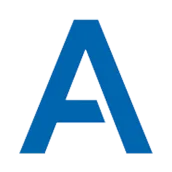
Agorae para PC
Anandpushp Technologies Pvt Ltd
Descarga Agorae en PC con GameLoop Emulator
Agorae en PC
Agorae, proveniente del desarrollador Anandpushp Technologies Pvt Ltd, se ejecuta en el sistema Android en el pasado.
Ahora, puedes jugar Agorae en PC con GameLoop sin problemas.
Descárgalo en la biblioteca de GameLoop o en los resultados de búsqueda. No más mirar la batería o llamadas frustrantes en el momento equivocado nunca más.
Simplemente disfrute de Agorae PC en la pantalla grande de forma gratuita!
Agorae Introducción
We understand both, the need of education and education’s needs. To put things simply, we’ve been around and have worked in the world of education for close to two decades. This has given us the opportunity to understand the many shortcomings and triumphs associated with working in this noble field.
Agorae is an app that simplifies communication between parents, students and teachers giving it an easy and convenient approach. It allows you to share doubts, share class notes, take attendance, take assignments & tests, view results and more in real time.
Advantages to the Institution
Admin level dashboard and control panel. All Communication can be controlled by the school admin and authorities.
Notices & circulars and other important announcements can be published to the teachers, students and parents.
Managing daily class timetable and publishing the same to the teachers and students.
Sharing event and happening pictures internally through the school app. The teachers and students can view, interact and share their comments.
Attendance for both online and offline classes can be managed. Absent notifications can be sent automatically.
Viewing and responding to the leave and administrative requests from both students and faculties.
Tracking the progression on syllabus completion and teachers’ progress.
Surveying on faculty feedback from parents and students and taking necessary actions.
Taking pen & paper assignments including classwork and homework, offline tests, online MCQ tests.
Sending online marks and results to the parents, so that the parents are also able to monitor the students’ performance.
Advantages to the Teachers
Less paper work, more teaching. Lesson wise planning can be done according to the class and section covered and sharing class notes for students' reference.
Accessing subject wise doubt lists raised by students and answering back using optional attachments anytime anywhere.
Accessing previous test papers, batch wise students’ progress report and connect with students anytime.
Raising request to the Admin or Head of the Institution for any general purpose.
Access to notices and circulars published by the school management.
Viewing the faculty feedback given by students/ parents for their self-performance growth.
Advantages to the Students
Raising doubts and queries from anywhere anytime. Other batchmates and teachers can resolve a doubt raised by a student. Also, dual teachers can be appointed for quick and extended support.
Viewing daily time table to attend online and offline classes.
Accessing previous year question paper for exam preparation.
Submitting online assignment for classwork, homework and projects.
Attending online MCQ assessments as scheduled by the school management.
Providing feedback for the teachers towards the school management.
Viewing the qualifications, teaching experience and other profile details of their respective teachers.
Raising leave and any other general request directly to the admin seeking for approval.
All school notices and formal communication, awards, achievements, social media posts can be checked on a single click.
Advantage to the Parents
Stay up-to-date with all notices, circulars and day to day announcements from the school.
Access to student attendance reports and performance summary.
Marking feedback for the teachers towards the school management for the upliftment of their child’s progress.
Viewing results and report cards of their individual child’s online and offline tests to understand their academic progress.
Raising any request to the admin and communicate with the teachers for performance related query
Agorae is a communication app that covers every need an educational institute has to keep parents, students & teachers connected, thus creating a big thriving community.
Are you a school? Contact us at www.agorae.live or sales@agorae.live and request more information or a personalized demo.
Etiquetas
EducaciónInformación
Desarrollador
Anandpushp Technologies Pvt Ltd
La última versión
1.34
Última actualización
2023-12-30
Categoría
Educación
Disponible en
Google Play
Mostrar más
Cómo jugar Agorae con GameLoop en PC
1. Descargue GameLoop desde el sitio web oficial, luego ejecute el archivo exe para instalar GameLoop.
2. Abra GameLoop y busque "Agorae", busque Agorae en los resultados de búsqueda y haga clic en "Instalar".
3. Disfruta jugando Agorae en GameLoop.
Minimum requirements
OS
Windows 8.1 64-bit or Windows 10 64-bit
GPU
GTX 1050
CPU
i3-8300
Memory
8GB RAM
Storage
1GB available space
Recommended requirements
OS
Windows 8.1 64-bit or Windows 10 64-bit
GPU
GTX 1050
CPU
i3-9320
Memory
16GB RAM
Storage
1GB available space

