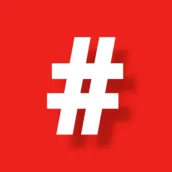
Arduino 4x4 Bluetooth Keypad para PC
Installtekz
Baixe Arduino 4x4 Bluetooth Keypad no PC com o emulador GameLoop
Arduino 4x4 Bluetooth Keypad no PC
Arduino 4x4 Bluetooth Keypad, vindo do desenvolvedor Installtekz, está rodando no sistema Android no passado.
Agora, você pode jogar Arduino 4x4 Bluetooth Keypad no PC com GameLoop sem problemas.
Faça o download na biblioteca GameLoop ou nos resultados da pesquisa. Chega de ficar de olho na bateria ou fazer chamadas frustrantes na hora errada.
Apenas aproveite o Arduino 4x4 Bluetooth Keypad PC na tela grande gratuitamente!
Arduino 4x4 Bluetooth Keypad Introdução
A simple, yet effective wireless virtual keypad replacement to the standard hardware keypad usually used in Arduino project builds.
These membrane keypads can also be used with Raspberry Pi, PIC and AVR microcontrollers.
Includes the buttons: 1,2,3,4,5,6,7,8,9,0,A,B,C,D,#,*
This app transmits the characters as strings over a Bluetooth connection.
Includes a demo sketch to get you up and running quickly plus hardware build guides for absolute beginners. These guides focus on the Arduino Uno with a HC-06 Bluetooth module although other setups should work fine.
Tag
FerramentasEm formação
Desenvolvedor
Installtekz
Última versão
1.3
Ultima atualização
2022-09-25
Categoria
Ferramentas
Disponível em
Google Play
Mostre mais
Como jogar Arduino 4x4 Bluetooth Keypad com GameLoop no PC
1. Baixe o GameLoop do site oficial e execute o arquivo exe para instalar o GameLoop.
2. Abra o GameLoop e procure por “Arduino 4x4 Bluetooth Keypad”, encontre Arduino 4x4 Bluetooth Keypad nos resultados da pesquisa e clique em “Install”.
3. Divirta-se jogando Arduino 4x4 Bluetooth Keypad no GameLoop.
Minimum requirements
OS
Windows 8.1 64-bit or Windows 10 64-bit
GPU
GTX 1050
CPU
i3-8300
Memory
8GB RAM
Storage
1GB available space
Recommended requirements
OS
Windows 8.1 64-bit or Windows 10 64-bit
GPU
GTX 1050
CPU
i3-9320
Memory
16GB RAM
Storage
1GB available space

