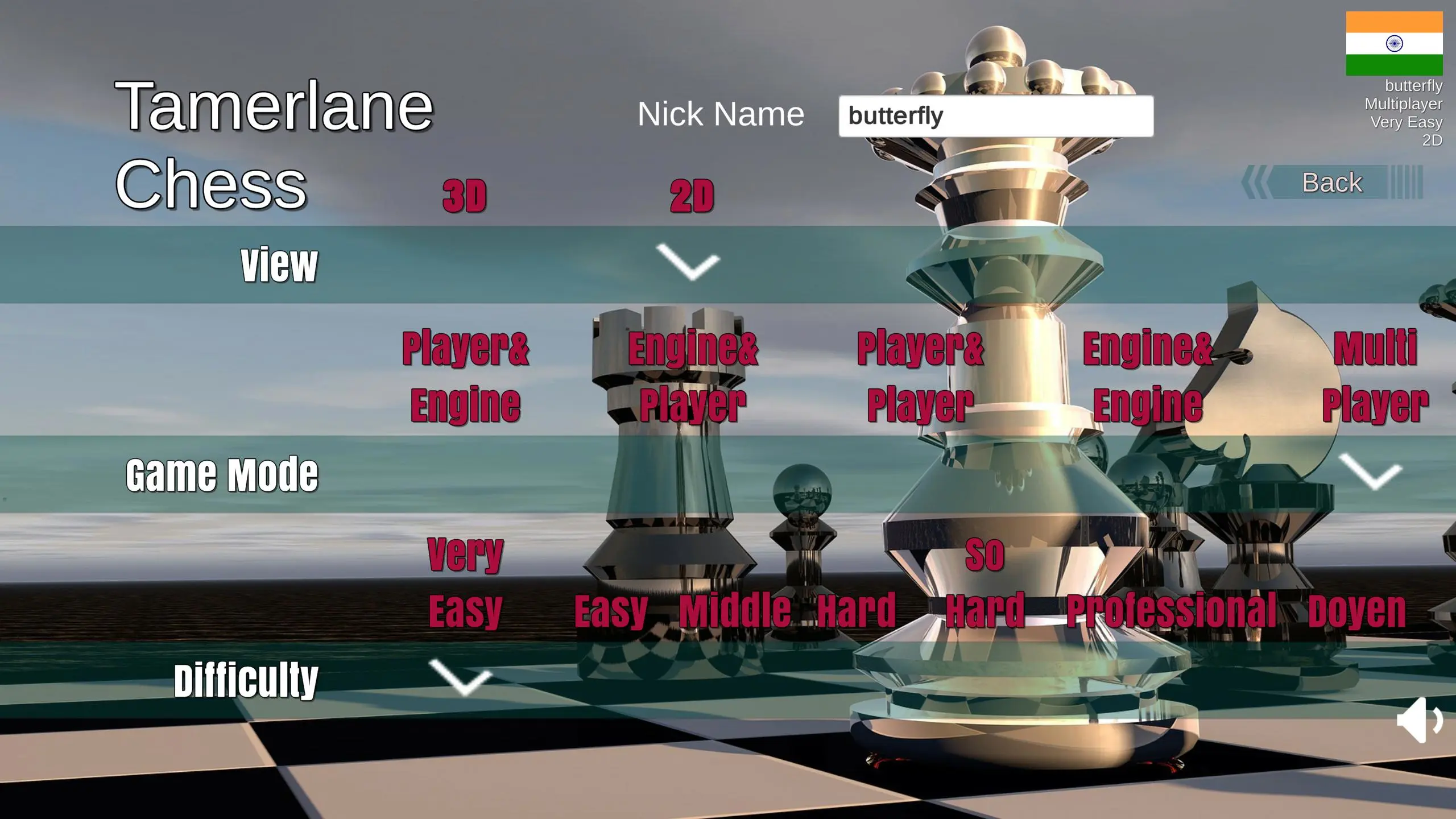Tamerlane Chess para PC
Talos Bilişim
Baixe Tamerlane Chess no PC com o emulador GameLoop
Tamerlane Chess no PC
Tamerlane Chess, vindo do desenvolvedor Talos Bilişim, está rodando no sistema Android no passado.
Agora, você pode jogar Tamerlane Chess no PC com GameLoop sem problemas.
Faça o download na biblioteca GameLoop ou nos resultados da pesquisa. Chega de ficar de olho na bateria ou fazer chamadas frustrantes na hora errada.
Apenas aproveite o Tamerlane Chess PC na tela grande gratuitamente!
Tamerlane Chess Introdução
Hello dear players,
Tamerlane Chess is an advanced version of classic chess. Tamerlane Chess, which has a very old history, was developed by Timurlenk, the emperor of the Timurid State. Tamerlane developed Chess because classical chess seemed simple to him.
Different features from classical chess:
1- The board is 10x11 in size and there are 2 inner castles.
2- There are 56 stones in total at the beginning of the game and there is another king-equivalent stone named prince that is included in the game later.
3- Unlike classical chess, dabbabah, camel, giraffe, pioneer and minister stones were added.
4- While some of the piece moves are the same with classical chess, some of them differ.
5- Each piece has a pawn.
Stone Movements:
Rook: Moves unlimitedly both horizontally and vertically. He cannot jump over pieces.
Knight: moves 1 square horizontally, 2 frames vertically, or 1 square vertical 2 frames horizontally. It can jump over other pieces.
Bishop: Moves only to the second square across it. It cannot jump over other pieces.
Queen: A horizontal and vertical square advances.
King: It moves one square in each direction.
Minister: A diagonal square moves forward.
Spearhead: Bypassing the first square, the cross moves without limit. It cannot jump over other pieces.
Camel: 1 square diagonal 2 squares straight ahead. It can jump over other pieces.
Dabbabah: Moves vertically and horizontally to the second square. It can jump over other pieces.
Pawns: One square moves straight. He can take the stone next to him. He cannot move back.
Prince: It moves one square in all directions.
Giraffe: After 1 square diagonal 2 squares moves straight ahead, it moves unlimited from the 3rd frame. It cannot jump over other pieces.
For Detailed Rule Explanation:
http://www.tamerlanechess.com
Game Features:
1- 2D and 3D image modes.
2- 5 different 3D angles.
3- 7 levels of difficulty.
4- Game mode against artificial intelligence.
5- Two player game mode.
6- Artificial intelligence game mode against artificial intelligence.
7- Online mode to play against random opponents from anywhere in the world.
8- Play online mode with your friend.
9- Chat feature.
10- Game tutorial module.
11- Move the stone by touching and dragging
To play from your web browser:
http://www.tamerlanechess.com/play
Please let us know your suggestions and requests:
talosbilisim@gmail.com
Enjoyable games ...
Em formação
Desenvolvedor
Talos Bilişim
Última versão
1.4
Ultima atualização
2020-10-10
Categoria
Estratégia
Disponível em
Google Play
Mostre mais
Como jogar Tamerlane Chess com GameLoop no PC
1. Baixe o GameLoop do site oficial e execute o arquivo exe para instalar o GameLoop.
2. Abra o GameLoop e procure por “Tamerlane Chess”, encontre Tamerlane Chess nos resultados da pesquisa e clique em “Install”.
3. Divirta-se jogando Tamerlane Chess no GameLoop.
Minimum requirements
OS
Windows 8.1 64-bit or Windows 10 64-bit
GPU
GTX 1050
CPU
i3-8300
Memory
8GB RAM
Storage
1GB available space
Recommended requirements
OS
Windows 8.1 64-bit or Windows 10 64-bit
GPU
GTX 1050
CPU
i3-9320
Memory
16GB RAM
Storage
1GB available space