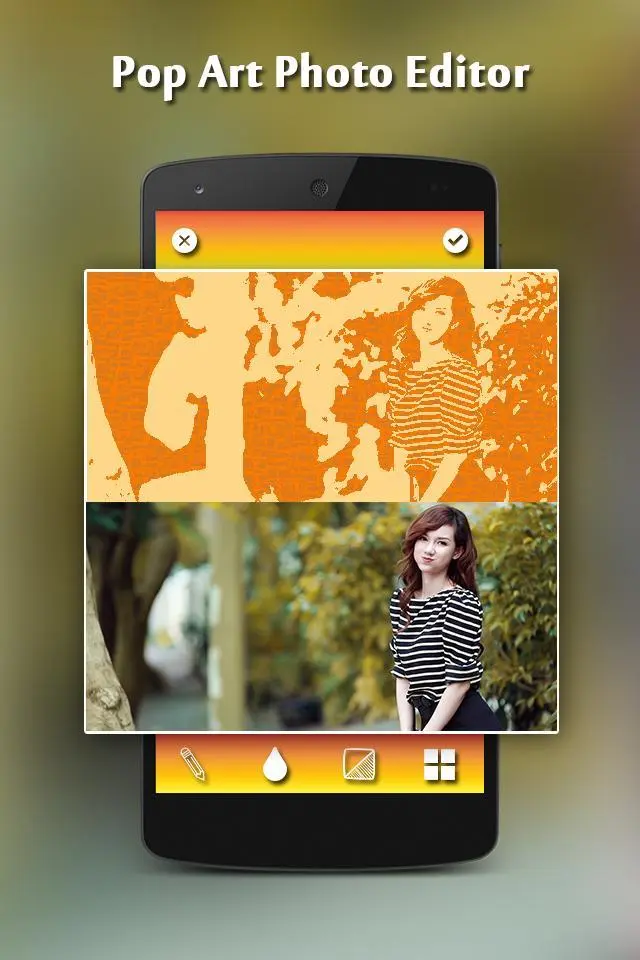pop art photo editor para PC
Innovative Apps Zone
Baixe pop art photo editor no PC com o emulador GameLoop
pop art photo editor no PC
pop art photo editor, vindo do desenvolvedor Innovative Apps Zone, está rodando no sistema Android no passado.
Agora, você pode jogar pop art photo editor no PC com GameLoop sem problemas.
Faça o download na biblioteca GameLoop ou nos resultados da pesquisa. Chega de ficar de olho na bateria ou fazer chamadas frustrantes na hora errada.
Apenas aproveite o pop art photo editor PC na tela grande gratuitamente!
pop art photo editor Introdução
pop art photo editor
Are you edit your photo regularly suing photo editor ??
This pop art photo editor is best and unique application in which you can apply pop art effects on your photos and save in sd card.
Pop art photo editor is provide all the photo editing tool with you can edit and decorate your photo more better.
This Photo to editor allows you to edit pictures easily, and even turn your photos into amazing art.
Edit your photo instantly with this powerful Photo Editor app, which is one of the best photo editing tool in android. Get the best photography art in your photos with large number of amazing photo effects.
There are so many effects, stickers and features to apply to your photos!
Main Feature of pop art photo editor:
-> Easily make your photo with photo editing tool.
-> Easy to edit photos.
-> Awesome photo effects.
-> 500+ Stickers.
-> Stylish fonts with you can write your stylish name on photo.
-> Hd and latest photo frames.
-> Great collection of h backgrounds.
-> Crop facility available.So, You can crop you image which crop tool.
-> Brightness, distinction & Saturation
-> Sharpen and Blur Filters.
-> Draw and Paint on Photos.
-> Change the contrast and blur settings
-> Choose your own color palette.
-> Flip, Rotate & Straighten.
-> Focus tool.So you can focus on photo and other part will be blur.
-> Photo collage maker.
-> Many other great photo editor effect with you can create funny photos.
-> Save and Share your photo.
Hope you love this pop art photo editor and make your photos using this app.
Em formação
Desenvolvedor
Innovative Apps Zone
Última versão
2.0
Ultima atualização
2020-07-06
Categoria
Fotografia
Disponível em
Google Play
Mostre mais
Como jogar pop art photo editor com GameLoop no PC
1. Baixe o GameLoop do site oficial e execute o arquivo exe para instalar o GameLoop.
2. Abra o GameLoop e procure por “pop art photo editor”, encontre pop art photo editor nos resultados da pesquisa e clique em “Install”.
3. Divirta-se jogando pop art photo editor no GameLoop.
Minimum requirements
OS
Windows 8.1 64-bit or Windows 10 64-bit
GPU
GTX 1050
CPU
i3-8300
Memory
8GB RAM
Storage
1GB available space
Recommended requirements
OS
Windows 8.1 64-bit or Windows 10 64-bit
GPU
GTX 1050
CPU
i3-9320
Memory
16GB RAM
Storage
1GB available space