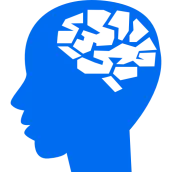
Mindwave Visualizer II para PC
Teddy Brask
Baixe Mindwave Visualizer II no PC com o emulador GameLoop
Mindwave Visualizer II no PC
Mindwave Visualizer II, vindo do desenvolvedor Teddy Brask, está rodando no sistema Android no passado.
Agora, você pode jogar Mindwave Visualizer II no PC com GameLoop sem problemas.
Faça o download na biblioteca GameLoop ou nos resultados da pesquisa. Chega de ficar de olho na bateria ou fazer chamadas frustrantes na hora errada.
Apenas aproveite o Mindwave Visualizer II PC na tela grande gratuitamente!
Mindwave Visualizer II Introdução
Mindwave Visualizer II is an application to Visualize and Monitor your brain during any activity.
Use this App to maximize your attention and focus and thereby the strength of your brain!
Use Neurosky Mindwave mobile or MACROTELLECT BRAINLINK to measure meditation & attention level for your favorite activity. You will see the results instantly on the screen.
This application uses Bluetooth for direct reading of your brainwave and stores the attention, meditation & raw-data levels for as long the app is running.
You can export all data direct to Excel or any program capable of reading CSV-format to do more advanced calculations.
The graph produced by this app will show you how many times you are in different zones of mental strength. Ex. after meditation you can see where your meditation & attention is trending.
Use the app when you are Running, Meditation, Biking, Reading, Watching TV, Doing fitness, Working, Power Walking, Studying.
Tag
SaúdeEm formação
Desenvolvedor
Teddy Brask
Última versão
5.0
Ultima atualização
2019-10-19
Categoria
Saúde
Disponível em
Google Play
Mostre mais
Como jogar Mindwave Visualizer II com GameLoop no PC
1. Baixe o GameLoop do site oficial e execute o arquivo exe para instalar o GameLoop.
2. Abra o GameLoop e procure por “Mindwave Visualizer II”, encontre Mindwave Visualizer II nos resultados da pesquisa e clique em “Install”.
3. Divirta-se jogando Mindwave Visualizer II no GameLoop.
Minimum requirements
OS
Windows 8.1 64-bit or Windows 10 64-bit
GPU
GTX 1050
CPU
i3-8300
Memory
8GB RAM
Storage
1GB available space
Recommended requirements
OS
Windows 8.1 64-bit or Windows 10 64-bit
GPU
GTX 1050
CPU
i3-9320
Memory
16GB RAM
Storage
1GB available space

