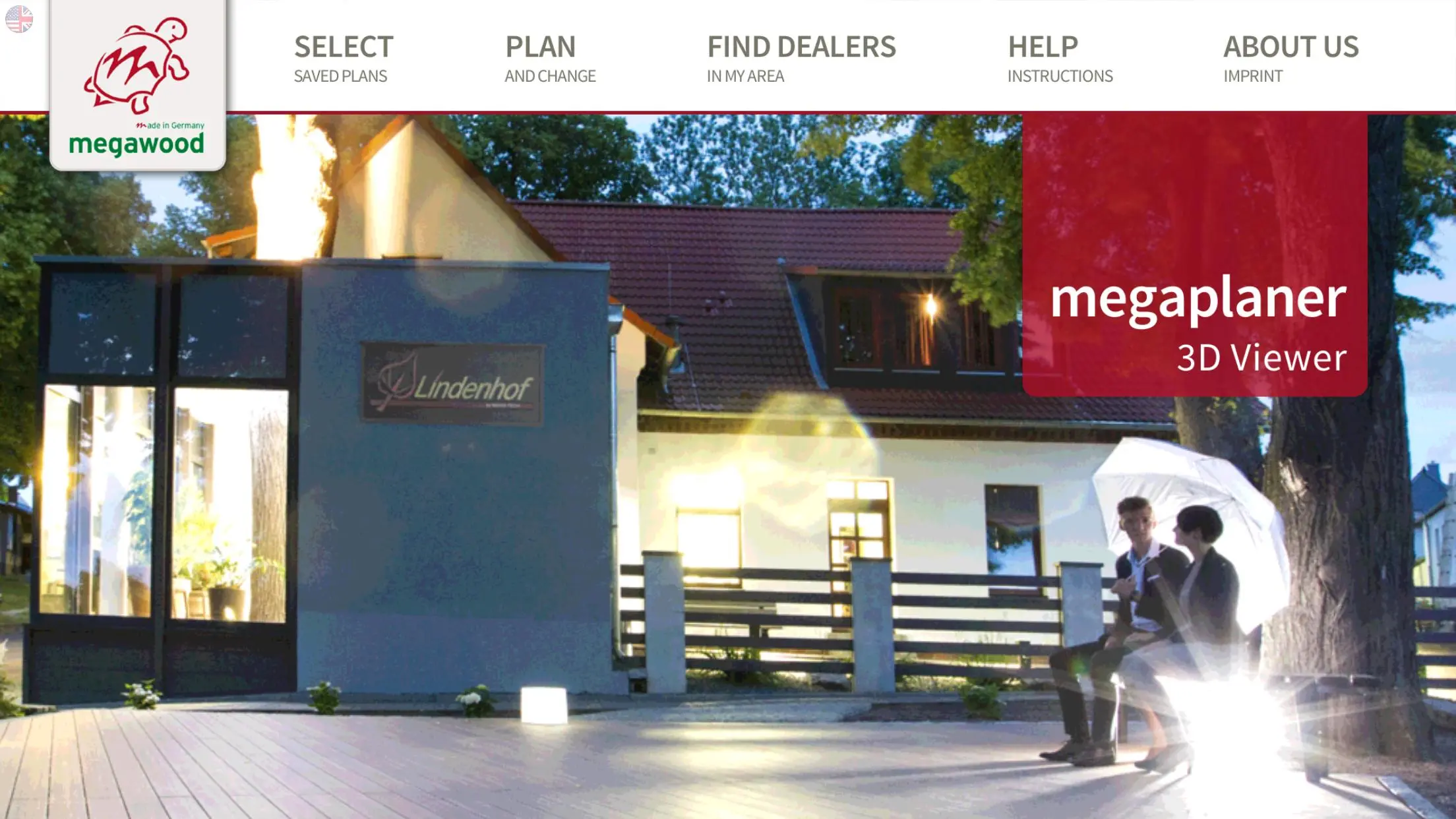megawood: megaplaner 3D-Viewer para PC
NOVO-TECH GmbH & Co. KG
Baixe megawood: megaplaner 3D-Viewer no PC com o emulador GameLoop
megawood: megaplaner 3D-Viewer no PC
megawood: megaplaner 3D-Viewer, vindo do desenvolvedor NOVO-TECH GmbH & Co. KG, está rodando no sistema Android no passado.
Agora, você pode jogar megawood: megaplaner 3D-Viewer no PC com GameLoop sem problemas.
Faça o download na biblioteca GameLoop ou nos resultados da pesquisa. Chega de ficar de olho na bateria ou fazer chamadas frustrantes na hora errada.
Apenas aproveite o megawood: megaplaner 3D-Viewer PC na tela grande gratuitamente!
megawood: megaplaner 3D-Viewer Introdução
The 3D app from megawood is an innovative tool. You can marvel at your future desired terrace deck or fence system before laying it in your own garden.
With just a few clicks, you can design your own personal megawood planning and view your planned deck or fence from all sides. Thanks to the integrated construction animation, you can view exactly how your megawood plannig is constructed.
Using the live 3D view, you can virtually position the deck or fence in your own garden and immediately see which size and which design is best suited to your house.
It's so easy:
1. Take the current megawood "Terrace taken one step further" brochure. You will find the marker required for the LIVE 3D view on the reverse side of the brochure. Alternatively, you can download the marker from the megawood website and print it out in A4 format.
2. Position the marker in the location where you wish to position your deck.
IMPORTANT! Attach the marker to the wall of your house using adhesive tape for example. In doing so, the marker should be positioned vertically so that the bottom edge of the marker motif ends at the height of the planned upper edge of your deck. For the correct position of the fencing system, place the whole A4-page on the ground.
3. Open the megawood app. Select a planned deck. Activate the LIVE 3D mode and point your smartphone or tablet camera at the marker. The virtual deck or fence will be automatically displayed.
4. Using the megaplaner 3D from megawood, consisting of the deck planner and the fence configurator, and with the megawood app, you can now easily plan your dream terrace and fence system and view it directly on site.
We hope that you enjoy trying it out.
Em formação
Desenvolvedor
NOVO-TECH GmbH & Co. KG
Última versão
3.2.1
Ultima atualização
2021-11-04
Categoria
House-home
Disponível em
Google Play
Mostre mais
Como jogar megawood: megaplaner 3D-Viewer com GameLoop no PC
1. Baixe o GameLoop do site oficial e execute o arquivo exe para instalar o GameLoop.
2. Abra o GameLoop e procure por “megawood: megaplaner 3D-Viewer”, encontre megawood: megaplaner 3D-Viewer nos resultados da pesquisa e clique em “Install”.
3. Divirta-se jogando megawood: megaplaner 3D-Viewer no GameLoop.
Minimum requirements
OS
Windows 8.1 64-bit or Windows 10 64-bit
GPU
GTX 1050
CPU
i3-8300
Memory
8GB RAM
Storage
1GB available space
Recommended requirements
OS
Windows 8.1 64-bit or Windows 10 64-bit
GPU
GTX 1050
CPU
i3-9320
Memory
16GB RAM
Storage
1GB available space