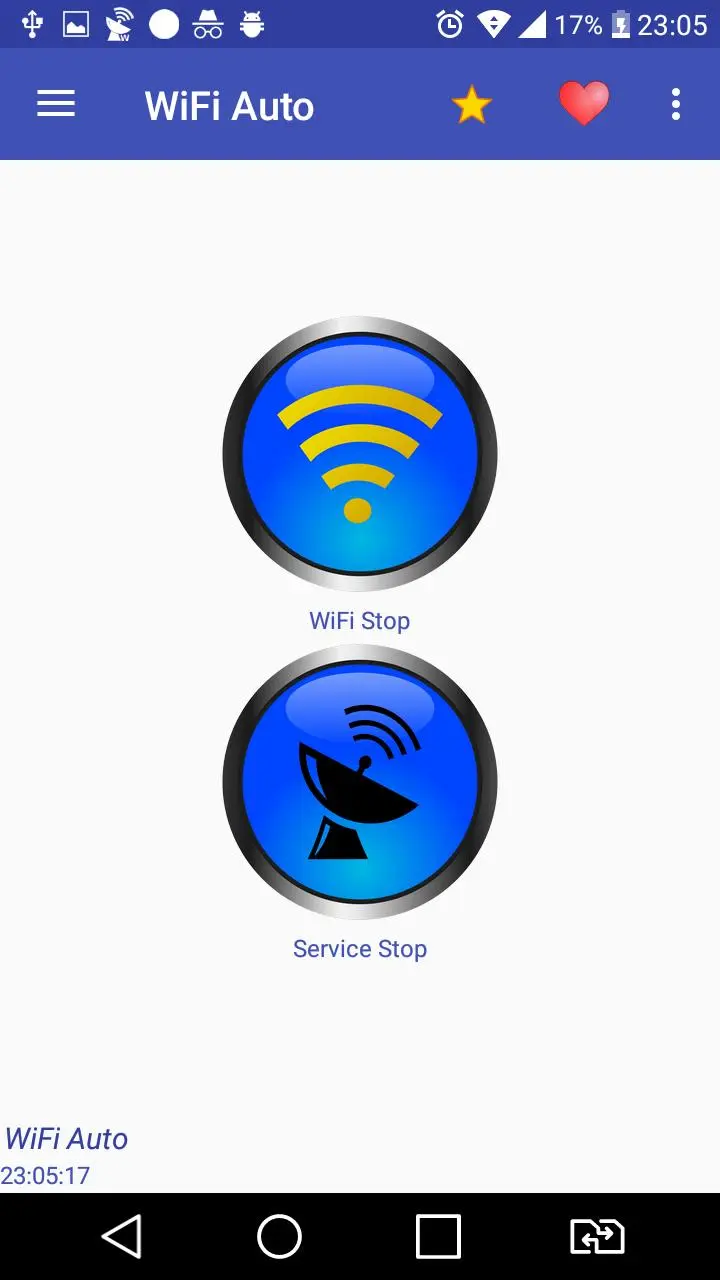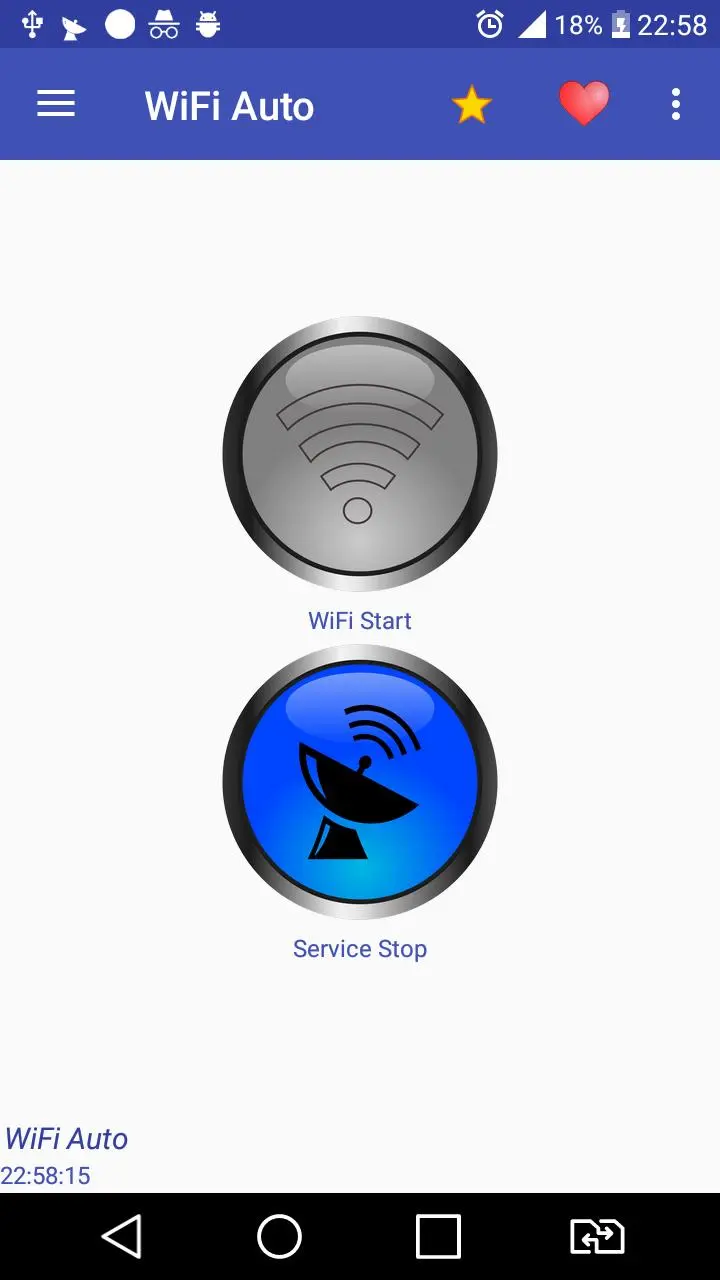Wifi Auto para PC
Cygnus Software
Descarga Wifi Auto en PC con GameLoop Emulator
Wifi Auto en PC
Wifi Auto, proveniente del desarrollador Cygnus Software, se ejecuta en el sistema Android en el pasado.
Ahora, puedes jugar Wifi Auto en PC con GameLoop sin problemas.
Descárgalo en la biblioteca de GameLoop o en los resultados de búsqueda. No más mirar la batería o llamadas frustrantes en el momento equivocado nunca más.
Simplemente disfrute de Wifi Auto PC en la pantalla grande de forma gratuita!
Wifi Auto Introducción
Battery saving. Good for the internet.
The Wifi Auto app is a very good tool for Android device to automatically turn on Wi-Fi when the screen is unlocked and automatically turn off Wi-Fi when the screen is locked.
Battery saving.
If your battery on your phone, Android device is quickly discharging, then the probable cause is the Wi-Fi module.
Your device uses batteries to keep your Wi-Fi connected, even if the screen is turned off.
By using Wifi Auto, battery savings are up to 30%.
Optimize Wi-Fi network and get strong signal. Quick connection.
Wifi Auto has a convenient icon in the notification bar.
Turning wifi on and off can also be done using a widget or button in the application.
Wifi Auto application options:
- turn on Wi-Fi when the screen is unlocked (without turning on the application)
- disabling Wi-Fi when the screen is blocked (without turning on the application)
- enable / disable Wi-Fi using the button
- enable / disable Wi-Fi using the widget (without enabling the application)
- you can configure the delay of turning off the WiFi when locking the screen in case of accidental screen switching off
- list of available wifi connections
- you can declare in the task schedule the date of turning the WiFi on or off (one-off tasks are available as well as cyclical daily, weekly)
- you can set the application to automatically start when turning on your device
When you are sharing the internet by tethering, you can easily pause WifiAuto with the button. To share the Connection even when the screen is turned off.
The application does not need any permissions other than those necessary to support Wi-Fi
The application has permission to:
view Wi-Fi connections
view network connections
change network connectivity
plug in and disconnect from Wi-Fi
starting at startup
controlling vibrations
Etiquetas
HerramientasInformación
Desarrollador
Cygnus Software
La última versión
2.30.1
Última actualización
2020-09-15
Categoría
Herramientas
Disponible en
Google Play
Mostrar más
Cómo jugar Wifi Auto con GameLoop en PC
1. Descargue GameLoop desde el sitio web oficial, luego ejecute el archivo exe para instalar GameLoop.
2. Abra GameLoop y busque "Wifi Auto", busque Wifi Auto en los resultados de búsqueda y haga clic en "Instalar".
3. Disfruta jugando Wifi Auto en GameLoop.
Minimum requirements
OS
Windows 8.1 64-bit or Windows 10 64-bit
GPU
GTX 1050
CPU
i3-8300
Memory
8GB RAM
Storage
1GB available space
Recommended requirements
OS
Windows 8.1 64-bit or Windows 10 64-bit
GPU
GTX 1050
CPU
i3-9320
Memory
16GB RAM
Storage
1GB available space