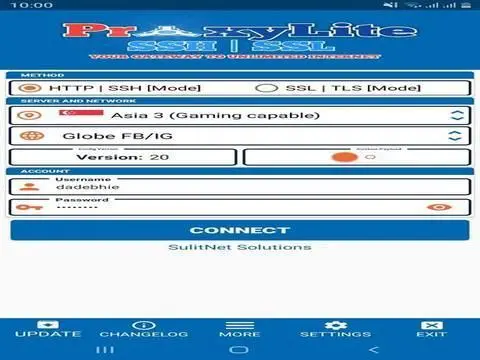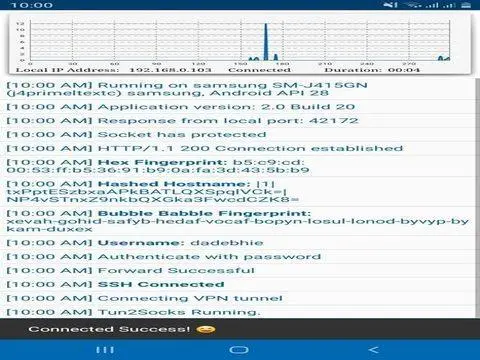ProxyLite SSH SSL - SSH & SSL/TLS VPN para PC
SulitNet Solutions
Descarga ProxyLite SSH SSL - SSH & SSL/TLS VPN en PC con GameLoop Emulator
ProxyLite SSH SSL - SSH & SSL/TLS VPN en PC
ProxyLite SSH SSL - SSH & SSL/TLS VPN, proveniente del desarrollador SulitNet Solutions, se ejecuta en el sistema Android en el pasado.
Ahora, puedes jugar ProxyLite SSH SSL - SSH & SSL/TLS VPN en PC con GameLoop sin problemas.
Descárgalo en la biblioteca de GameLoop o en los resultados de búsqueda. No más mirar la batería o llamadas frustrantes en el momento equivocado nunca más.
Simplemente disfrute de ProxyLite SSH SSL - SSH & SSL/TLS VPN PC en la pantalla grande de forma gratuita!
ProxyLite SSH SSL - SSH & SSL/TLS VPN Introducción
How to Use?
1. Install APK
2. Run ProxyLite SSH SSL go to -> Input your username and password then connect to server and network you prefer
Extra Information:
* We do accept PayPal, Credit/Debit Card & Bitcoin as payment for our Premium & VIP subscriptions, if you don't have PayPal, Credit/Debit Card or Bitcoin then contact our sellers here http://proxylite-vpn.me/authsellers
* Always click Update -> Online to obtain the latest version
Información
Desarrollador
SulitNet Solutions
La última versión
2.4
Última actualización
2020-01-20
Categoría
Herramientas
Disponible en
Google Play
Mostrar más
Cómo jugar ProxyLite SSH SSL - SSH & SSL/TLS VPN con GameLoop en PC
1. Descargue GameLoop desde el sitio web oficial, luego ejecute el archivo exe para instalar GameLoop.
2. Abra GameLoop y busque "ProxyLite SSH SSL - SSH & SSL/TLS VPN", busque ProxyLite SSH SSL - SSH & SSL/TLS VPN en los resultados de búsqueda y haga clic en "Instalar".
3. Disfruta jugando ProxyLite SSH SSL - SSH & SSL/TLS VPN en GameLoop.
Minimum requirements
OS
Windows 8.1 64-bit or Windows 10 64-bit
GPU
GTX 1050
CPU
i3-8300
Memory
8GB RAM
Storage
1GB available space
Recommended requirements
OS
Windows 8.1 64-bit or Windows 10 64-bit
GPU
GTX 1050
CPU
i3-9320
Memory
16GB RAM
Storage
1GB available space