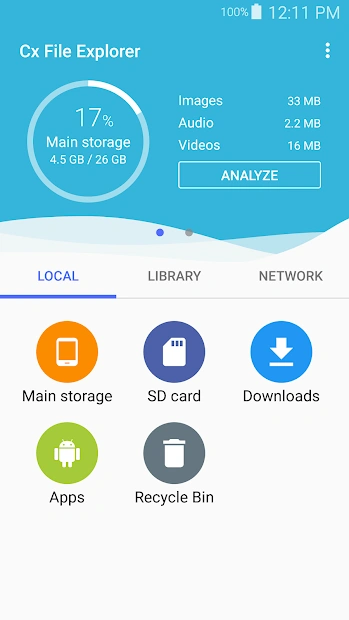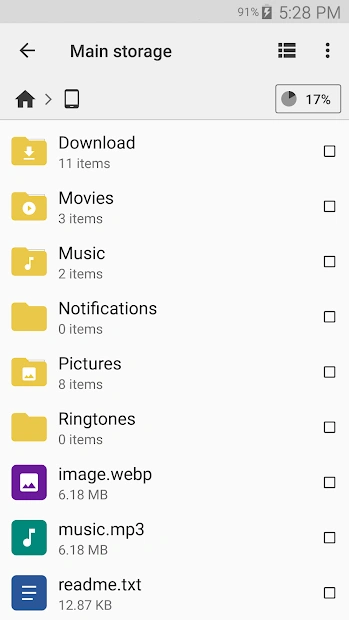Cx File Explorer para PC
Cx File Explorer
Descarga Cx File Explorer en PC con GameLoop Emulator
Cx File Explorer en PC
Cx File Explorer, proveniente del desarrollador Cx File Explorer, se ejecuta en el sistema Android en el pasado.
Ahora, puedes jugar Cx File Explorer en PC con GameLoop sin problemas.
Descárgalo en la biblioteca de GameLoop o en los resultados de búsqueda. No más mirar la batería o llamadas frustrantes en el momento equivocado nunca más.
Simplemente disfrute de Cx File Explorer PC en la pantalla grande de forma gratuita!
Cx File Explorer Introducción
Cx File Explorer is a powerful file manager app with a clean and intuitive interface. With this file manager app, you can quickly browse and manage the files on your mobile device, PC, and cloud storage, just like you use Windows Explorer or Finder on your PC or Mac. Also it provides a rich set of features that advanced users are looking for without feeling bloated. You can even manage the space used on your mobile device with a visualized storage analysis. Key features Organize your files and folders: With a user-friendly UI, you can easily browse, move, copy, compress, rename, extract, delete, create and share files (folders) on both internal and external storage of your mobile device. Access files on cloud storage: You can manage the files on cloud storages. Access files on NAS (Network-attached storage): You can access files within remote or shared storage like FTP, FTPS, SFTP, SMB, WebDAV, and LAN. Also you can access your mobile dev ice from PC using FTP(File Transfer Protocol). Manage your apps: you can manage the apps installed on your mobile device. Analyze and manage your storage: Cx File Explorer provides visualized storage analysis so that you can quickly scan the available space and manage it. The Recycle bin also helps you easily manage your storage. Material Design interface: Cx File Explorer uses the Material Design interface. If you are looking for a file manager app that has simple and sleek interface with full features, Cx File Explorer would be the best choice.
Etiquetas
HerramientasInformación
Desarrollador
Cx File Explorer
La última versión
1.8.2
Última actualización
2022-02-21
Categoría
Herramientas
Disponible en
Google Play
Mostrar más
Cómo jugar Cx File Explorer con GameLoop en PC
1. Descargue GameLoop desde el sitio web oficial, luego ejecute el archivo exe para instalar GameLoop.
2. Abra GameLoop y busque "Cx File Explorer", busque Cx File Explorer en los resultados de búsqueda y haga clic en "Instalar".
3. Disfruta jugando Cx File Explorer en GameLoop.
Minimum requirements
OS
Windows 8.1 64-bit or Windows 10 64-bit
GPU
GTX 1050
CPU
i3-8300
Memory
8GB RAM
Storage
1GB available space
Recommended requirements
OS
Windows 8.1 64-bit or Windows 10 64-bit
GPU
GTX 1050
CPU
i3-9320
Memory
16GB RAM
Storage
1GB available space