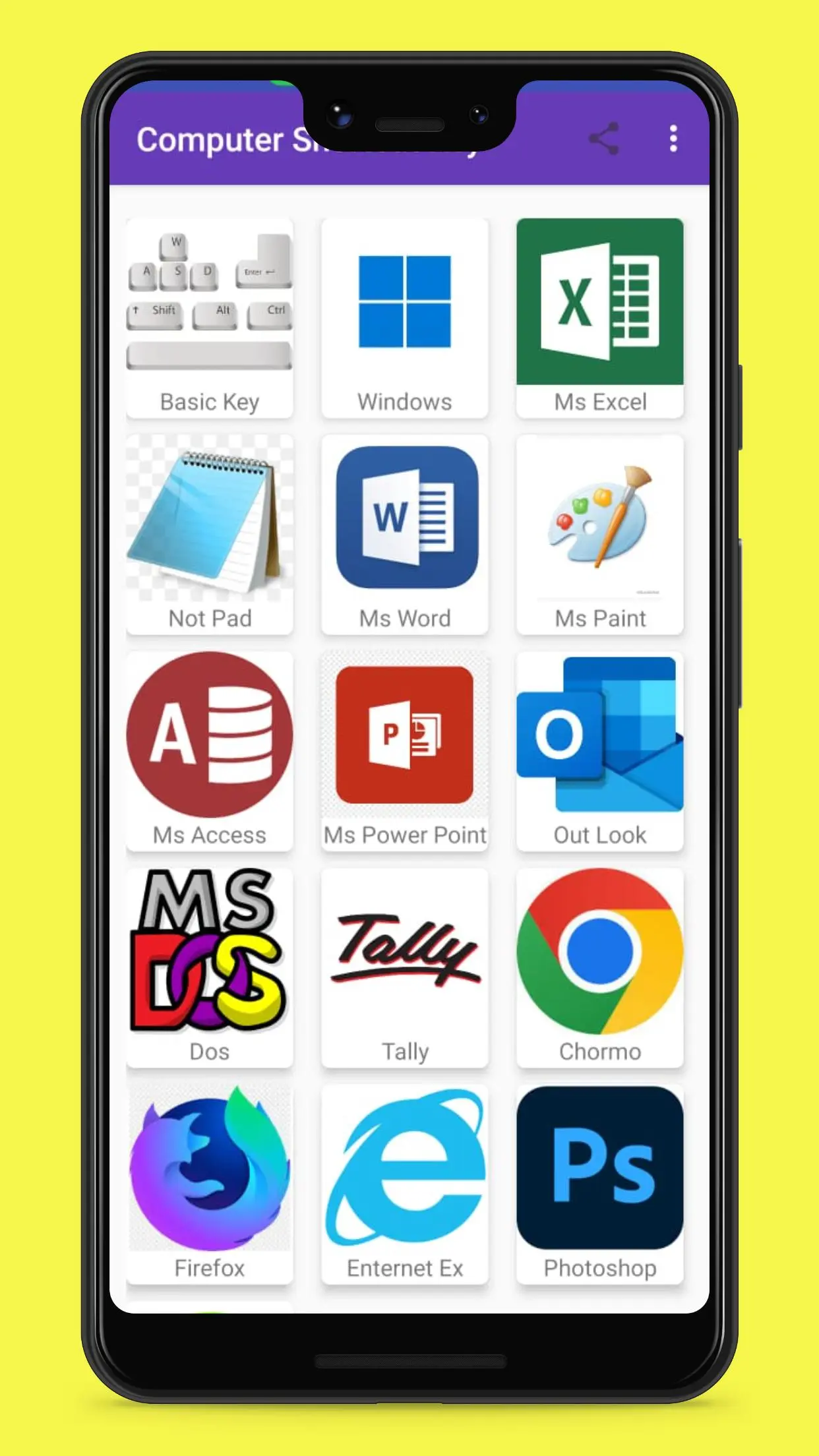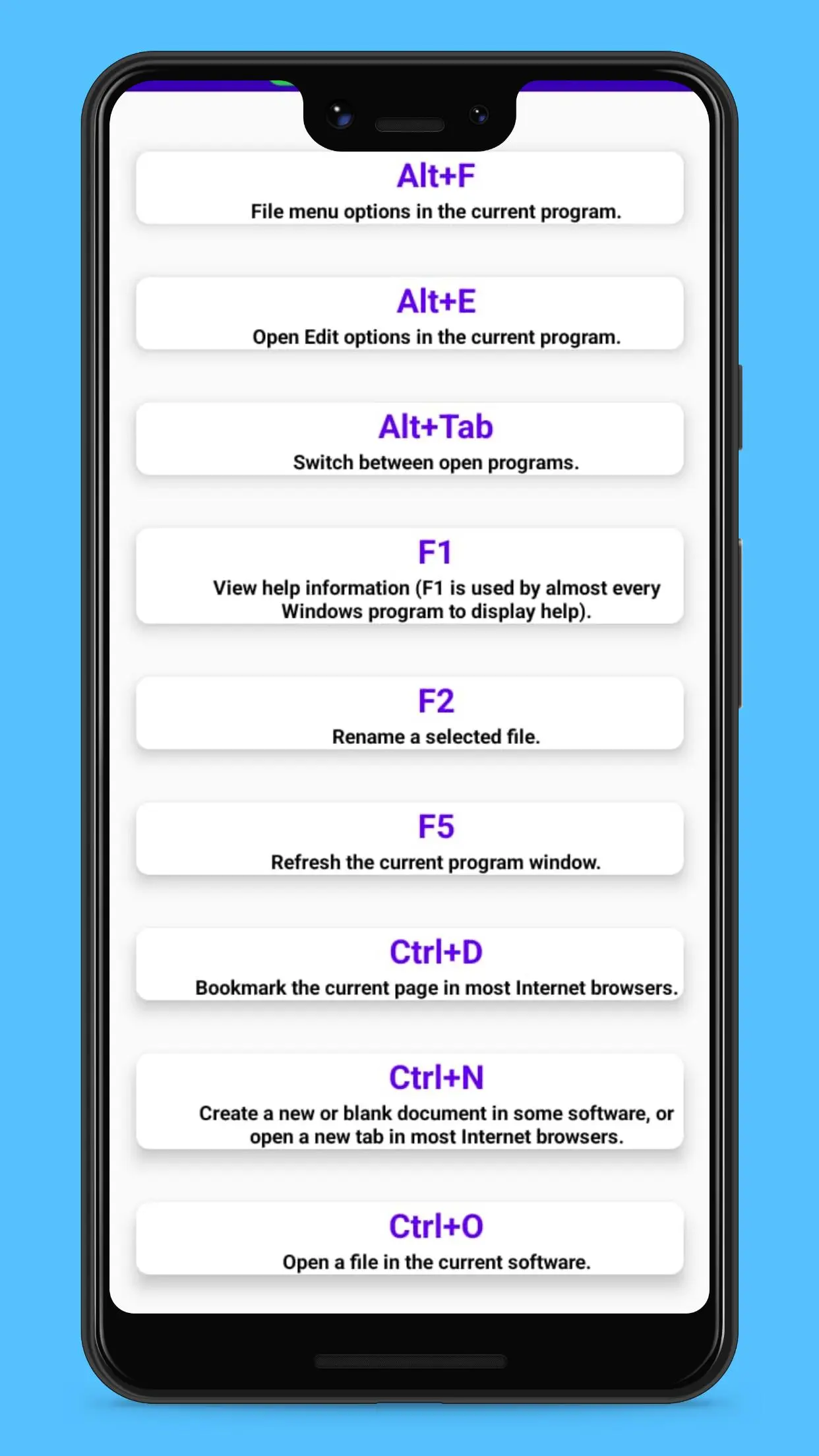Computer Shortcut Key para PC
P S studio
Descarga Computer Shortcut Key en PC con GameLoop Emulator
Computer Shortcut Key en PC
Computer Shortcut Key, proveniente del desarrollador P S studio, se ejecuta en el sistema Android en el pasado.
Ahora, puedes jugar Computer Shortcut Key en PC con GameLoop sin problemas.
Descárgalo en la biblioteca de GameLoop o en los resultados de búsqueda. No más mirar la batería o llamadas frustrantes en el momento equivocado nunca más.
Simplemente disfrute de Computer Shortcut Key PC en la pantalla grande de forma gratuita!
Computer Shortcut Key Introducción
Computer Shortcut Keys is educational application provide different shortcuts tricks so that you can increase your work speed.
You can use Keyboard Shortcuts instead of mouse.
Keyboard shortcuts can make it easier to interact with your computer and saving you time.
Computer Shortcut Keys App Offline is one of the best educational apps.
In this Computer Shortcut Keys App, all Shortcut Keys are given in English Language and All in one Shortcut keys is an educational application that provides different shortcuts tricks so that you can increase your work speed.
By using this Computer Shortcut Keys App offline You can use Keyboard Shortcuts keys instead of the mouse,
This app is useful for learning computer keyboard shortcut keys.
Our app provides different shortcut keys for various applications on the computer.
This is the Latest Computer Shortcut Keys App Offline.
With the help of this shortcut keys app, you can save your time while using various applications on the computer.
In this App, we collect the most famous software Shortcut keys and wish to continuously Add more Software & Key's time to time.
Also, this application is 100% working offline, with no need for internet connectivity, so this is the best computer shortcut keys offline app. Instead of computer shortcut key books free, we can use this application. All the computer shortcut commands are described in detail.
Whole Ms word shortcut keys and all the keyboard shortcut keys. Also, you can learn all types of windows keyboard shortcuts, Microsoft office key, keyboard shortcuts, all shortcut keys, windows shortcuts, computer sort key Also all keyboard shortcuts are aligned with control key shortcuts, basic computer shortcut keys, keyboard commands, ctrl shortcuts.
In school education, we will learn the basic fundamentals about the computer, but if we do not know about computer shortcut keys, we are not good at fundamentals. So, in this app, you should learn about the fundamentals of the computer.
In this app computer, programming-related apps shortcut keys are also added. This app helps you to easy to learn computer courses. This app should help all computer science students and all schools and college students.
This all works like an offline learn computer course. Here you will learn about internet and web technologies related to all shortcut keys like chrome, and many software. Fundamentals of the computer first thing you need to learn the shortcut keys.
Computer Shortcut Keys Offline, the best app to get all computer shortcut keys in one place even offline.
In this Computer Shortcut Keys App, all Shortcut Keys are in English Language and All in one Shortcut keys is an educational application that provides different shortcut tricks so that you can increase your work speed.
By using this Computer Shortcut Keys App offline, replace mouse clicks by using Keyboard Shortcuts keys
This app is useful for learning computer keyboard shortcut keys, provides different shortcut keys for various applications on the computer & is the Newest Computer Shortcut Keys App Offline.
Categories of Shortcut Keys….
- Basic Shortcut Keys
- Windows
- Basic Shortcut Keys for Mac OS
- NotePad++
- Tally
- MS Word
- MS Paint
- MS Excel
- MS Access
- MS Power Point
- MS Outlook
- MS DOS
- Chrome
- Firefox
- Internet Explorer
- Adobe PhotoShop
- Photoshop MAC OS
- Adobe Illustrator
- Illustrator MAC OS
- Adobe Dreamweaver
- Adobe Flash
- Adobe Corel Draw
- Adobe Page Maker
- Color code
- Chat Symbol
- Ascii code
Etiquetas
EducaciónInformación
Desarrollador
P S studio
La última versión
10.0
Última actualización
2024-10-14
Categoría
Educación
Disponible en
Google Play
Mostrar más
Cómo jugar Computer Shortcut Key con GameLoop en PC
1. Descargue GameLoop desde el sitio web oficial, luego ejecute el archivo exe para instalar GameLoop.
2. Abra GameLoop y busque "Computer Shortcut Key", busque Computer Shortcut Key en los resultados de búsqueda y haga clic en "Instalar".
3. Disfruta jugando Computer Shortcut Key en GameLoop.
Minimum requirements
OS
Windows 8.1 64-bit or Windows 10 64-bit
GPU
GTX 1050
CPU
i3-8300
Memory
8GB RAM
Storage
1GB available space
Recommended requirements
OS
Windows 8.1 64-bit or Windows 10 64-bit
GPU
GTX 1050
CPU
i3-9320
Memory
16GB RAM
Storage
1GB available space