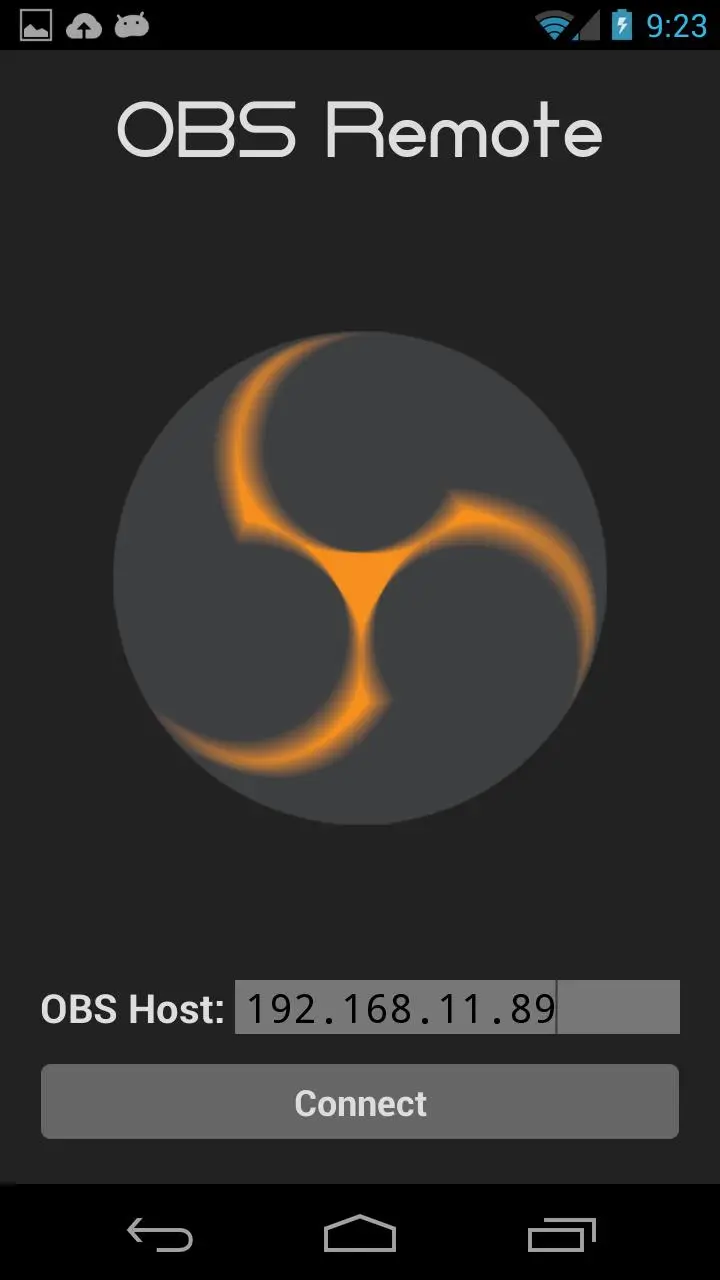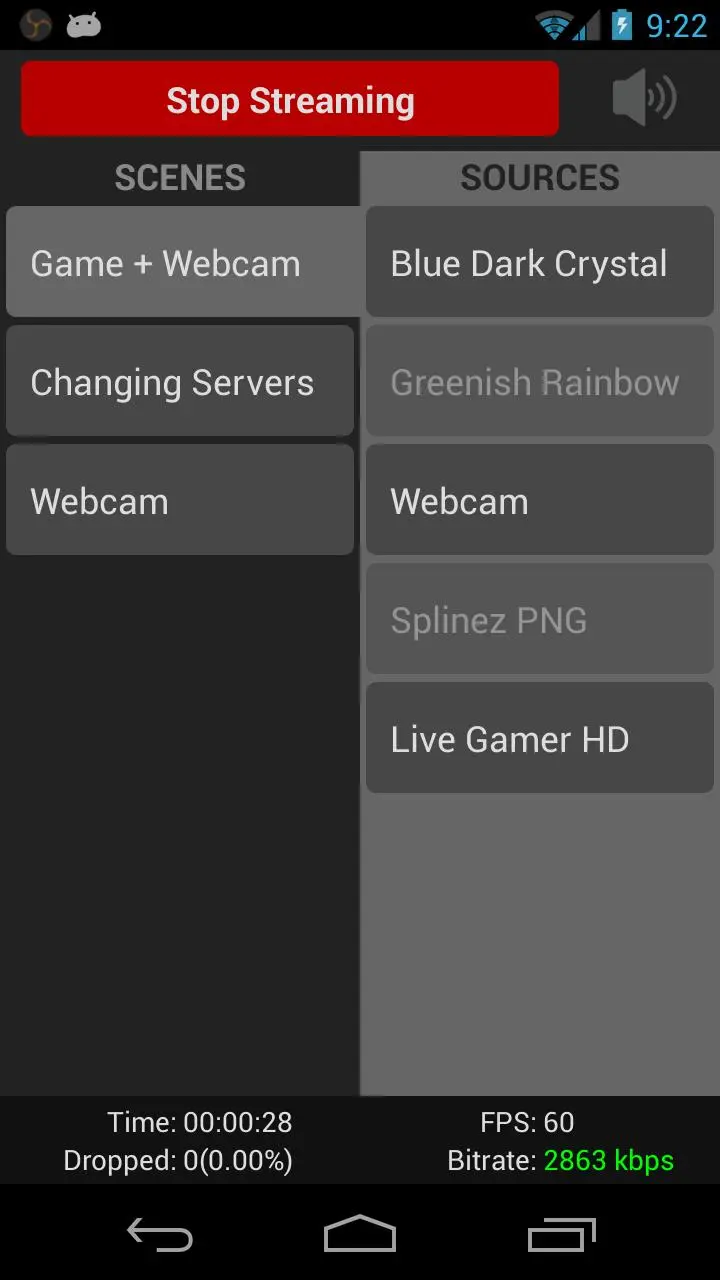OBS Remote PC
Bill Hamilton
OBS Remote'i GameLoop Emulator ile PC'ye indirin
PC'de OBS Remote
Bill Hamilton geliştiricisinden gelen OBS Remote, geçmişte Android systerm üzerinde çalışıyor.
Artık OBS Remote'i PC'de GameLoop ile sorunsuz bir şekilde oynayabilirsiniz.
GameLoop kitaplığından veya arama sonuçlarından indirin. Artık yanlış zamanda pile bakmak veya sinir bozucu aramalar yapmak yok.
OBS Remote bilgisayarın keyfini büyük ekranda ücretsiz olarak çıkarın!
OBS Remote Tanıtım
Android client for the Open Broadcaster Software plugin OBS Remote.
Control your stream from your Android device.
Enter the hostname of the computer running OBS. This must be the local IP address (get using ipconfig from the command prompt).
Get OBS plugin here: http://www.obsremote.com/download.html
Features:
- Start/Stop Stream
- Switch Scenes
- Toggle Scene Source Visiblility
- Reorder Scene Sources
- Adjust Stream Volumes
- Monitor Stream Stats
- Authentication Supported
Bilgi
geliştirici
Bill Hamilton
En Son Sürüm
1.0
Son güncelleme
2014-01-15
Kategori
Video-players-editors
üzerinde mevcut
Google Play
Daha fazla göster
PC'de GameLoop ile OBS Remote nasıl oynanır
1. Resmi web sitesinden GameLoop'u indirin, ardından GameLoop'u kurmak için exe dosyasını çalıştırın.
2. GameLoop'u açın ve “OBS Remote”i arayın, arama sonuçlarında OBS Remote'i bulun ve “Yükle”ye tıklayın.
3. GameLoop'ta OBS Remote oynamanın keyfini çıkarın.
Minimum requirements
OS
Windows 8.1 64-bit or Windows 10 64-bit
GPU
GTX 1050
CPU
i3-8300
Memory
8GB RAM
Storage
1GB available space
Recommended requirements
OS
Windows 8.1 64-bit or Windows 10 64-bit
GPU
GTX 1050
CPU
i3-9320
Memory
16GB RAM
Storage
1GB available space