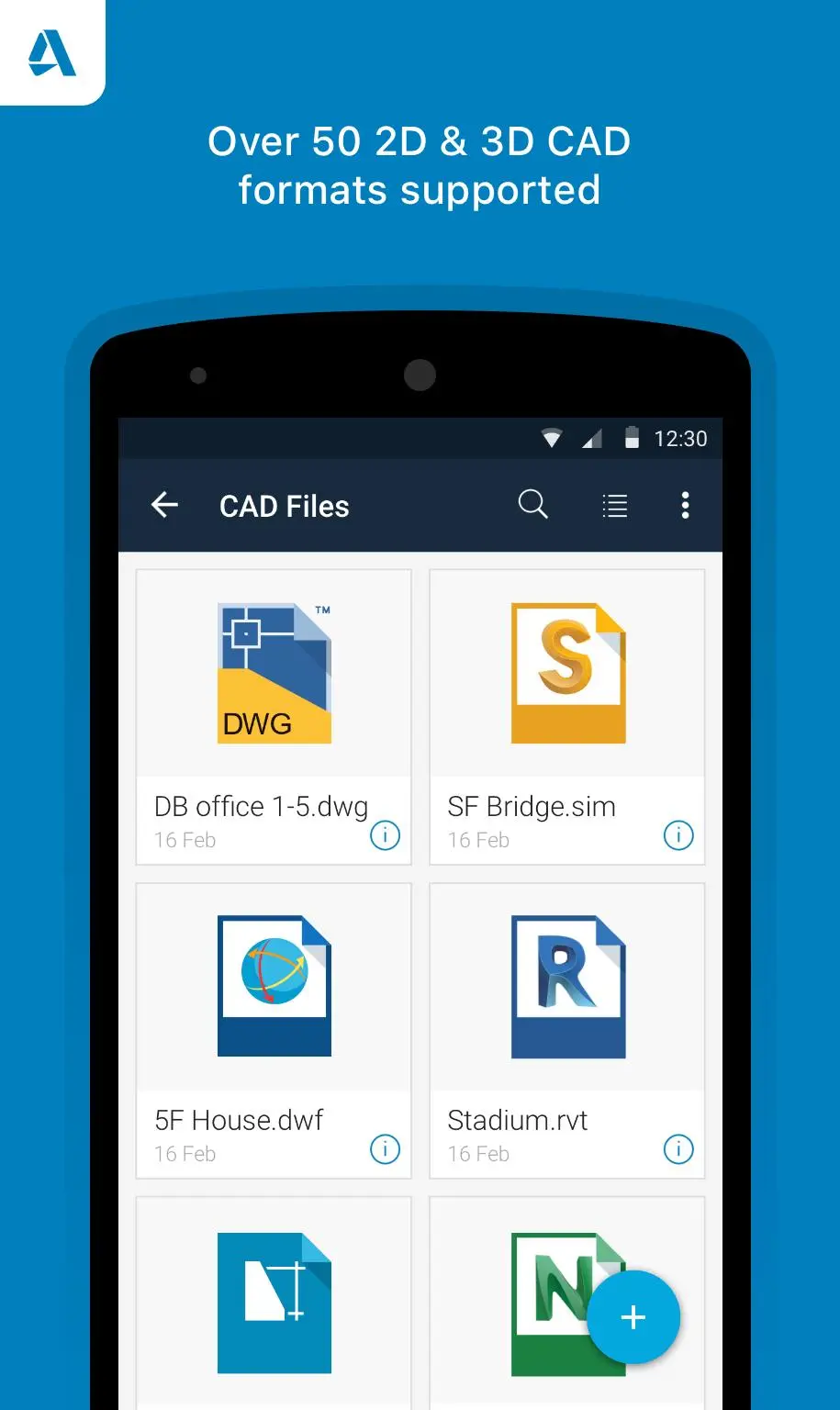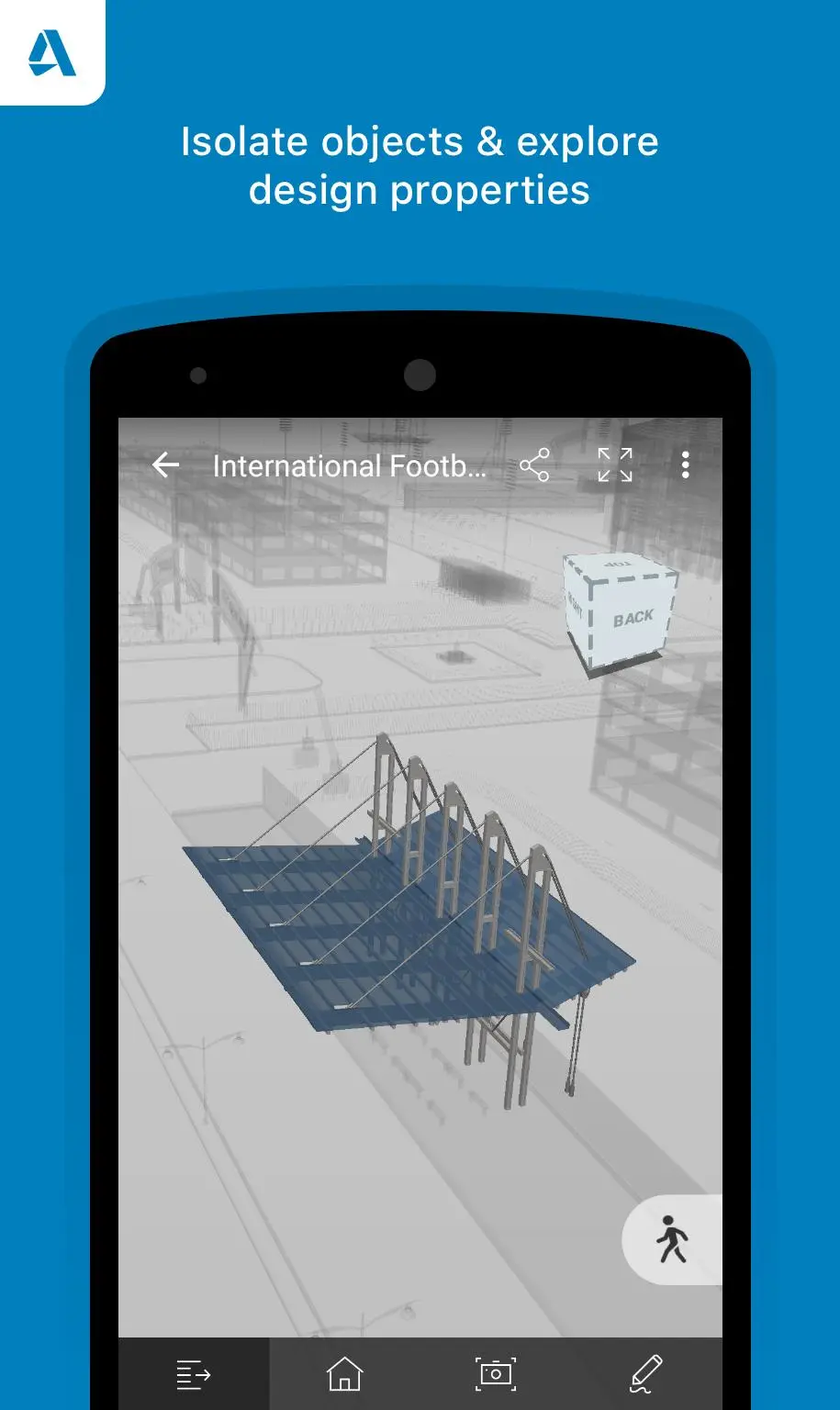BIM 360 Team PC
Autodesk Inc.
BIM 360 Team'i GameLoop Emulator ile PC'ye indirin
PC'de BIM 360 Team
Autodesk Inc. geliştiricisinden gelen BIM 360 Team, geçmişte Android systerm üzerinde çalışıyor.
Artık BIM 360 Team'i PC'de GameLoop ile sorunsuz bir şekilde oynayabilirsiniz.
GameLoop kitaplığından veya arama sonuçlarından indirin. Artık yanlış zamanda pile bakmak veya sinir bozucu aramalar yapmak yok.
BIM 360 Team bilgisayarın keyfini büyük ekranda ücretsiz olarak çıkarın!
BIM 360 Team Tanıtım
We are sunsetting the BIM 360 Team app. It will be retired as of April 2023. See the BIM 360 Team End of Life FAQ article here https://autode.sk/3XSyc1i to learn more about why this is happening, and how to move your data to Autodesk Docs.
BIM 360 Team is designed specifically for architects, engineers and project stakeholders to comment, markup and view 2D and 3D drawings and models. With 100+ file formats supported, BIM 360 Team allows you to upload and view any file, regardless of the software used to create it. Whether at the office or in the field, BIM 360 Team is the way to access your latest design and project information from anywhere.
View 2D and 3D models:
• View 65+ different CAD file formats including: AutoCAD (DWG), DWF, Revit (RVT), Navisworks (NWD, NWC), and more.
• Upload and view models and project files from email attachments.
• Upload and view models from your device's’ local storage.
• Upload and view files from Dropbox, Box, Google Drive, OneDrive, and more.
Navigate large-scale 2D and 3D models:
• Isolate and present object properties.
• Navigate model sheets, objects and layers.
• Measure the distance, angle or area between points in your drawing.
• Intuitive touch-based navigation including: zoom, pan, orbit and rotate 3D models.
Communicate with stakeholders in a collaborative workspace:
• Review and markup designs.
• Comment directly on designs and keep track of changes.
• Take and upload photos directly from the device to your project to document work progress on site.
• Invite new members to join projects in progress and collaborate on designs.
• Share any file type directly from your device, including: AutoCAD (DWG), DWF, Revit, Navisworks and more.
Track project status anytime, anywhere, even offline:
• Offline access to your cloud data, no wireless connection needed.
Allow BIM 360 Team to leverage your device’s full capabilities:
• Accounts: Using the Android Account Manager helps us manage your Autodesk account easily, and allow other Autodesk applications to connect, using your Autodesk account.
• Storage: Store offline data to view data anywhere, anytime.
• Photos and Camera: Access files or data stored on a mobile device to view, share and markup.
Privacy policy: https://www.autodesk.com/company/legal-notices-trademarks/privacy-statement/autodesk-privacy-statement-2015-english
İsteğe Bağlı Erişim
+ Depolama (Fotoğraflar/Medya/Dosyalar gibi): Cihazınızda depolanan dosyalara veya verilere istediğiniz yerde ve zamanda erişerek bunları görüntüleyebilir, paylaşabilir ve biçimlendirebilirsiniz
+ Kamera: Uygulamayla fotoğraf (örneğin çizimlerinizi) çekebilirsiniz
Kullanıcı bu işlevlere erişim izni vermese bile BIM 360 Team çalışacaktır.
Etiketler
VerimlilikBilgi
geliştirici
Autodesk Inc.
En Son Sürüm
1.6.1
Son güncelleme
2023-04-06
Kategori
Verimlilik
üzerinde mevcut
Google Play
Daha fazla göster
PC'de GameLoop ile BIM 360 Team nasıl oynanır
1. Resmi web sitesinden GameLoop'u indirin, ardından GameLoop'u kurmak için exe dosyasını çalıştırın.
2. GameLoop'u açın ve “BIM 360 Team”i arayın, arama sonuçlarında BIM 360 Team'i bulun ve “Yükle”ye tıklayın.
3. GameLoop'ta BIM 360 Team oynamanın keyfini çıkarın.
Minimum requirements
OS
Windows 8.1 64-bit or Windows 10 64-bit
GPU
GTX 1050
CPU
i3-8300
Memory
8GB RAM
Storage
1GB available space
Recommended requirements
OS
Windows 8.1 64-bit or Windows 10 64-bit
GPU
GTX 1050
CPU
i3-9320
Memory
16GB RAM
Storage
1GB available space