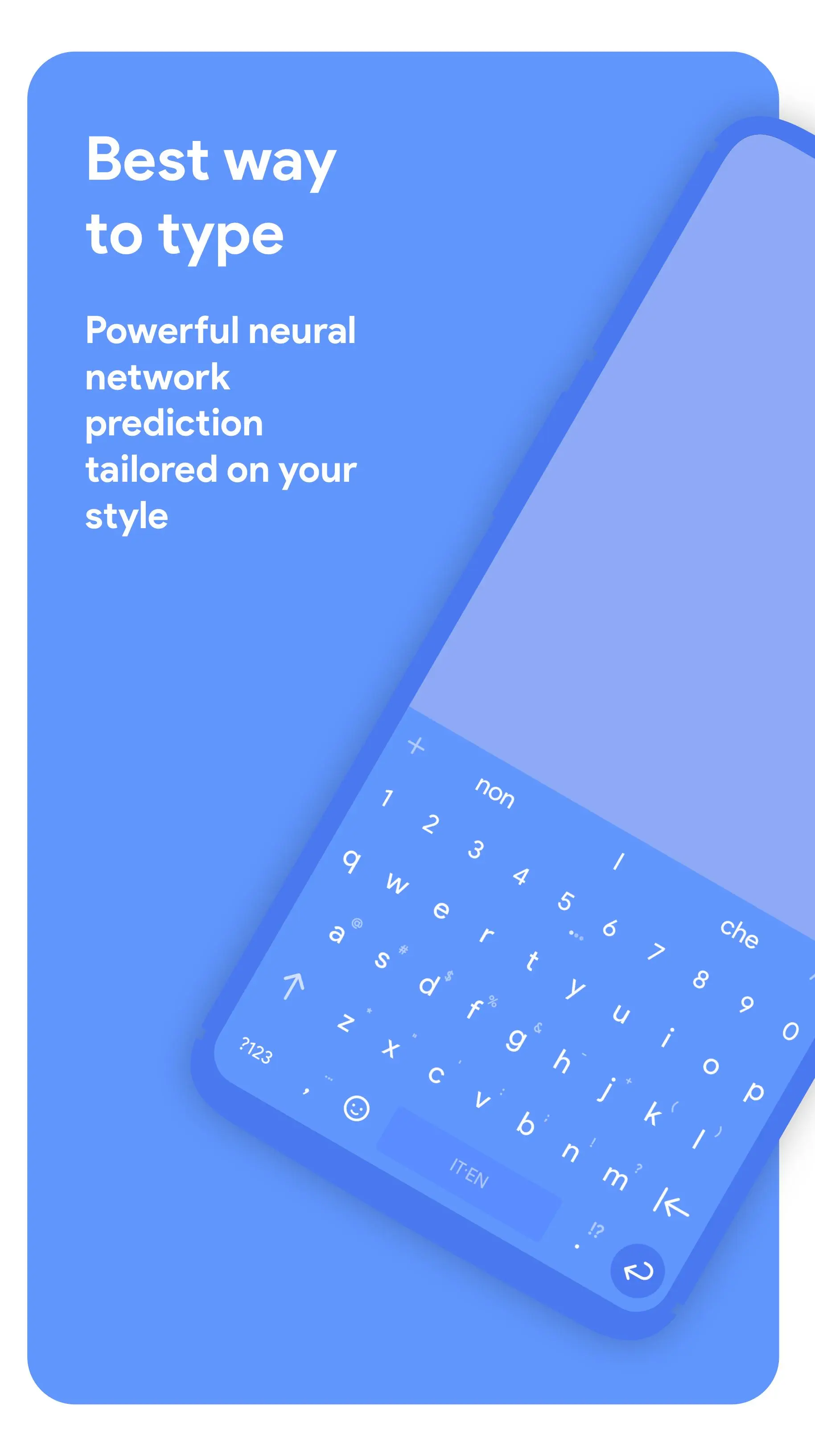Chrooma RGB - Bukalemun klavye PC
Loopsie SRL
Chrooma RGB - Bukalemun klavye'i GameLoop Emulator ile PC'ye indirin
PC'de Chrooma RGB - Bukalemun klavye
Loopsie SRL geliştiricisinden gelen Chrooma RGB - Bukalemun klavye, geçmişte Android systerm üzerinde çalışıyor.
Artık Chrooma RGB - Bukalemun klavye'i PC'de GameLoop ile sorunsuz bir şekilde oynayabilirsiniz.
GameLoop kitaplığından veya arama sonuçlarından indirin. Artık yanlış zamanda pile bakmak veya sinir bozucu aramalar yapmak yok.
Chrooma RGB - Bukalemun klavye bilgisayarın keyfini büyük ekranda ücretsiz olarak çıkarın!
Chrooma RGB - Bukalemun klavye Tanıtım
Chrooma Keyboard is a lightweight, fast keyboard that adapts its color to the app you are using.
According to AndroidAuthority.com Chrooma Keyboard is "the best Android app released in all of 2016"
Chrooma Keyboard is powered by a smart artificial intelligence that provides you a better contextual prediction.
Chrooma has a new exclusive neural action row that helps you with emojis , numbers and punctuations suggestions !
And if emojis are not enough for you, with Chrooma Keyboard you can search and send all the GIF you want!
Chrooma Keyboard always fit your style thanks to its high level of personalization (themes, font styles, emoji styles, keyboard size ...)
But Chrooma Keyboard is not just a beautiful keyboard it's also a smart productivity tool.
These are just some of the most cool features you will find in Chrooma Keyboard :
GIF search
With Chrooma Keyboard you have a dedicate GIF tab to search and send all the GIFs you want! Chrooma's GIF are supported by almost every app.
Emojis Support
Our keyboard supports automatic emojis suggestion and helps you by providing you your most used emojis .
Chrooma is always updated to support the latest emojis available.
Colored Navbar
Chrooma Keyboard automatically changes the color of your navbar according to the app you are using
Gestures Integrated
A lot of gesture, to fast delete, delete all, move cursor, fast selection and Google Now™ integration!
Multilanguage typing
With Chrooma Keyboard you can write in multiple languages simultaneously without having to switch the keyboard every time.
One Hand Mode and Split Layout
Activate the one hand mode to type faster with just one thumb!
Do you have a large screen? The split layout will help you typing faster !
Gesture typing
Tired of tapping ? You can write everything just by swiping your thumb over the keyboard.
Night Mode
Chrooma Keyboard can change automatically the color tone when low light is detected.
You can also set a timer and program the night mode.
...and much more !
SOFTWARE LICENSE:
Apache License, Version 2.0 ;
you may not use this file except in compliance with the License.
You may obtain a copy at
http://bit.ly/UWsjkb
Unless required by applicable law or agreed to in writing, software
distributed under the Apache 2.0 is distributed on an "AS IS" BASIS,
WITHOUT WARRANTIES OR CONDITIONS OF ANY KIND, either express or implied.
Etiketler
KişiselleştirmeBilgi
geliştirici
Loopsie SRL
En Son Sürüm
helium-5.1.1
Son güncelleme
2020-06-07
Kategori
Kişiselleştirme
üzerinde mevcut
Google Play
Daha fazla göster
PC'de GameLoop ile Chrooma RGB - Bukalemun klavye nasıl oynanır
1. Resmi web sitesinden GameLoop'u indirin, ardından GameLoop'u kurmak için exe dosyasını çalıştırın.
2. GameLoop'u açın ve “Chrooma RGB - Bukalemun klavye”i arayın, arama sonuçlarında Chrooma RGB - Bukalemun klavye'i bulun ve “Yükle”ye tıklayın.
3. GameLoop'ta Chrooma RGB - Bukalemun klavye oynamanın keyfini çıkarın.
Minimum requirements
OS
Windows 8.1 64-bit or Windows 10 64-bit
GPU
GTX 1050
CPU
i3-8300
Memory
8GB RAM
Storage
1GB available space
Recommended requirements
OS
Windows 8.1 64-bit or Windows 10 64-bit
GPU
GTX 1050
CPU
i3-9320
Memory
16GB RAM
Storage
1GB available space